Project and device analytics
Added a statistics sidebar for a project
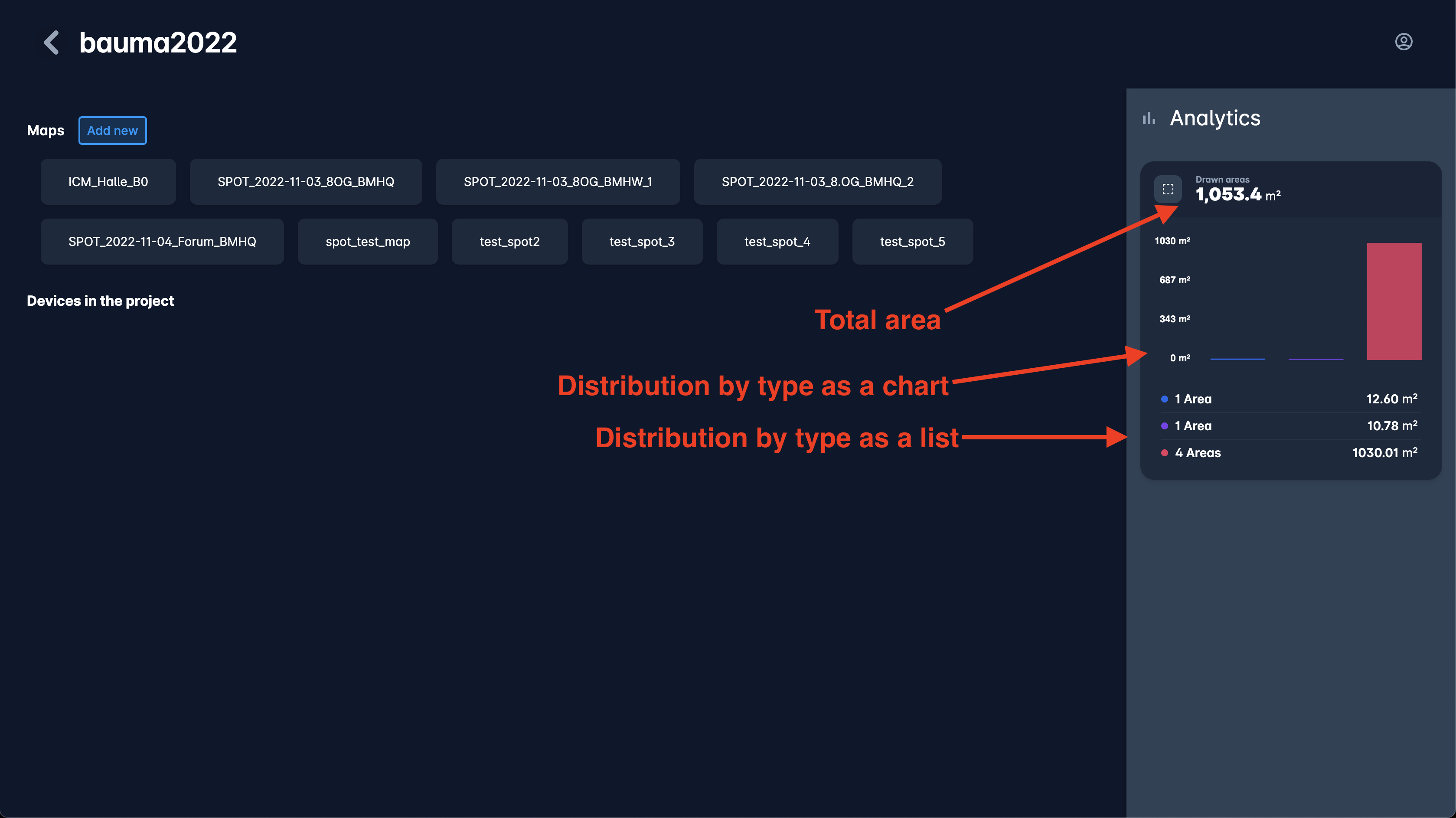
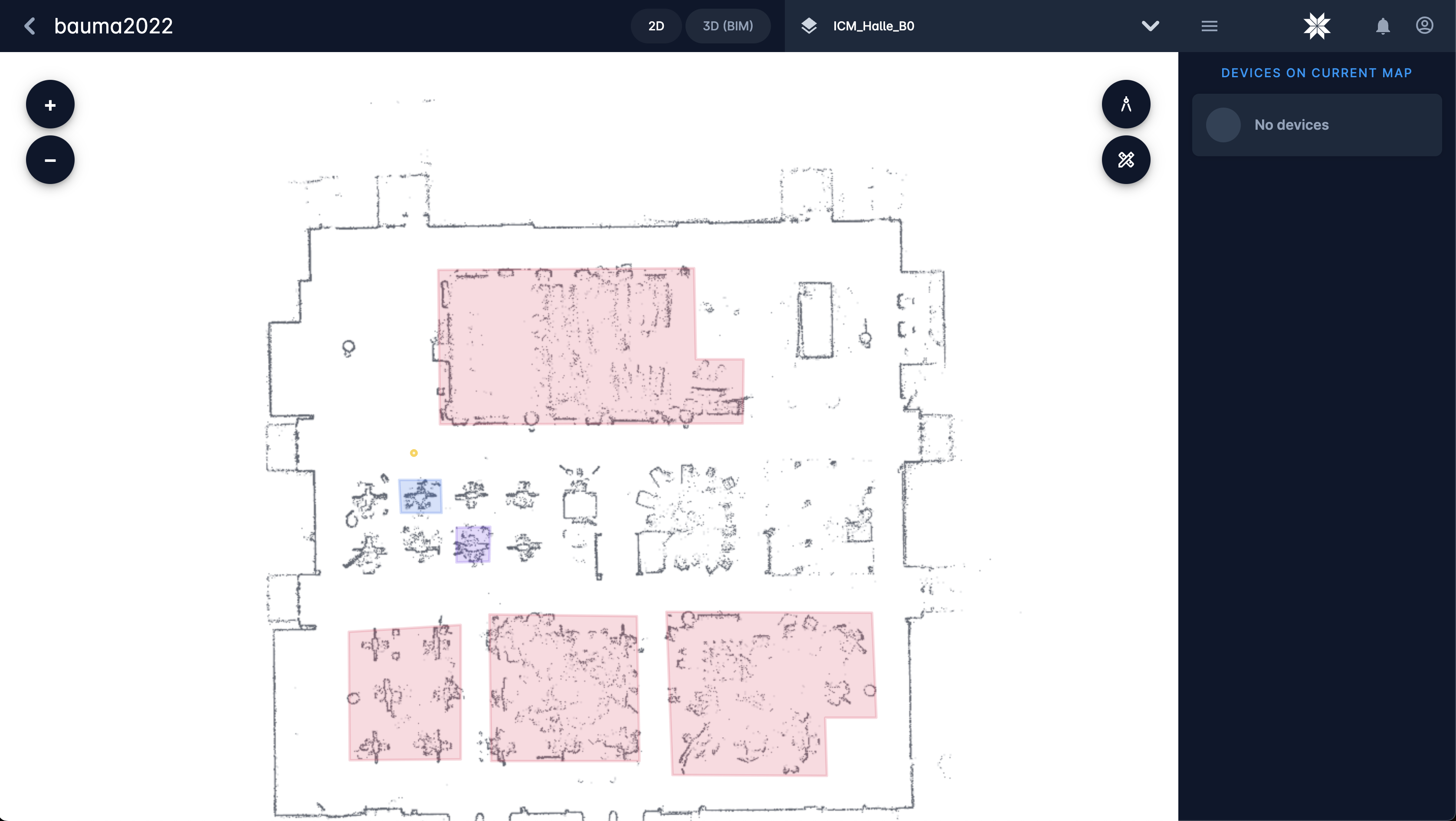
A statistics by area in a project can give an impression to a construction site management of how many square meters of certain work has been done and how much is still left. Site manager doesn’t need to go through the construction site on his own to get this information – he gets it right in our Karelics Cloud. This is a true time saver for our customers. Feature can be used for showing the progress of work done by robots or done by humans in combination with robots. Just define what colour means for you.
Added information about an are to the sidebar
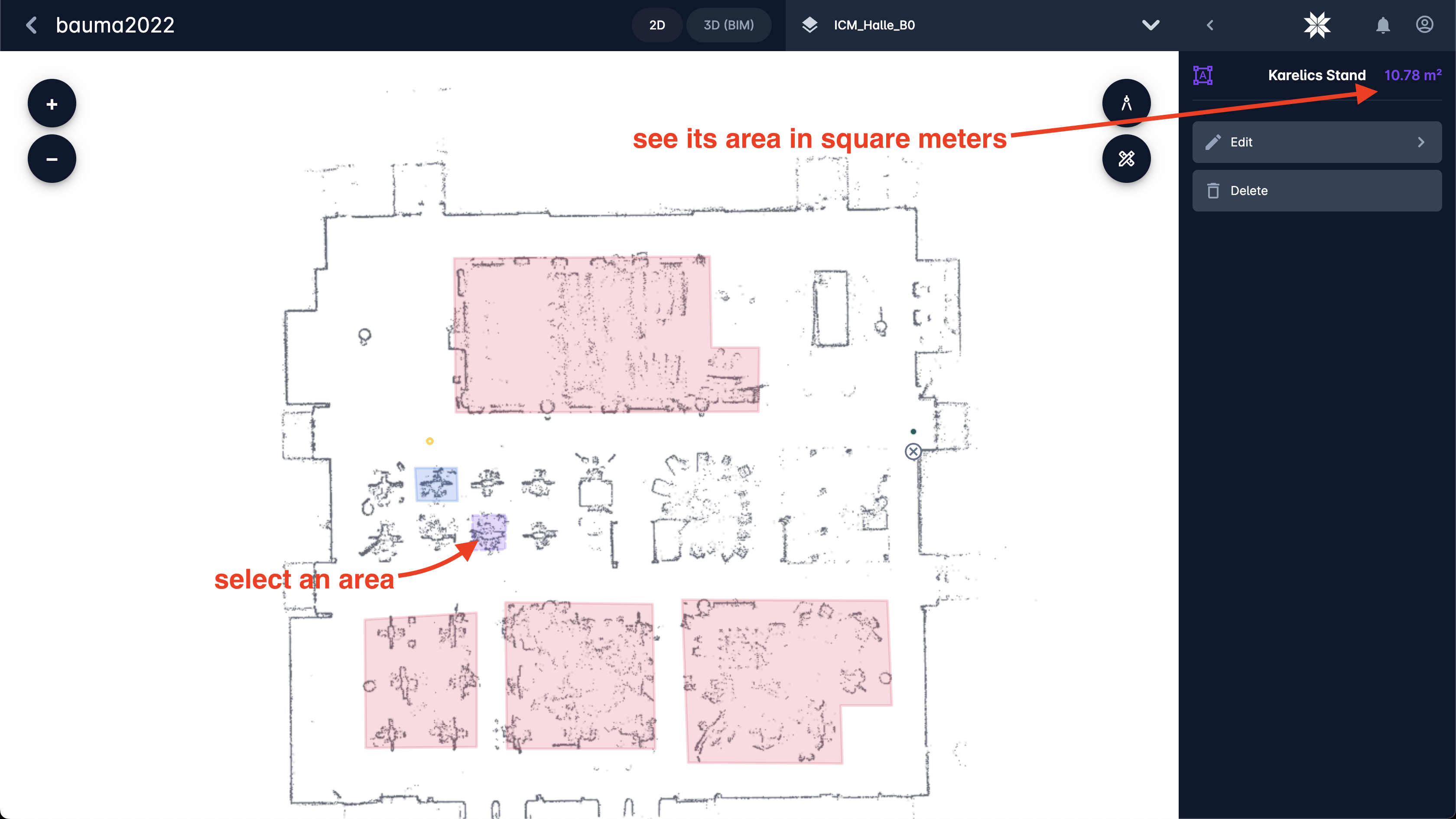
When a virtual area is selected – we show its square meters in the right side bar.
Device usage dashboard

Added a dashboard with charts based on essential device usage information:
- Working time
- Time online
- Battery usage
- Driven meters
- Done tasks
Improvements for projects
Improvements for assigning the devices to a new project
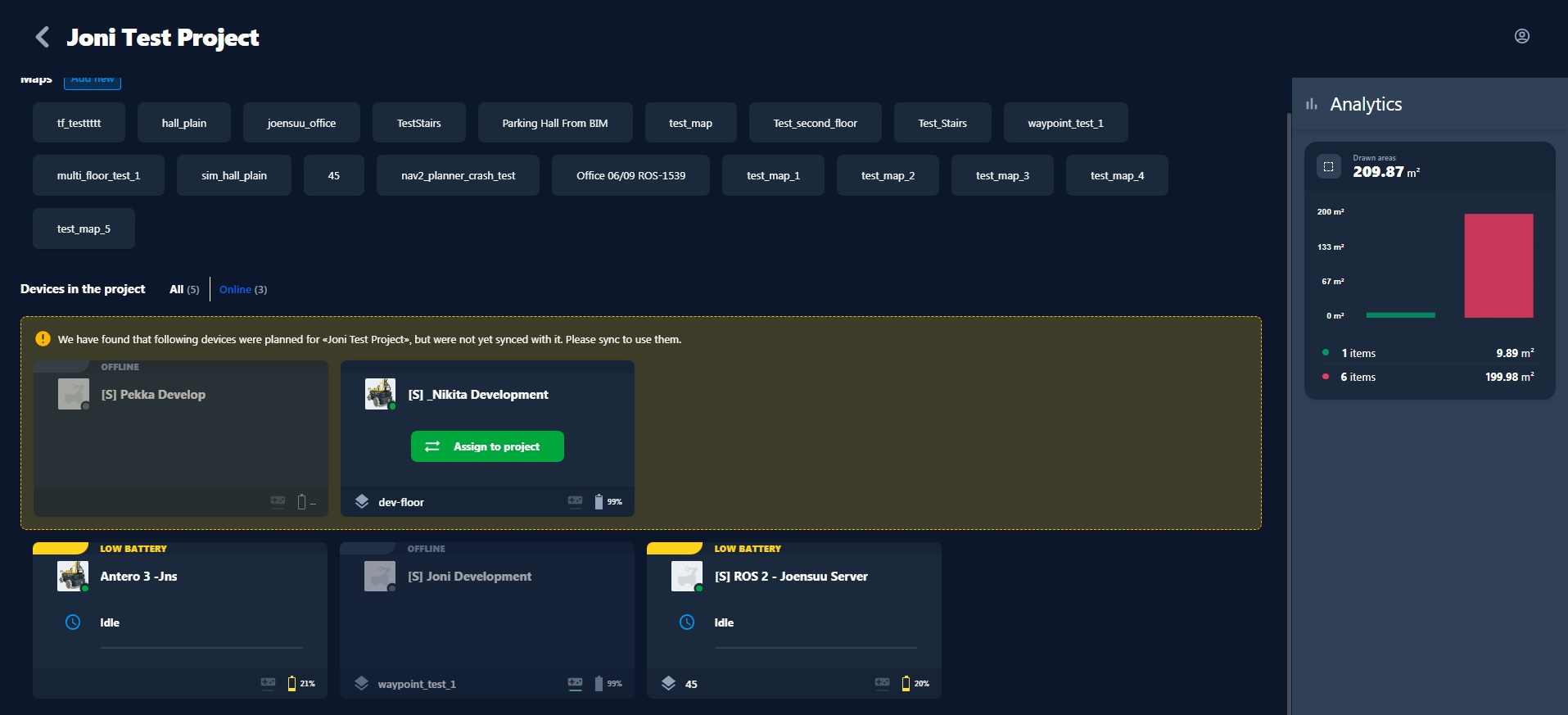
When device was working on project A and was brought to project B – there is now a button to assign this device to Project B. This will remove all knowledge from device about project A and trigger the synchronisation in it of data from project B. Once synched – device will be fully operational in project B.
Added online/offline filter to project devices
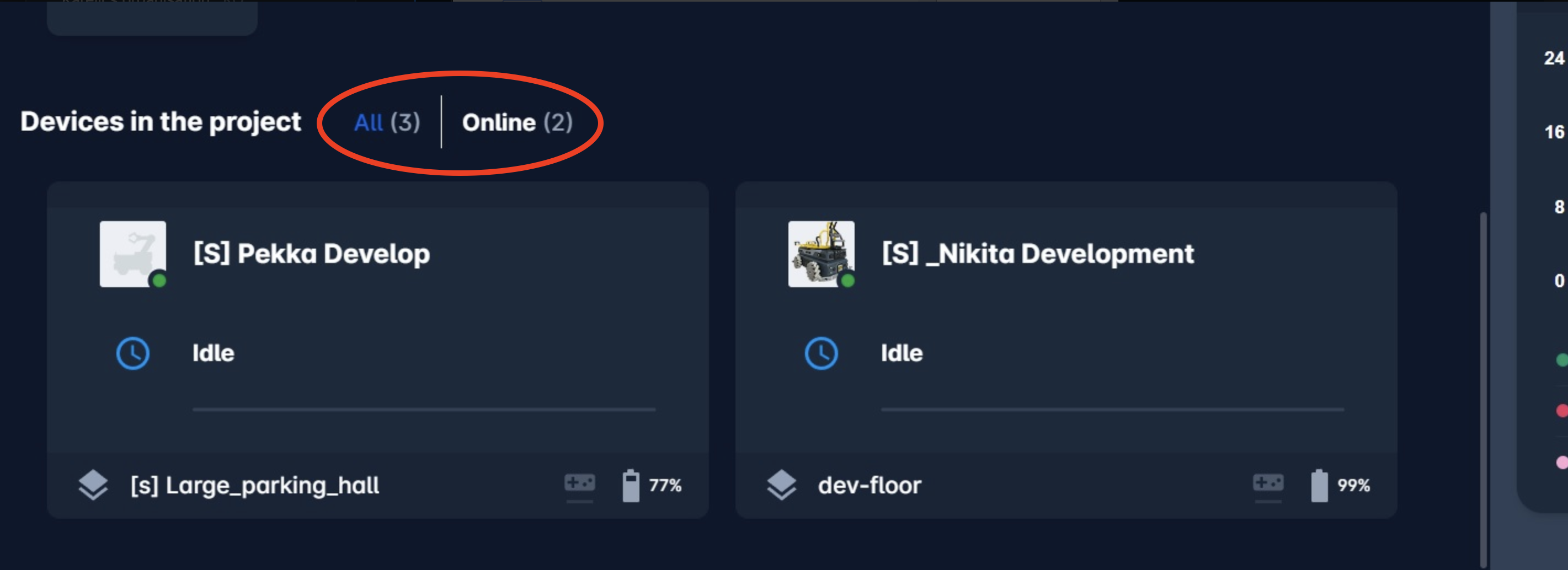
Now it is possible to filter out online devices inside a project and to see if device is offline.
New better ordering of projects
Before all projects were ordered by name. This led to a lot of confusion when you work with multiple projects at the same time. Now we order them by starting date, showing newer projects on top. At the same time we order devices inside project by their planned date in the project. Newer devices will appear on top.
Maps improvements
Measuring tool support
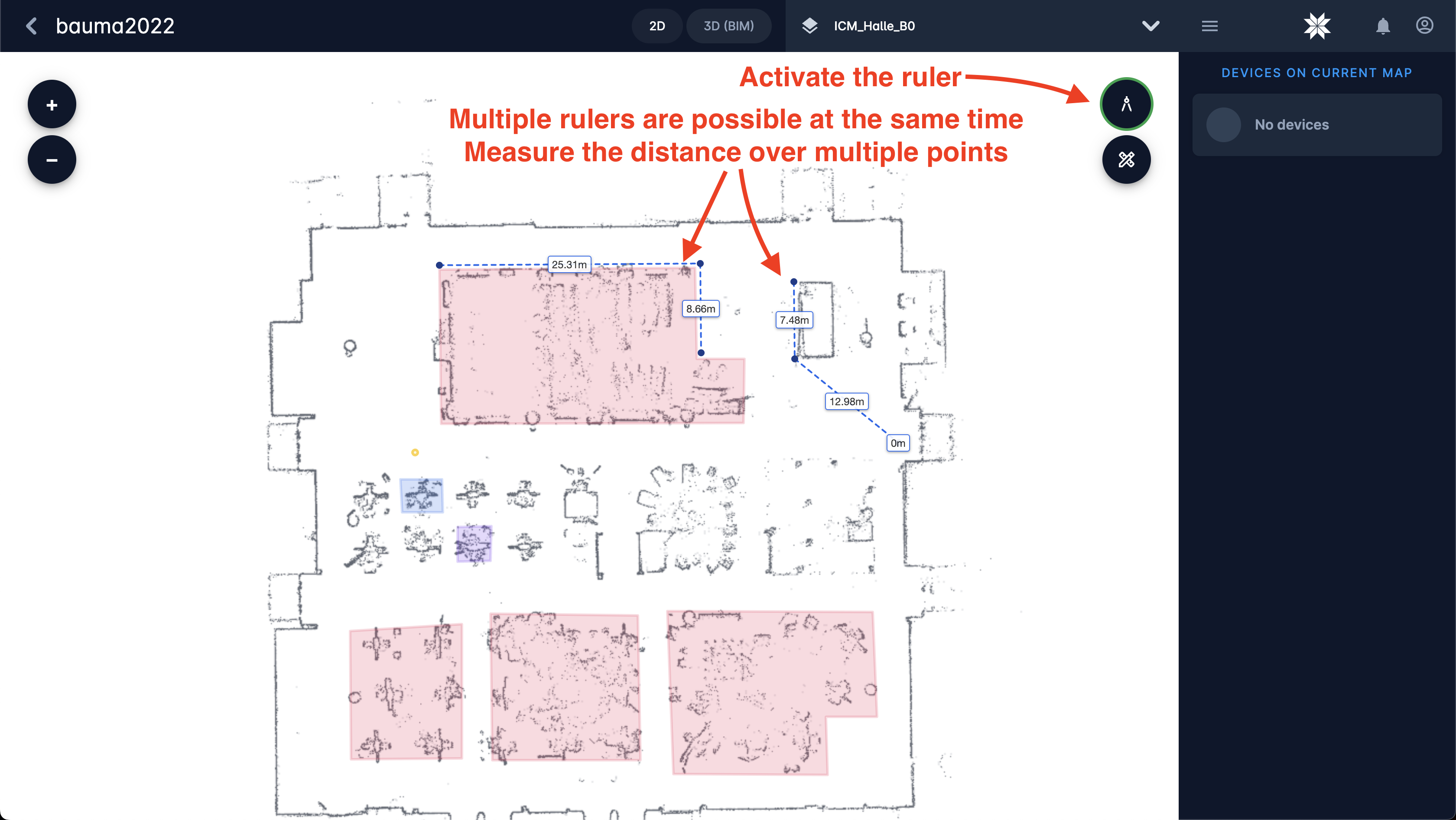
Now it is possible to measure the distances on the map. Just click on the ruler icon on the right top corner and begin measuring. Multiple measures are supported at the same times and multiple points per measure are supported. The distance will appear between the points.
Hint! Activate it when you create the virtual area. It will show you the lengths of its edges as you go!
Auto-ruler (beta)
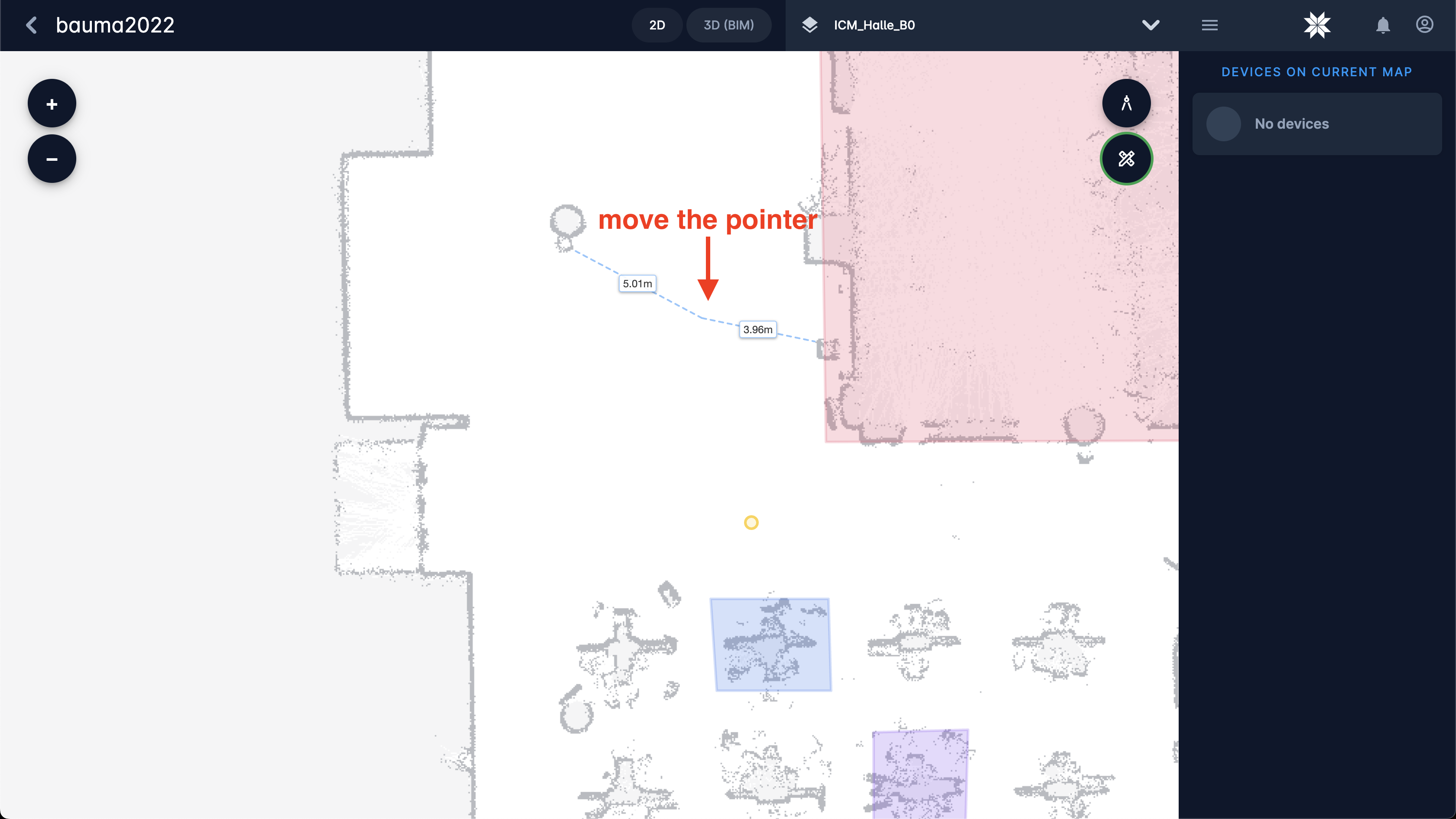
Added possibility to activate “sticky ruler” that shows the distance to 2 nearest walls (or obstacles). It is especially handy when drawing the virtual walls or positioning the device.
Better naming of maps items
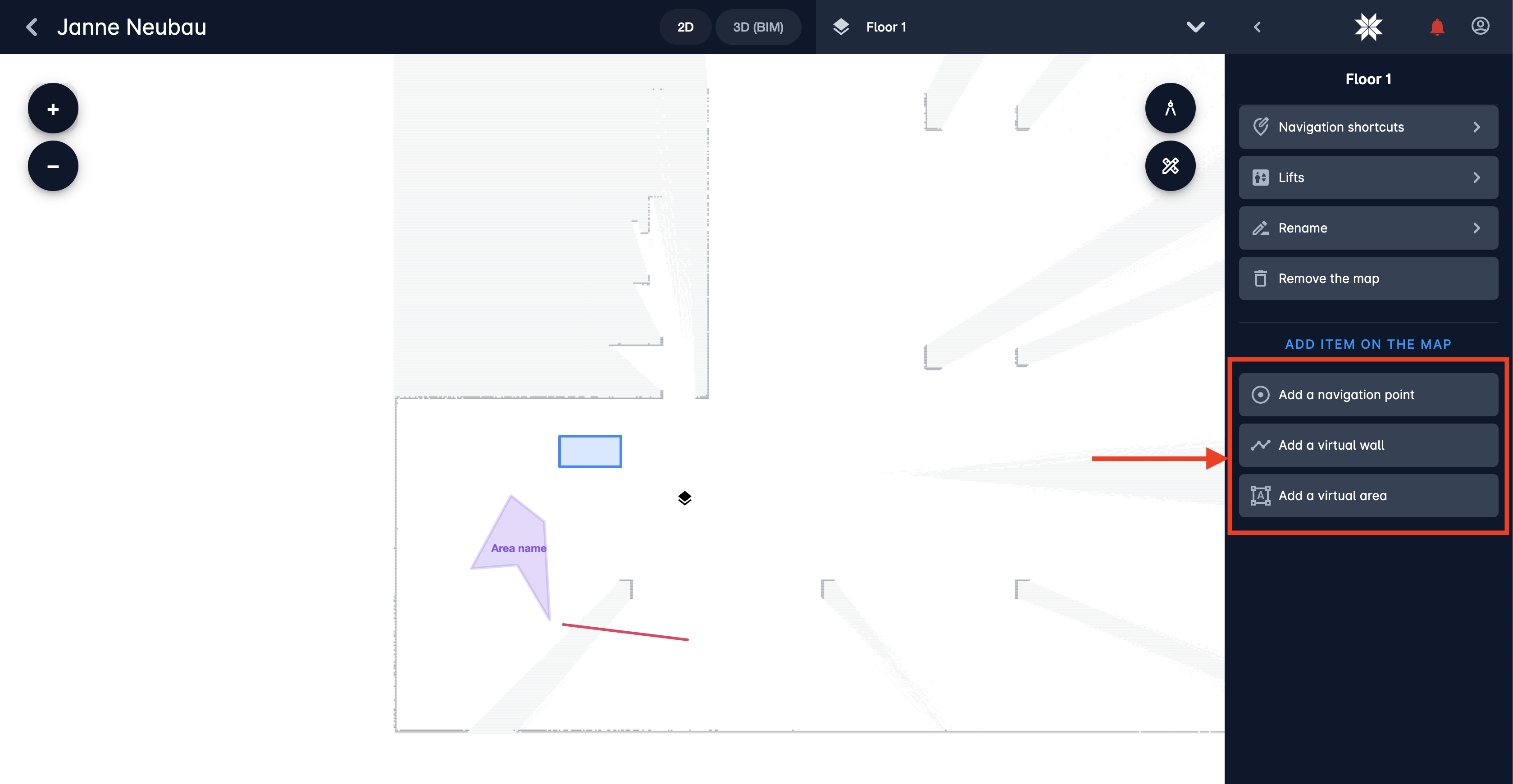
Now the names of buttons say exactly what will be created. More clear. No more questions.
Improvements in selection of POIs on the map
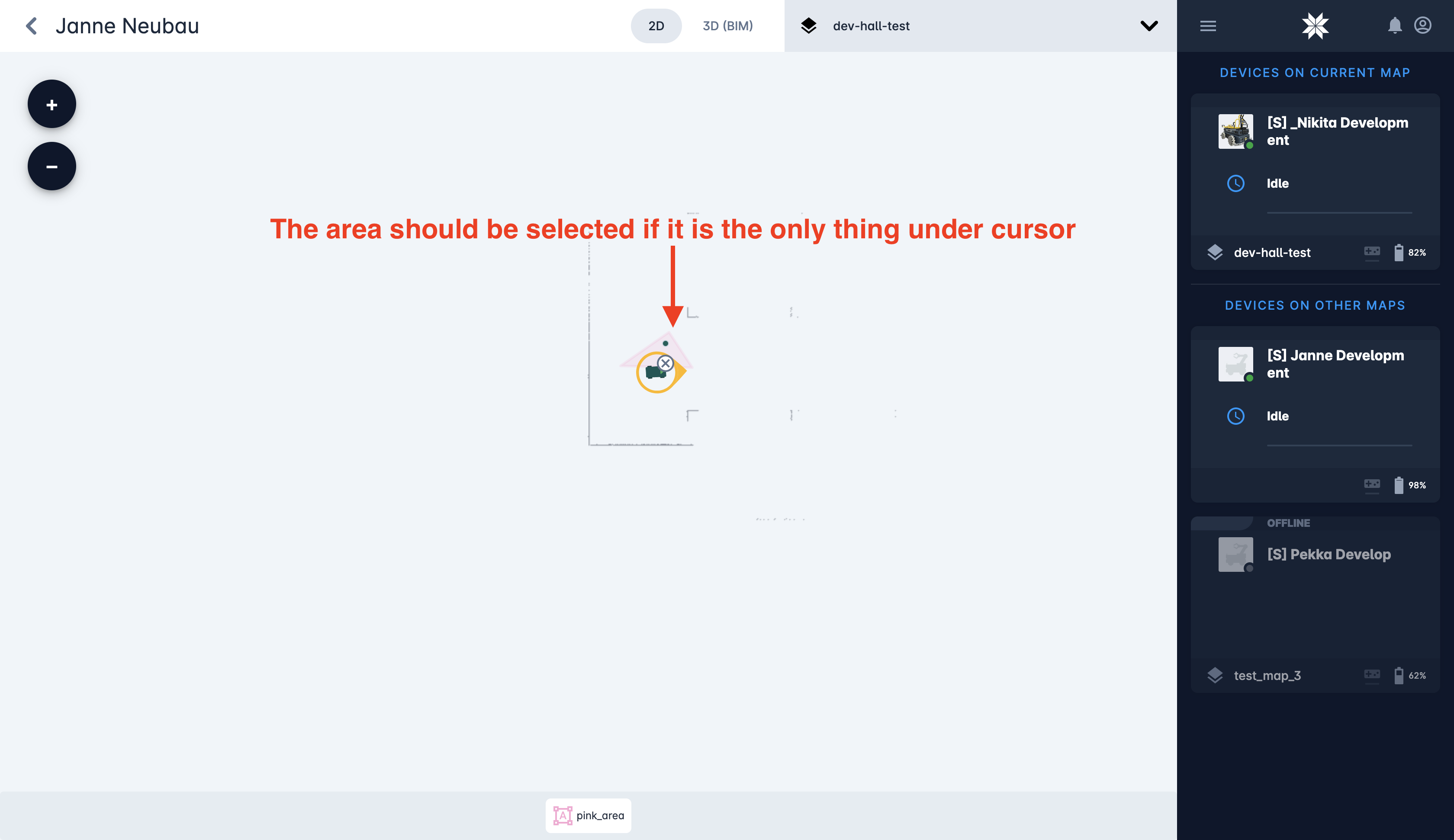
As result less clicks needed and system becomes smarter, predicting what user needs.
Added icons and reordered the device configuration menu
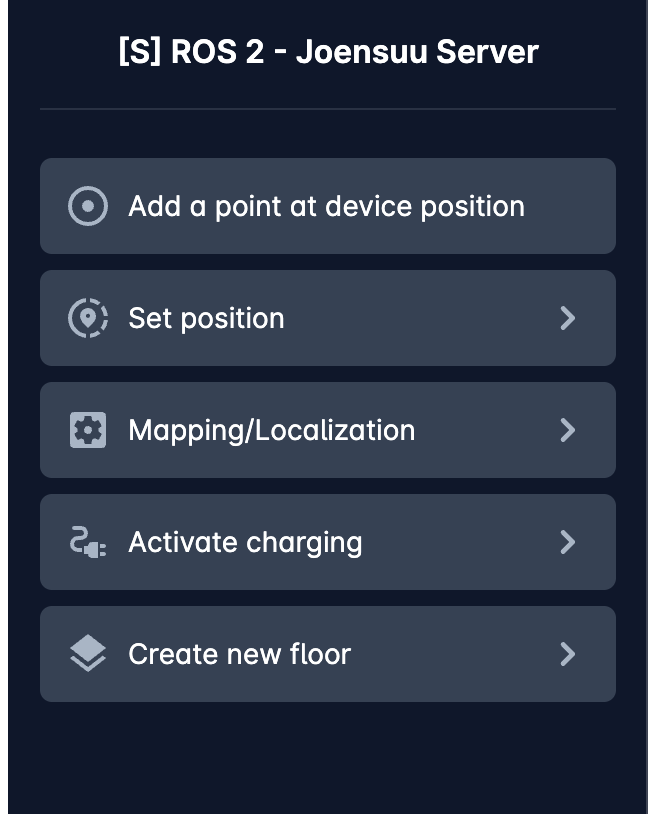
Now it is more clear and actions that are more frequently used are shown on top.
Simplified the UI of creation of a virtual wall
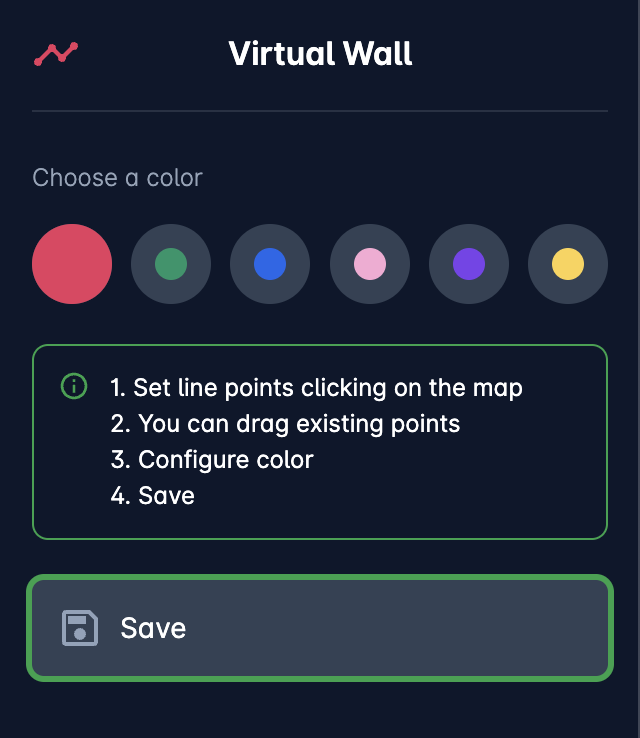
Now it contains only what’s needed – the color. Nothing else. Simple.
Offline mode banner
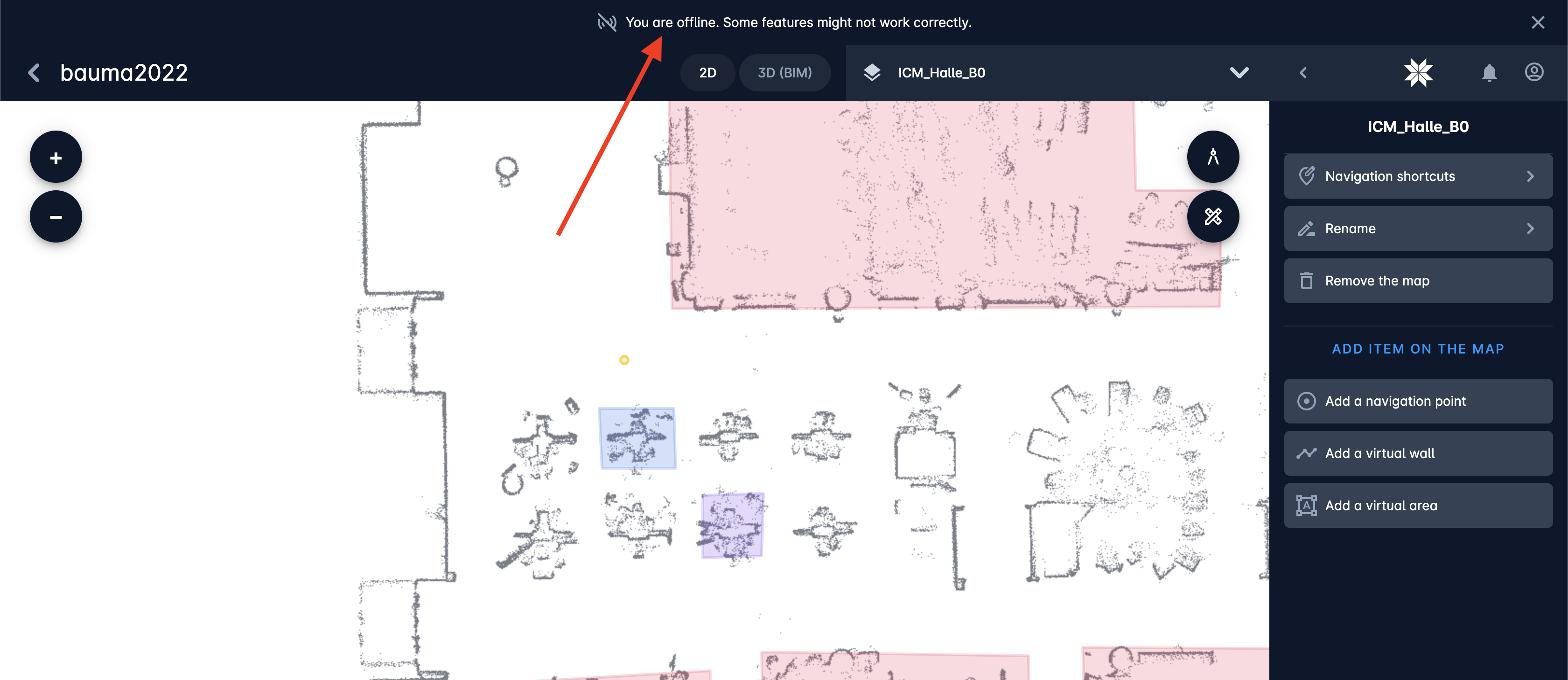
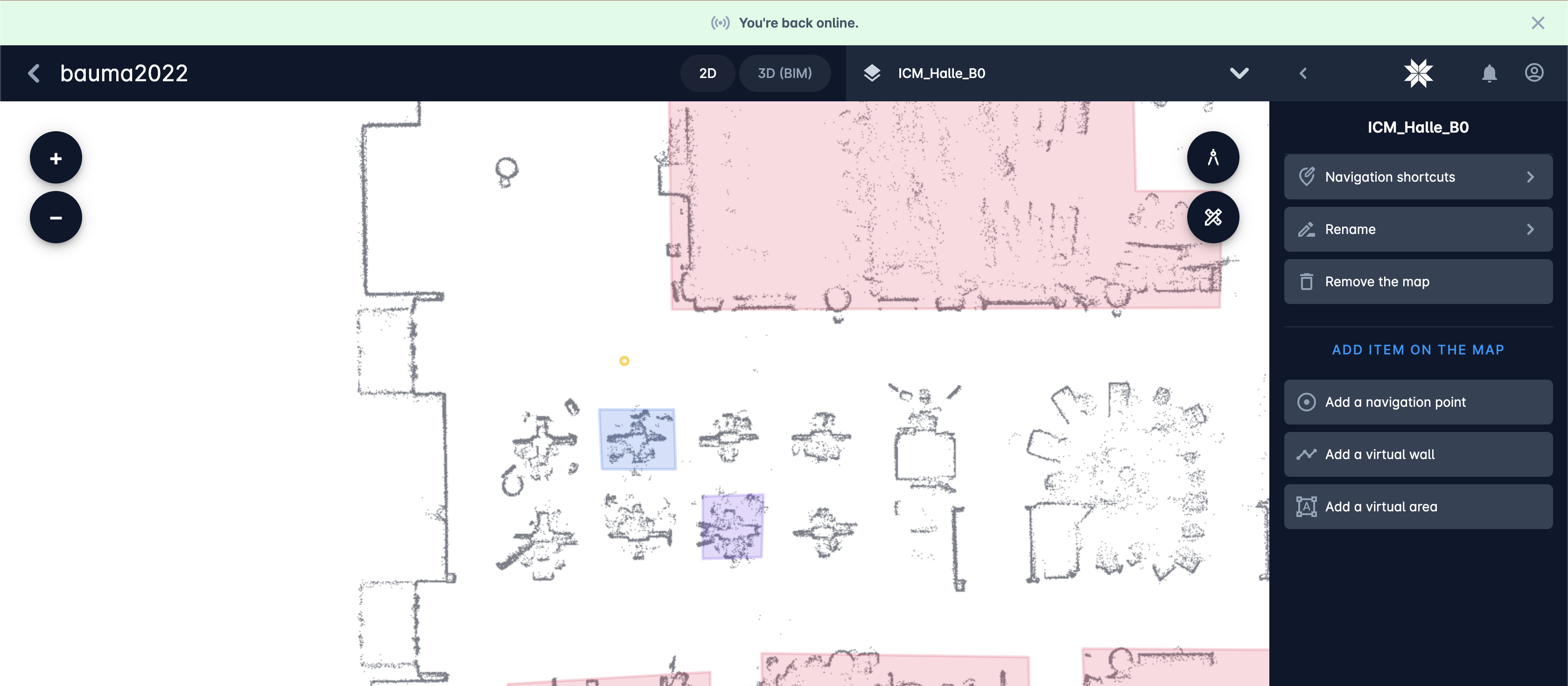
Now we indicate if your device is offline, highlighting that some features may not work correctly. This helps our users when they have unstable internet connection to recognise when they may have experience some troubles operating the device.
Multi-vendor improvements
Power on and off
Added possibility to power motors on and off from device configuration menu. Activated only if device supports it.
Other improvements
Added tooltips to the icons in device sidebar
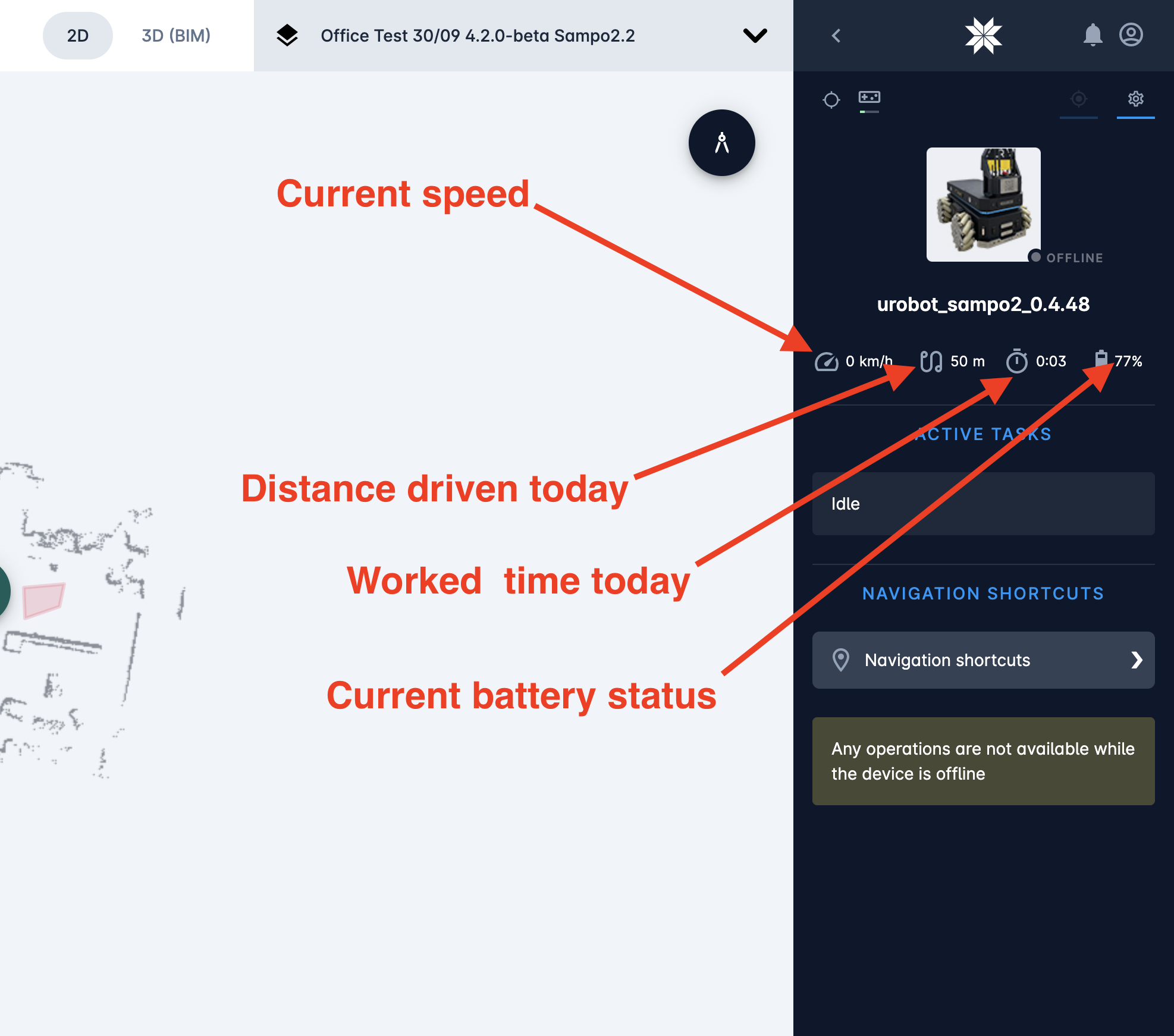
Added a theme switcher to user dropdown
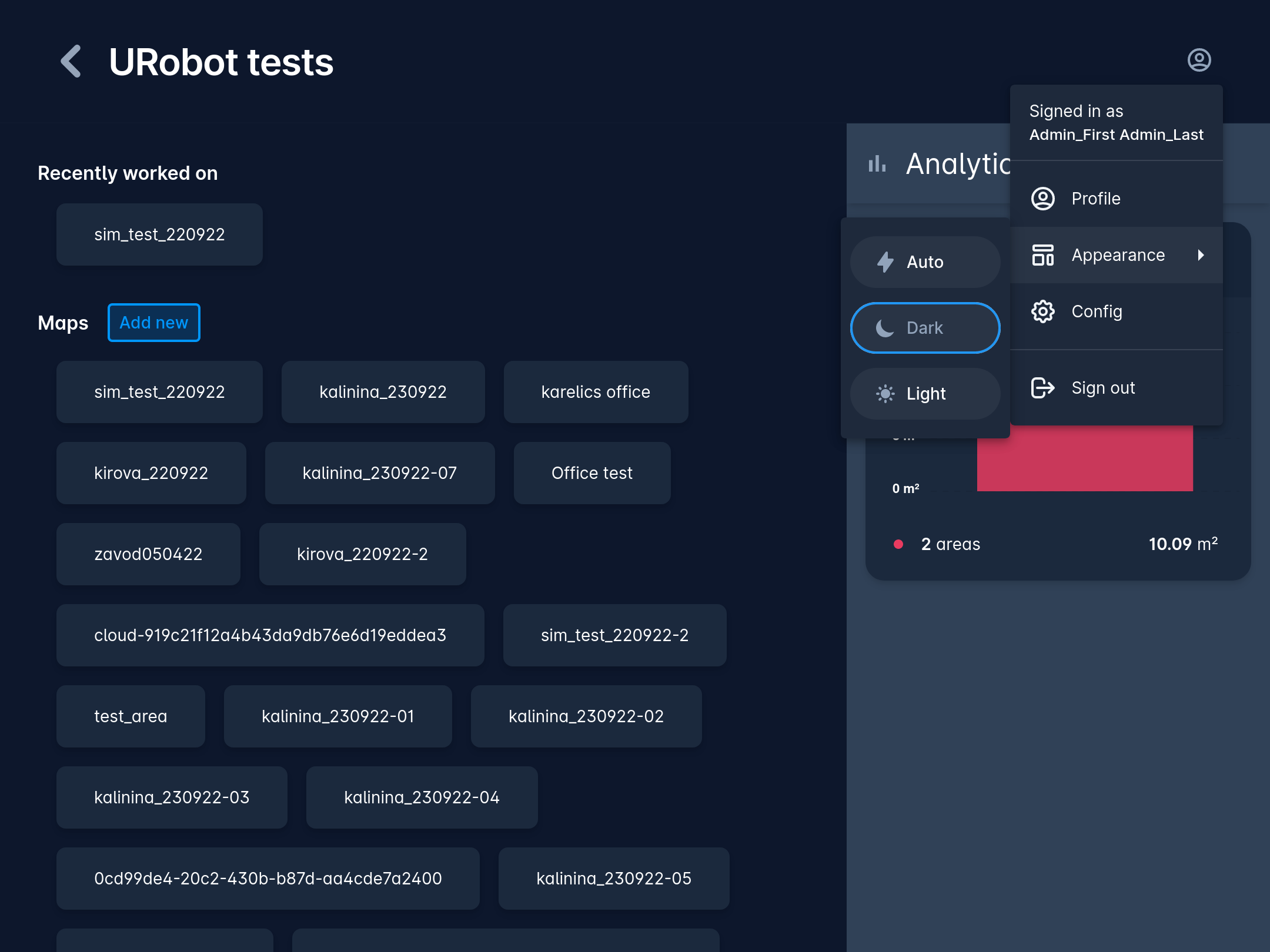
Before it was only in user profile page, now it is easier to change the theme depending on your usage conditions on construction site without switching the context.
Added locale to user’s first login page
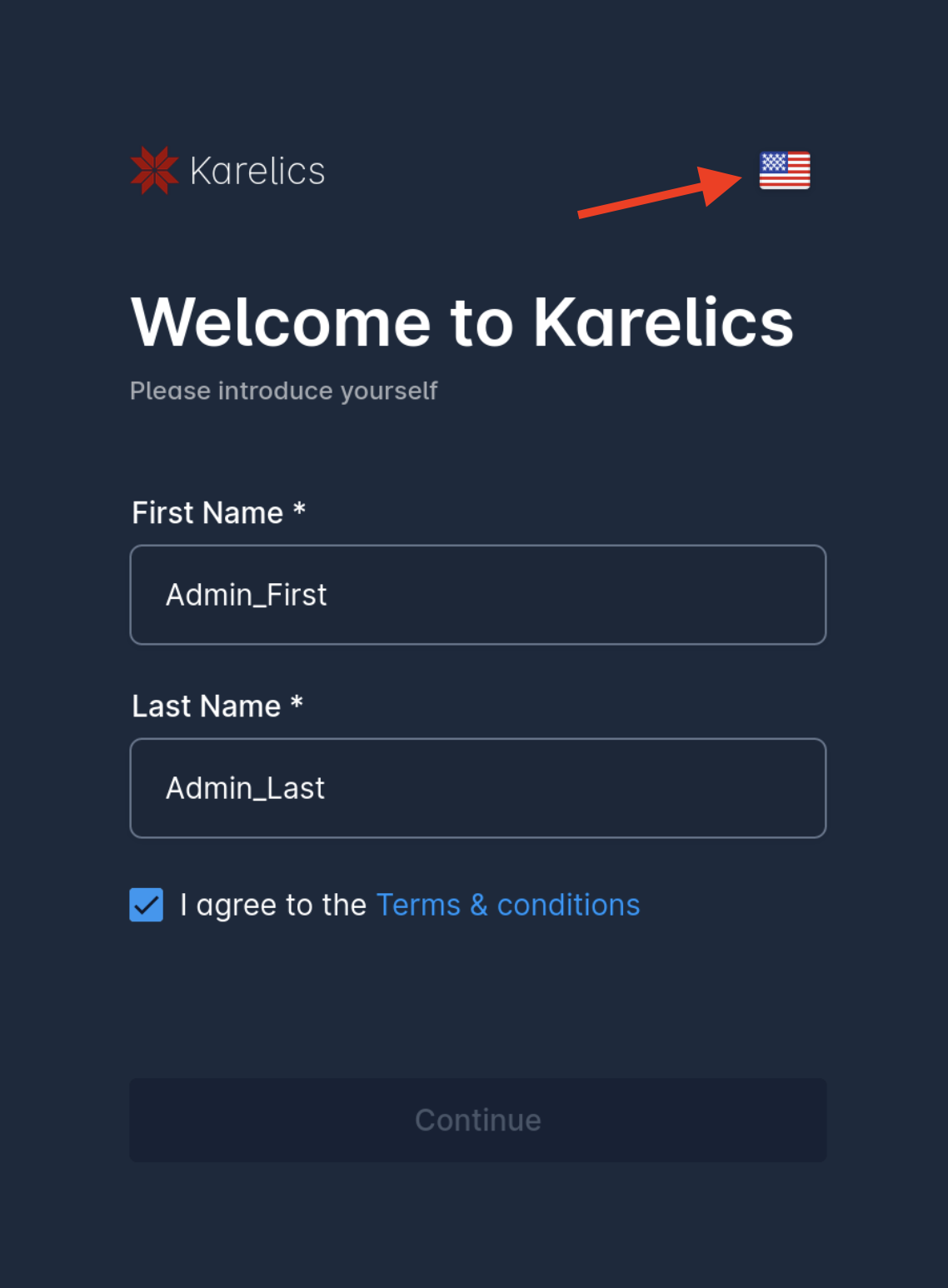
Chosen locale will be further saved in the users profile.
Other
- Limited creation of new floor only when device is in localisation mode
- Now it is possible to plan device to a project from device page, previously was only from project
- Improved system navigation in operator mode
- Improved the switching between devices’ mapping and localisation modes
- Improved error handling in various situations
- Users of a company are now ordered
- Better font weight for better readability
- Other little usability improvements
- Additional security and performance improvements


