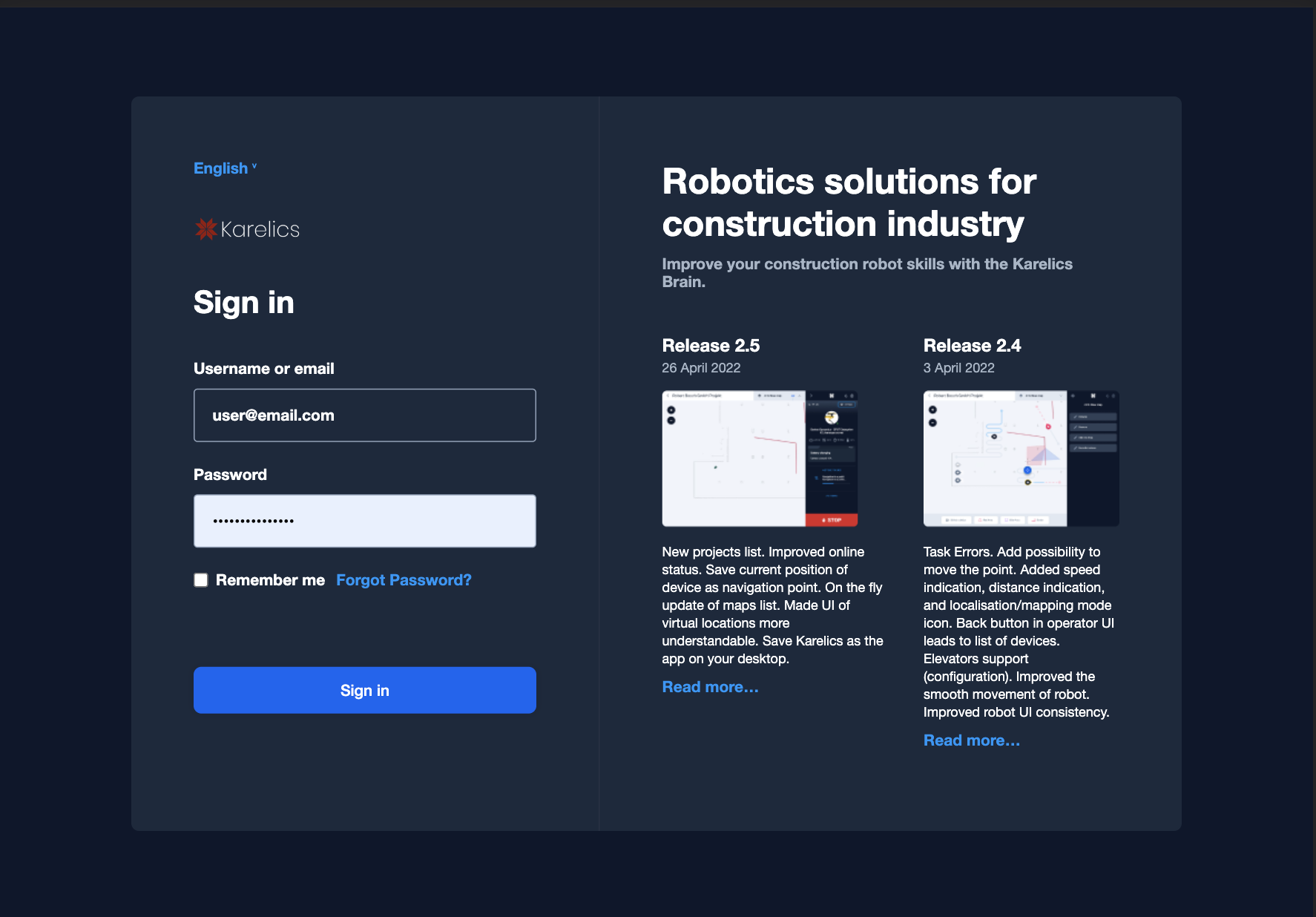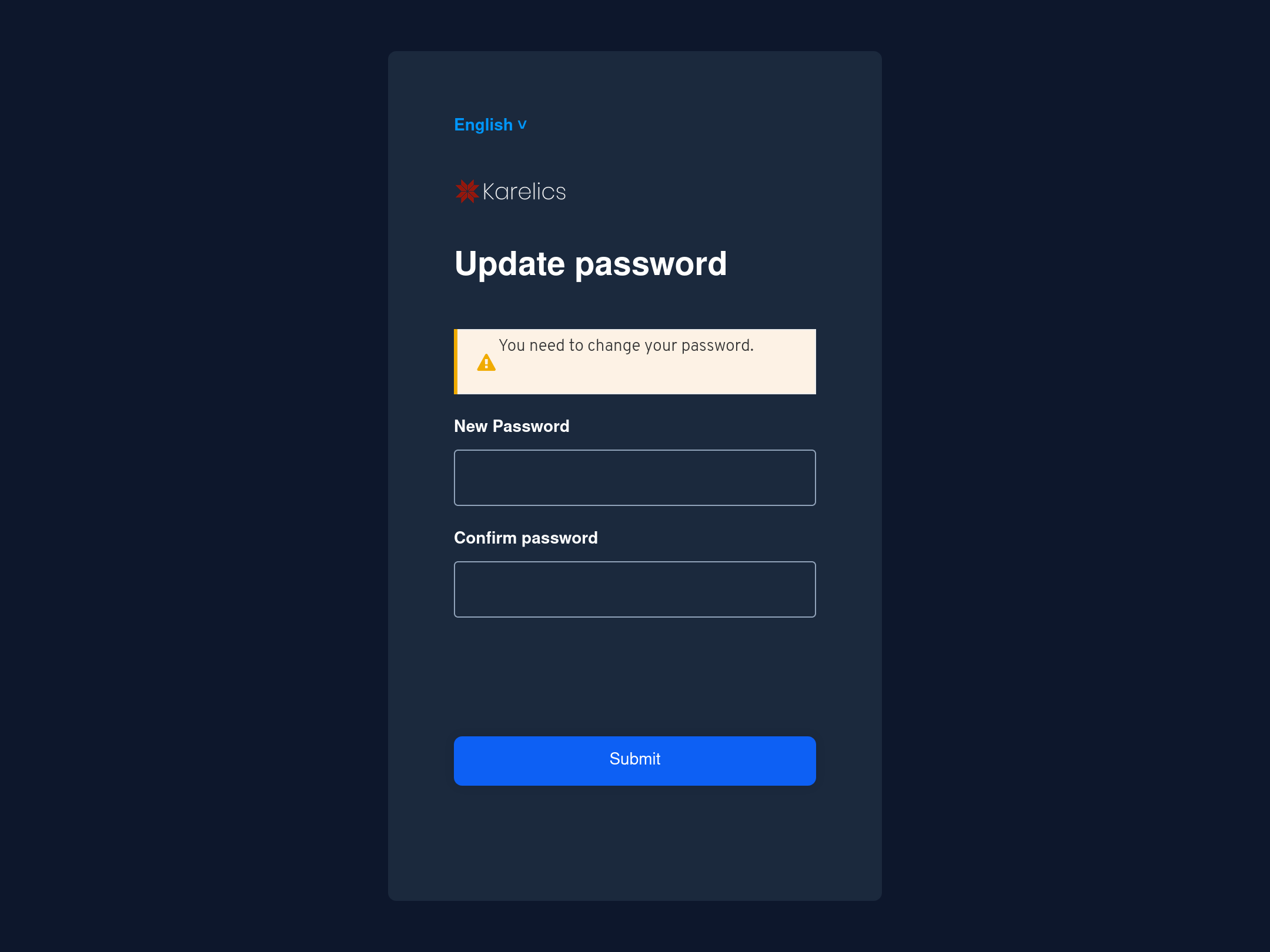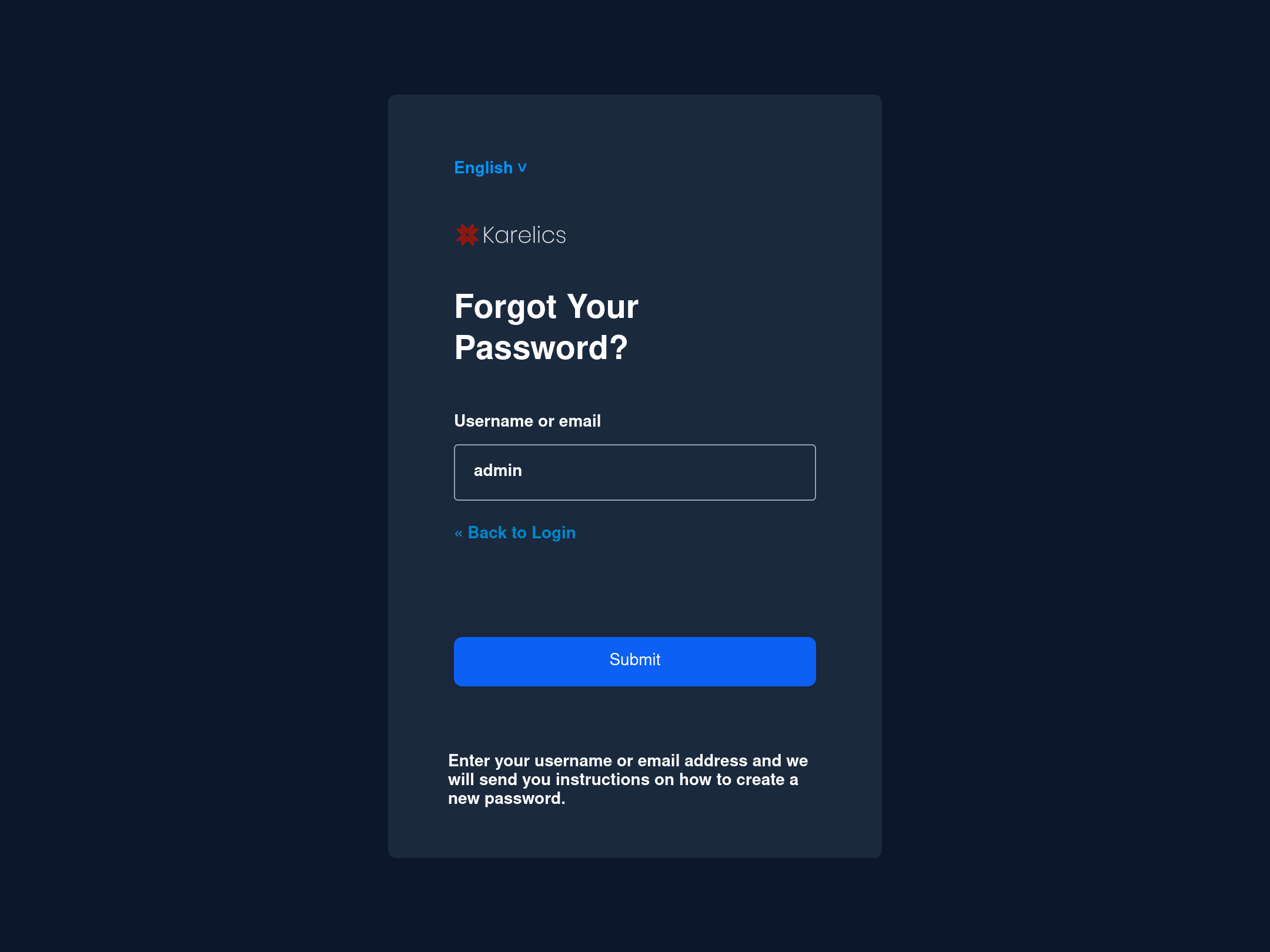New re-thought operator UI
Go to any map right away
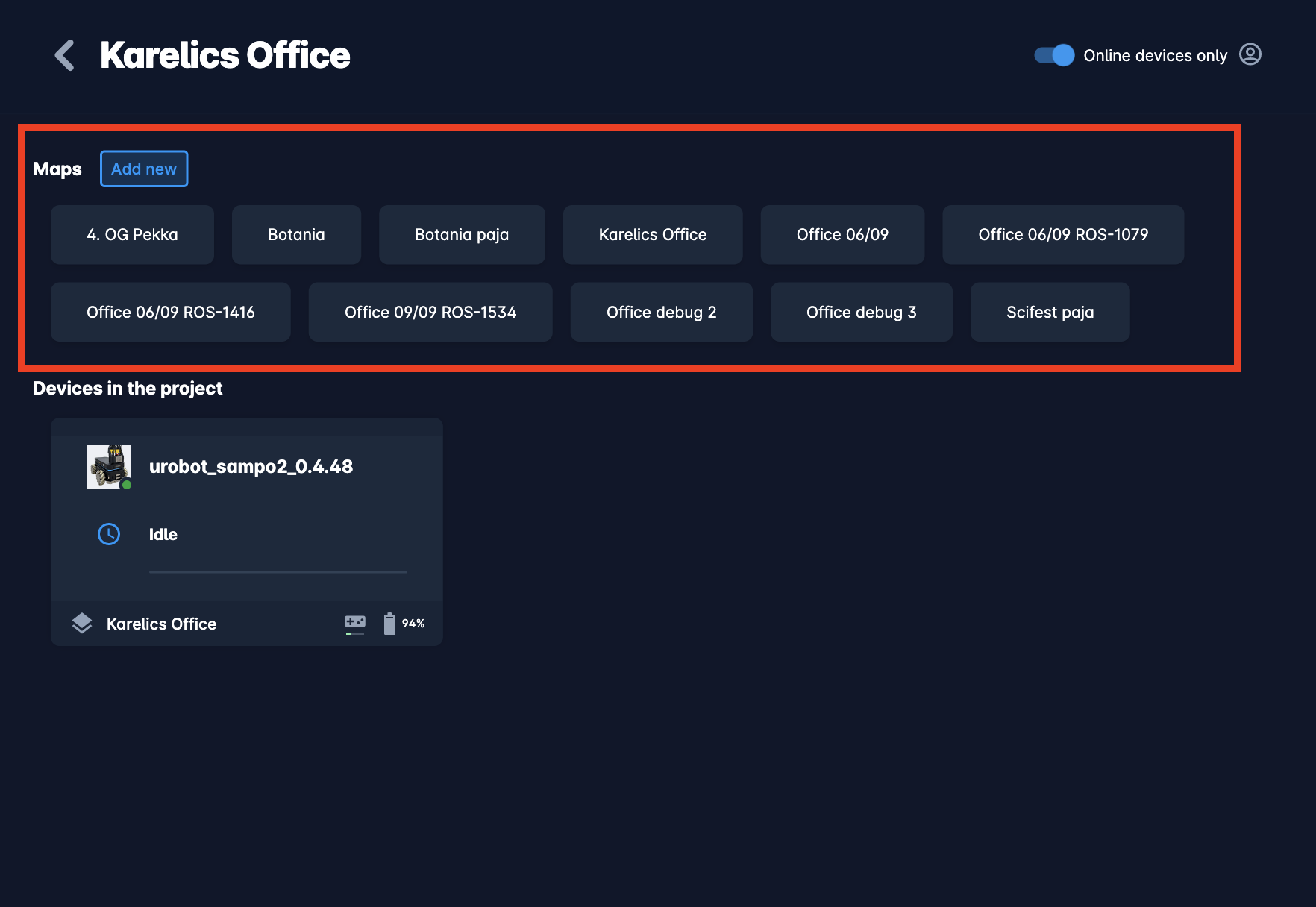
New UI to create virtual locations
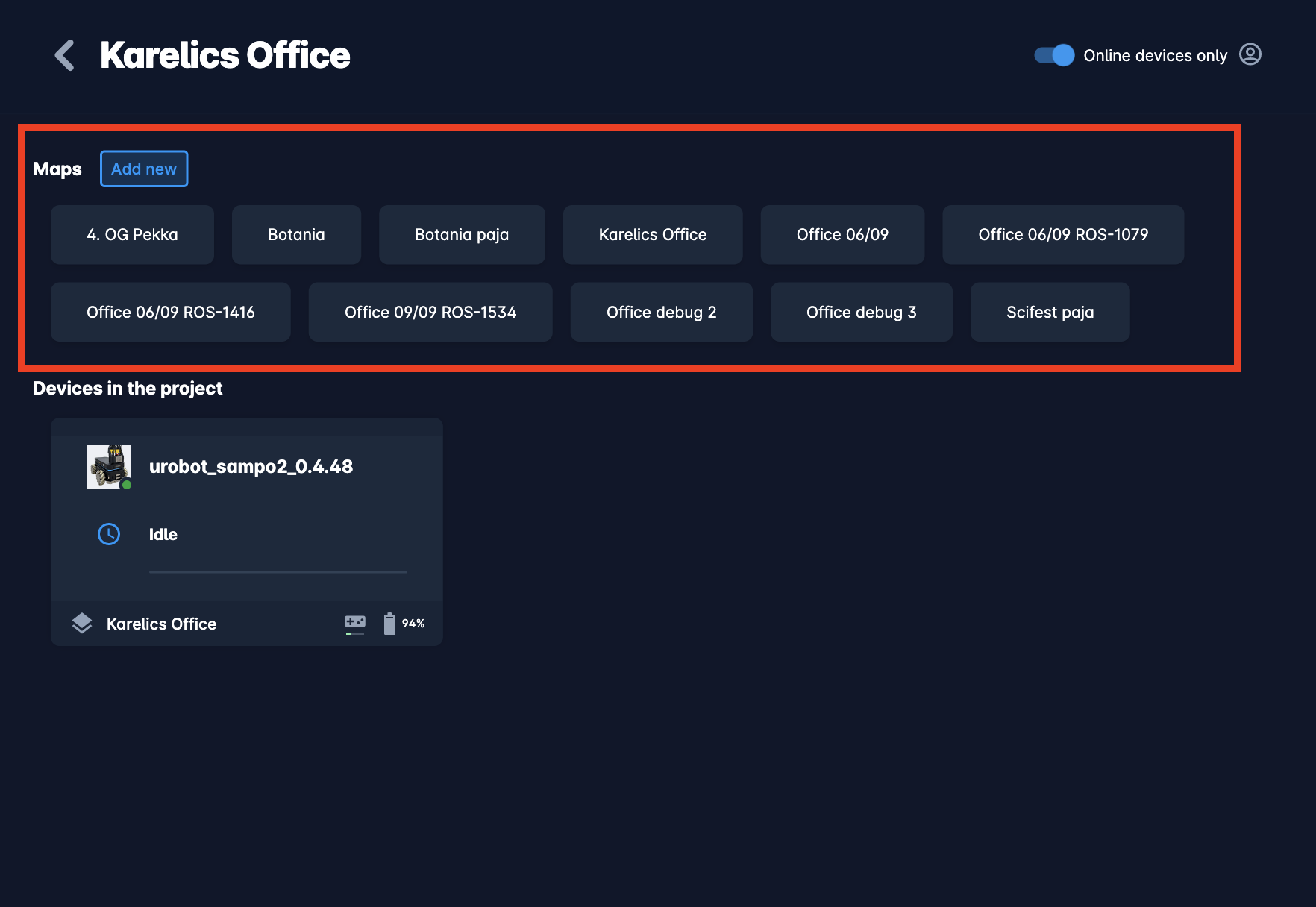
Map rendering performance
Added suggestion to save the map when switching from mapping to localisation mode
New device cards design and showing offline devices
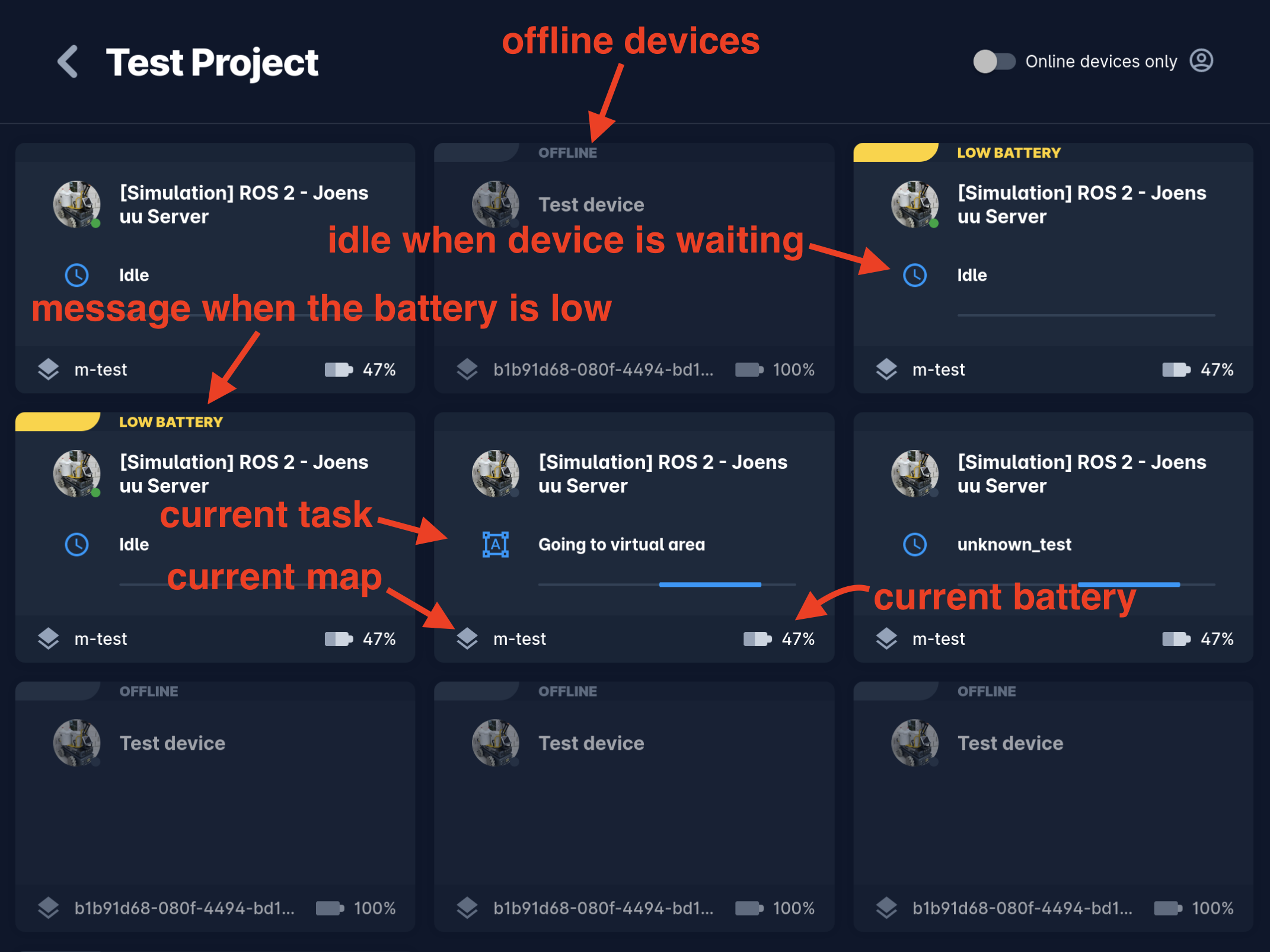
Sometimes our users were confused when had not seen the device in the project but it was just offline. Now we have added a possibility to see the offline devices alongside with online devices.
On the card we show:
- when device is offline or has low battery
- current task or idle
- current map
- battery status
When you click on a device we will open the map where the device currently is and will center on a device.
Possibility to rename the map
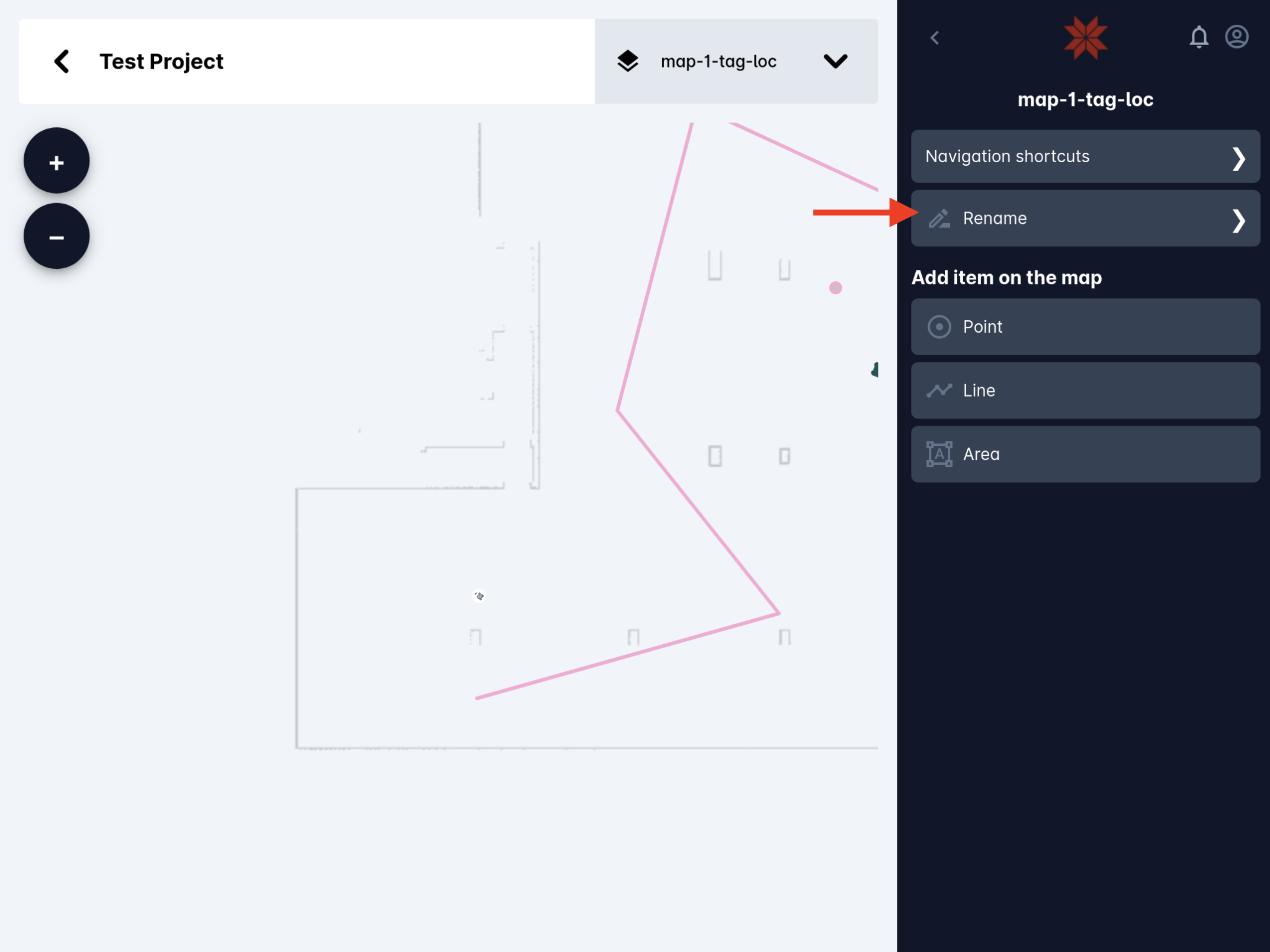
Save the device location as a navigation point
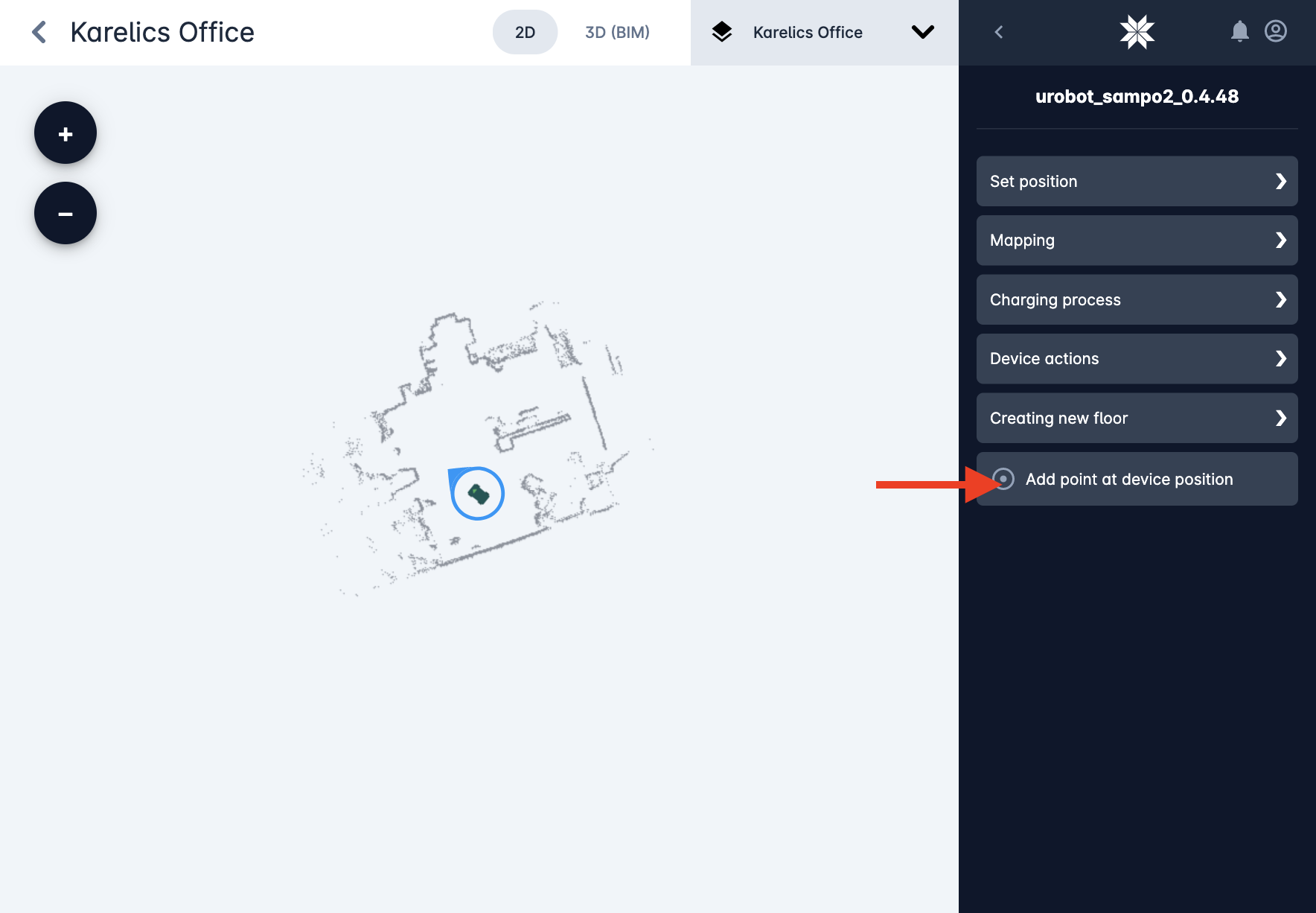
Multi-device support. Beta
If you have more than one device working together in one project – you will see them on the same map, will be able to switch between them.
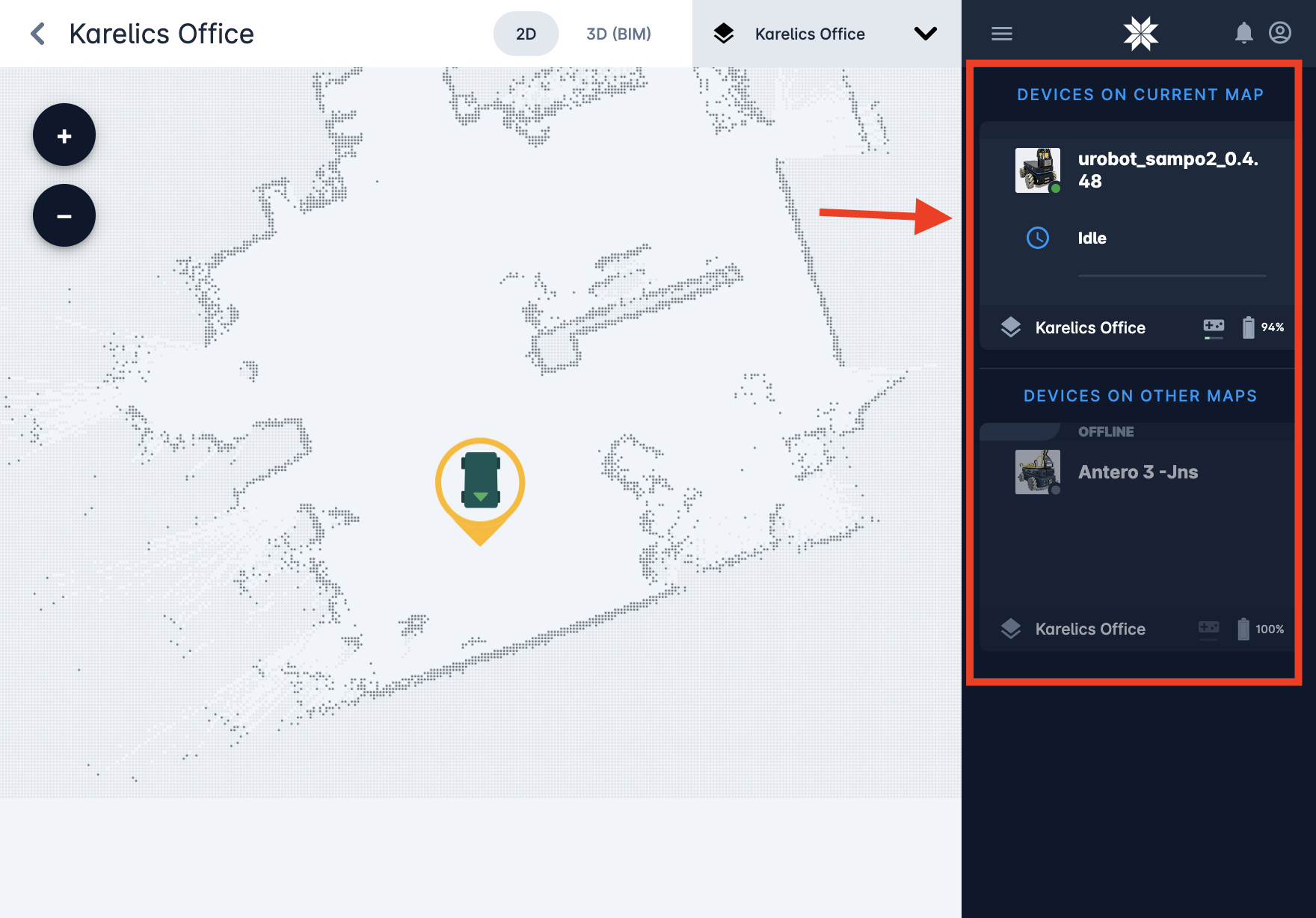
We show the list of devices on current map and list of devices on other maps. It is now way easier to switch between them. If device is on another map – switching to it will switch the map too and will zoom to it to save you some clicks.
We show the new device cards layout and it is now clear which device is busy and which is available or having some troubles.
Offline devices are shown too.
All information you see in the operator UI is updated in realtime, no page reload needed.
New UI to create virtual walls
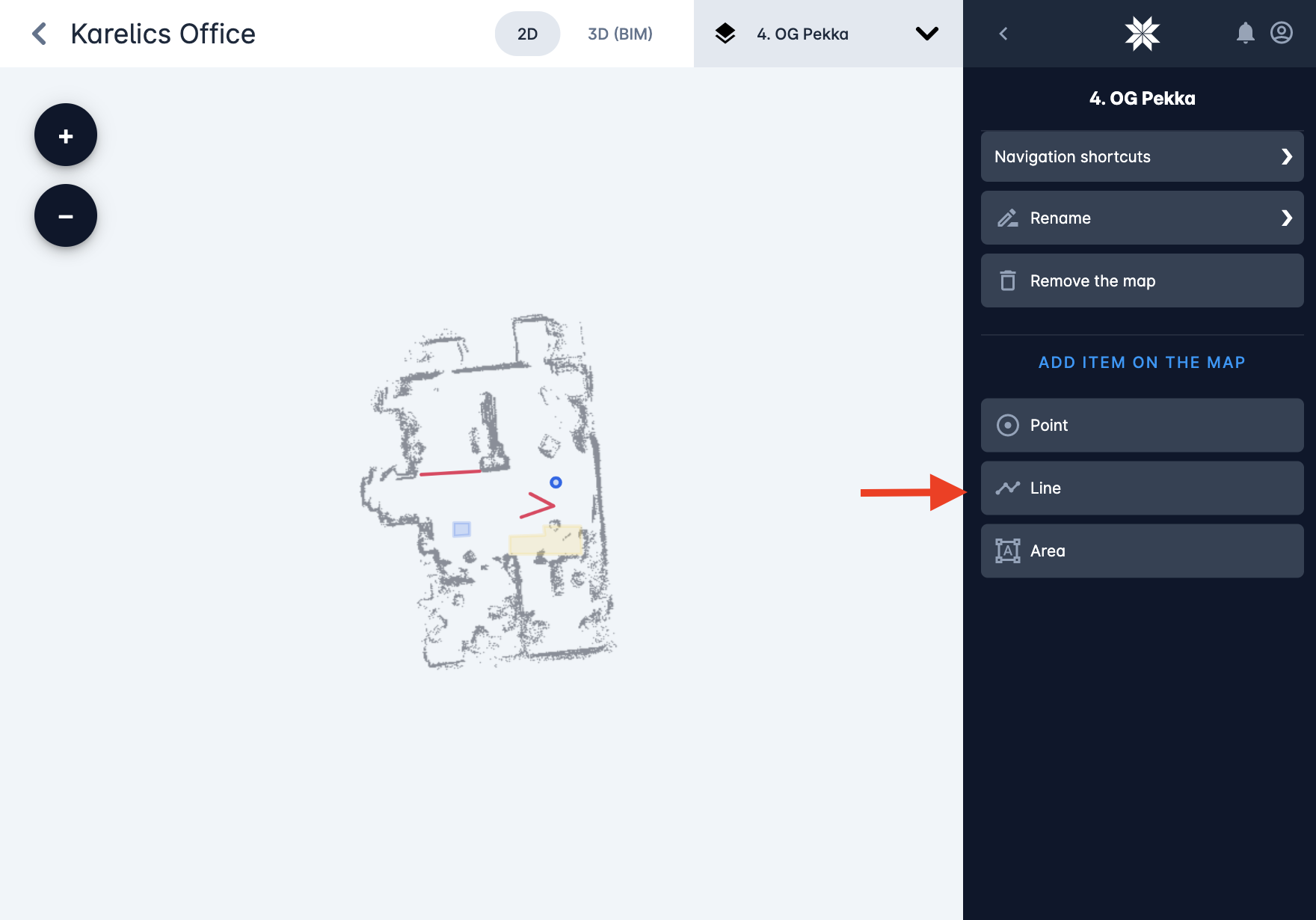
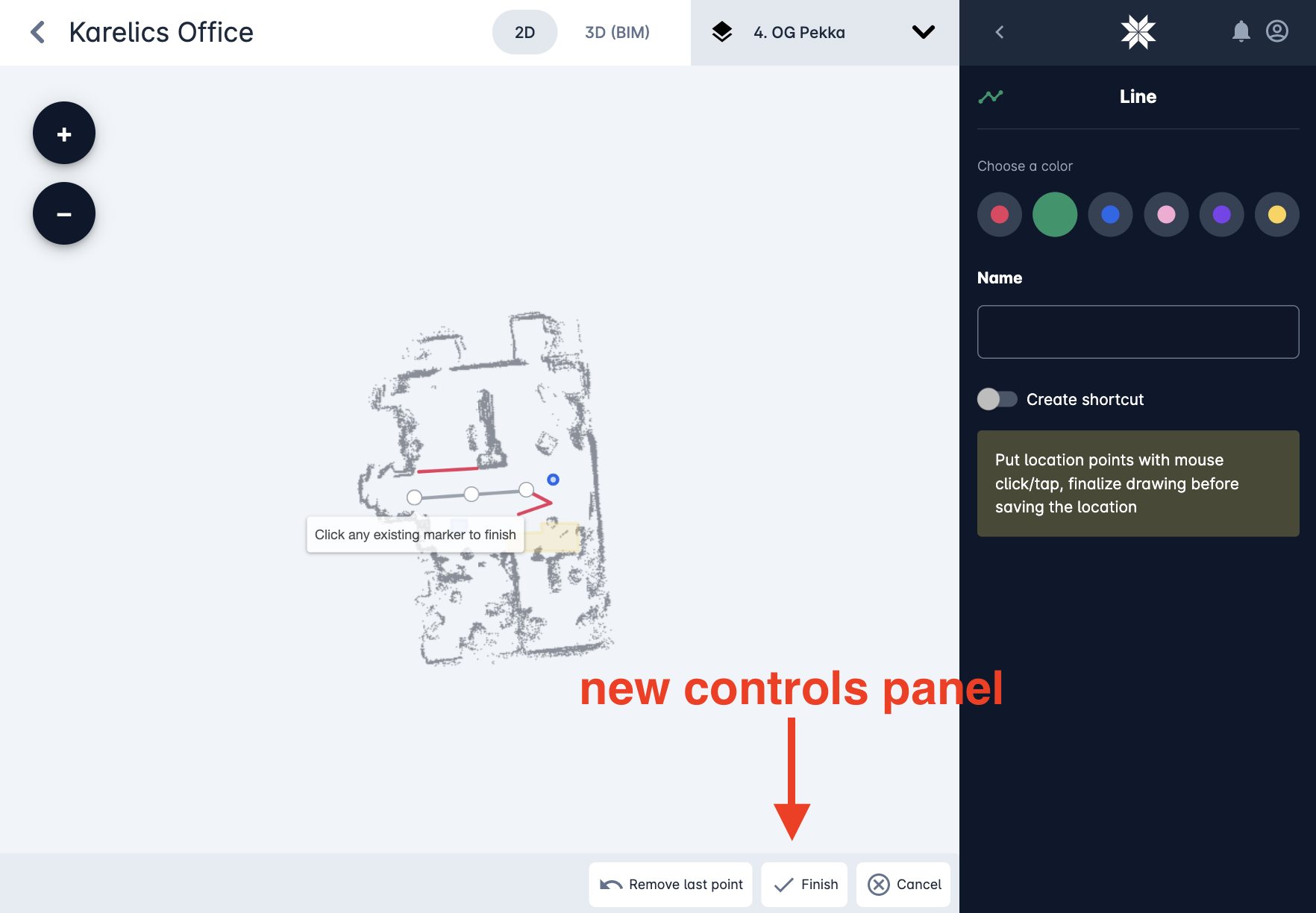
Possibility to select any of overlapping virtual areas/walls/points
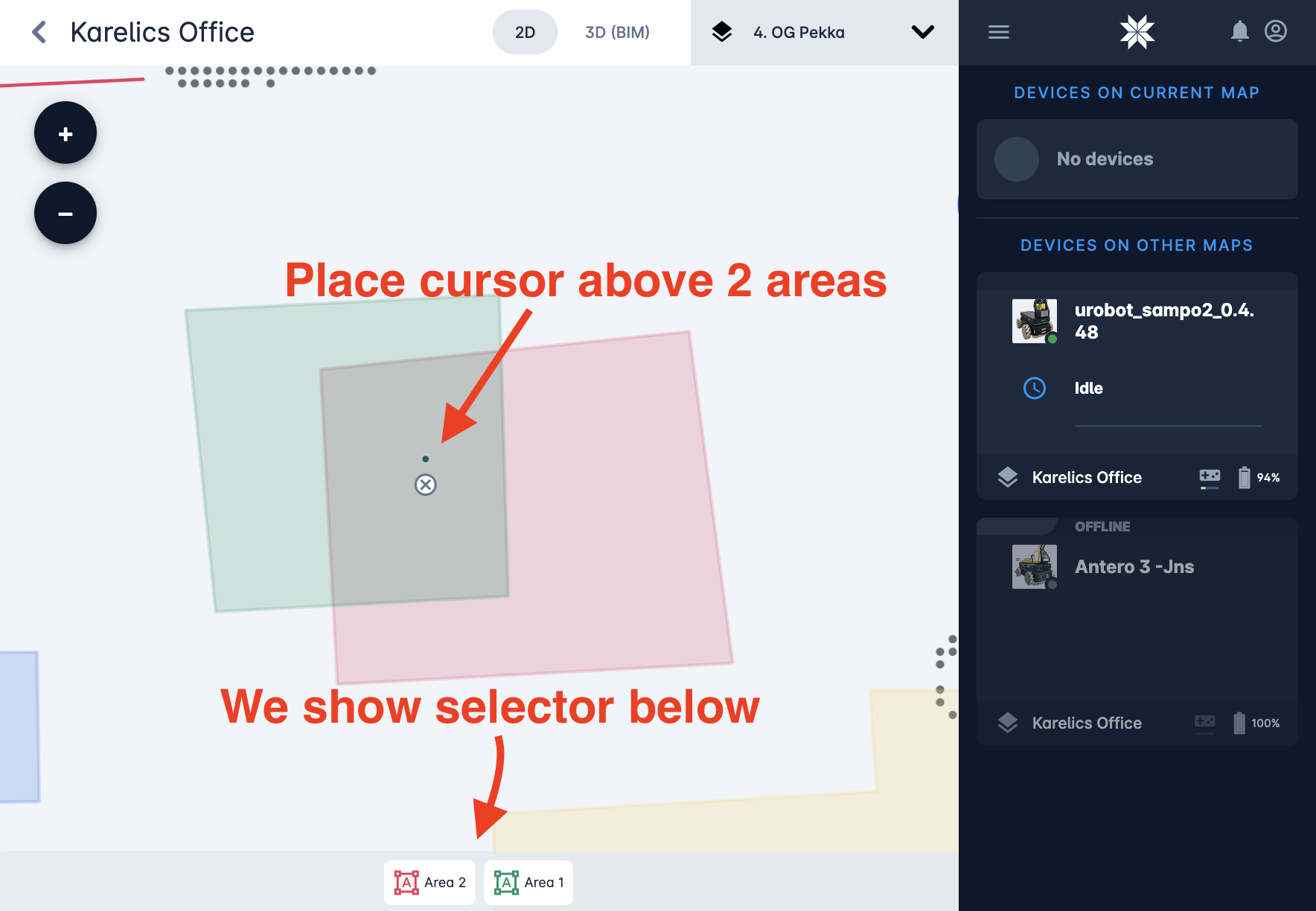
Showing more projects in a raw on iPad
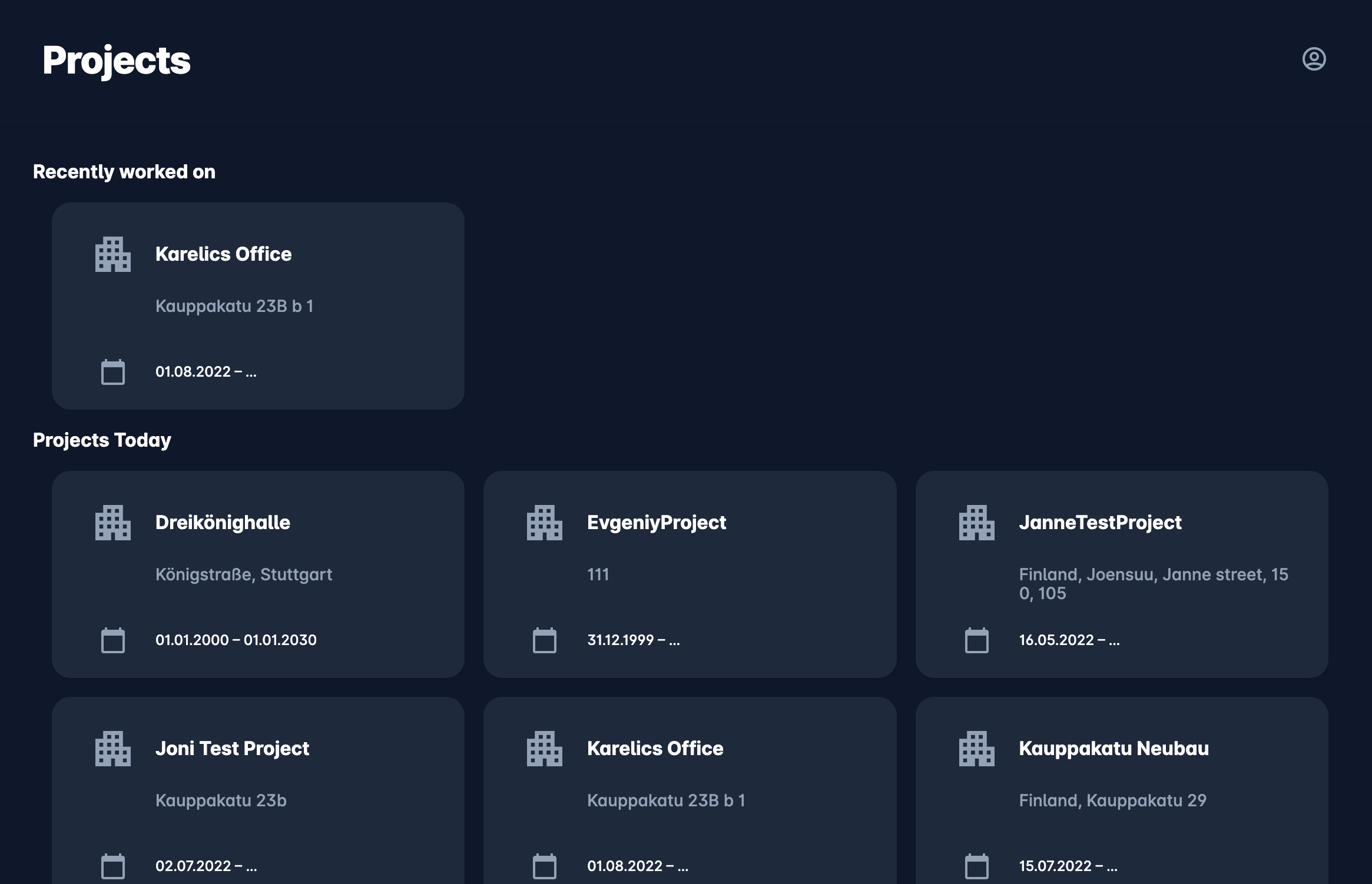
Now “brave mode” of your device is clearly visible in UI
New projects list layout
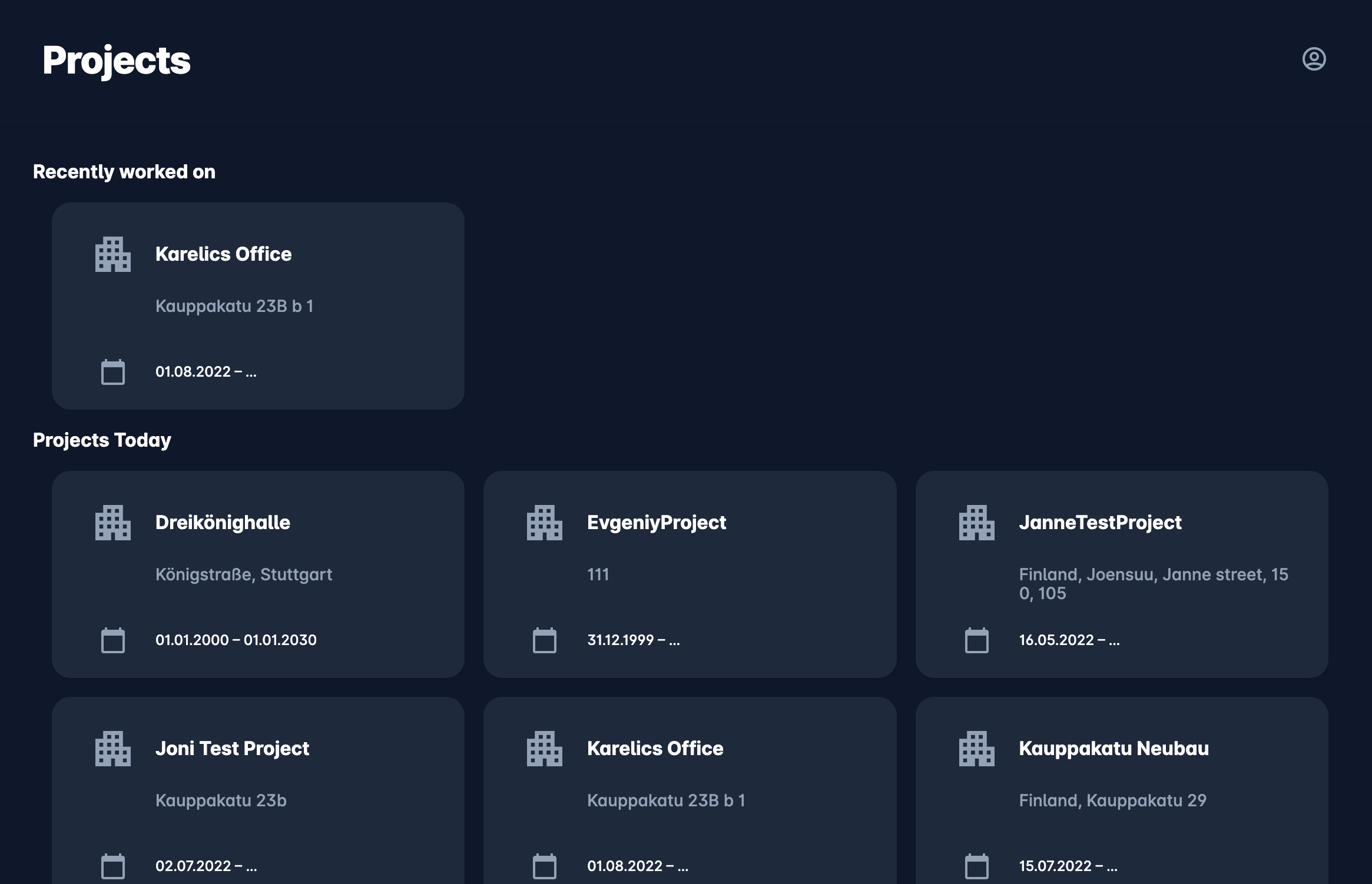
We have added the full address of a project and the period of it to the card.
We have split it in areas:
- Recently worked on – showing your last selected project
- Projects today – showing the projects that are running today
- Upcoming projects – showing the projects that have not been started yet, but are already available for a pre-configuration
New notifications area
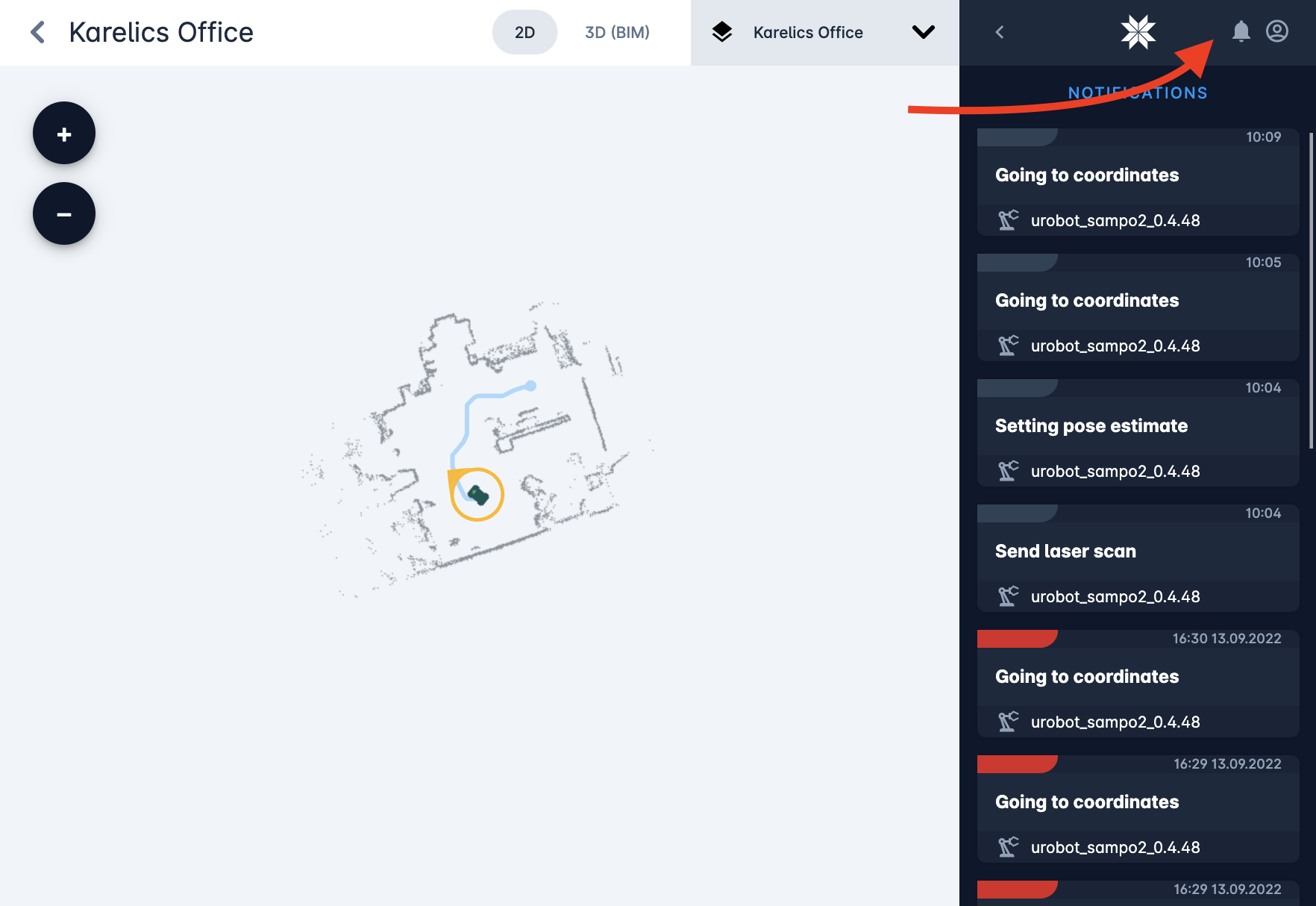
Project data sync. Beta
You have a device that is going from project to project and each time you need to reconfigure it again and again? Now we do it for you. When you change a project of a device we will remove all “knowledge” it collected from the past project and will sync in it all you have created in another project. And we will keep it always up to date with all relevant data collected by operators or other robots.
Currently we sync:
- Maps and graph map links for multi-floor navigation
- Navigation shortcuts
- Navigation points
- April tags
- Virtual walls
- Virtual areas
When a device was planned in a project but has not been yet assigned to it.
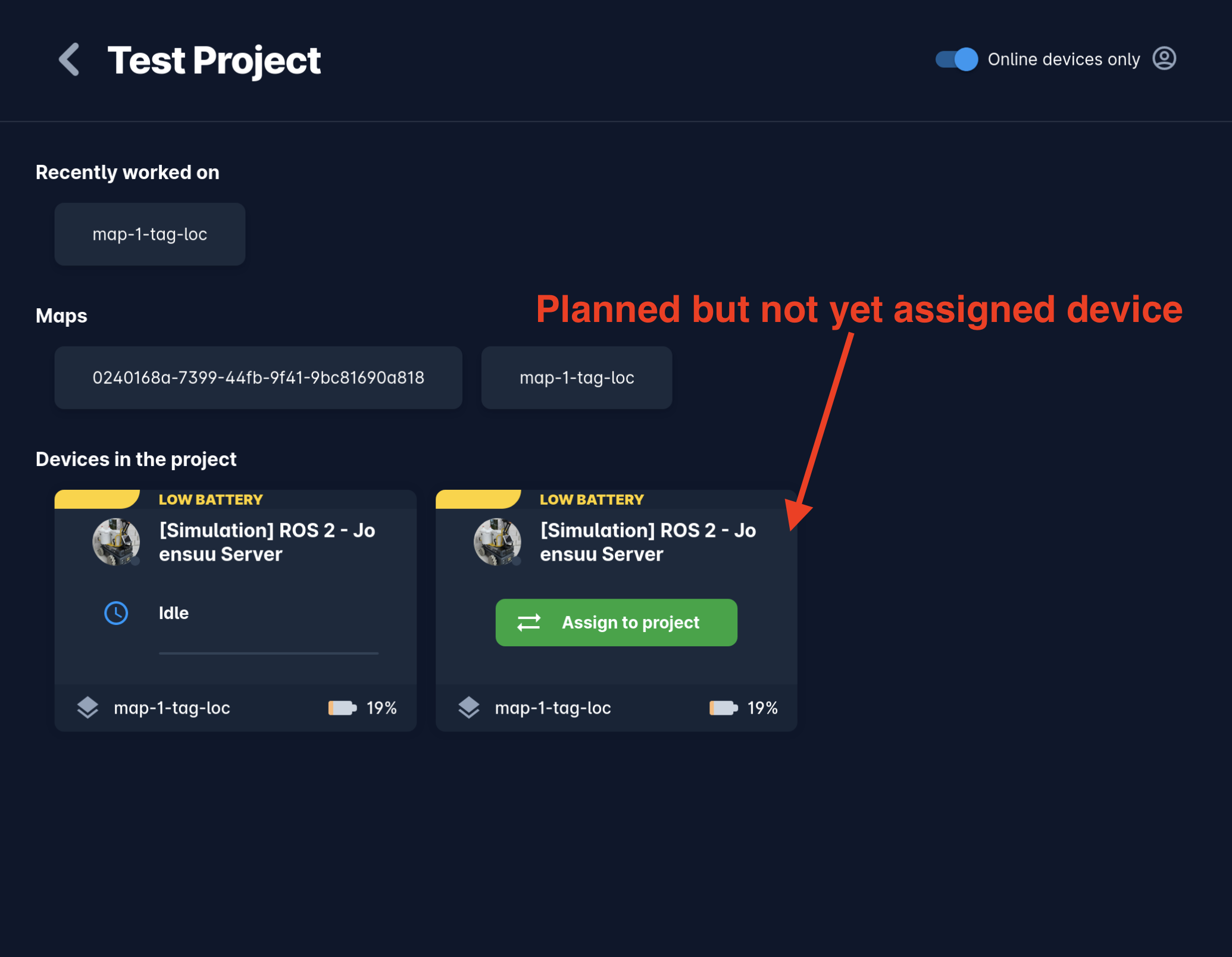
User invitation improvements
User invitation emails
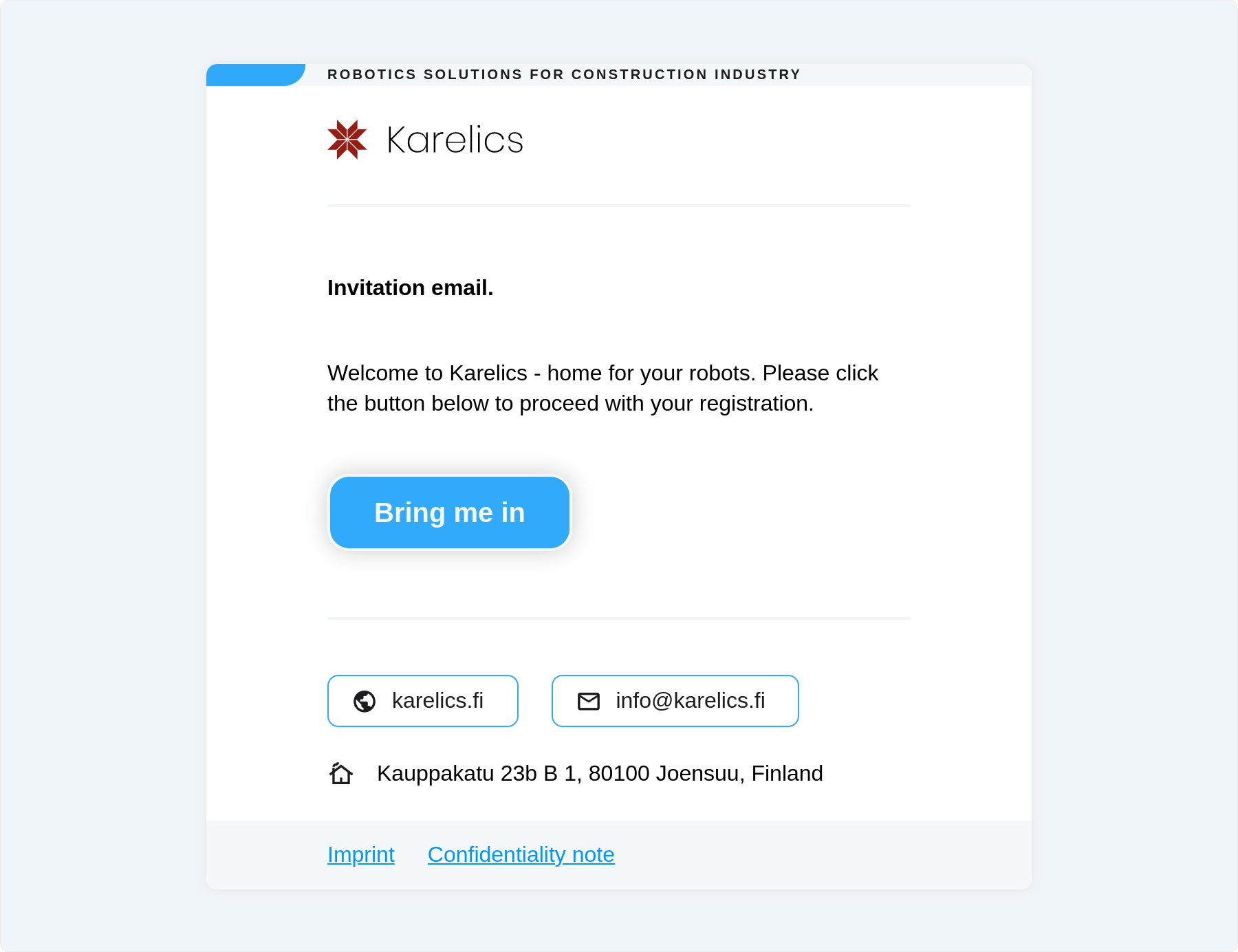
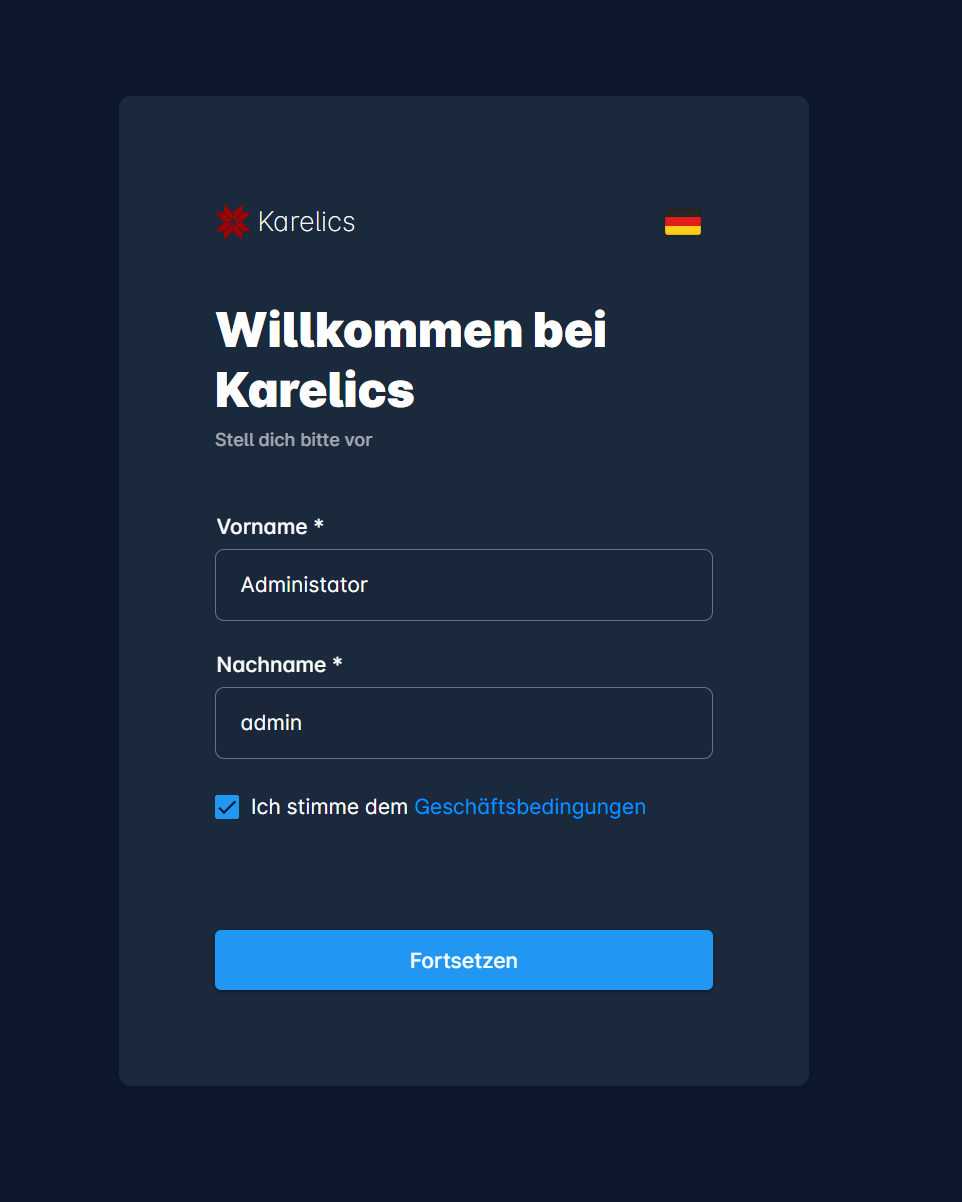
Redesigned login, forgot password screens