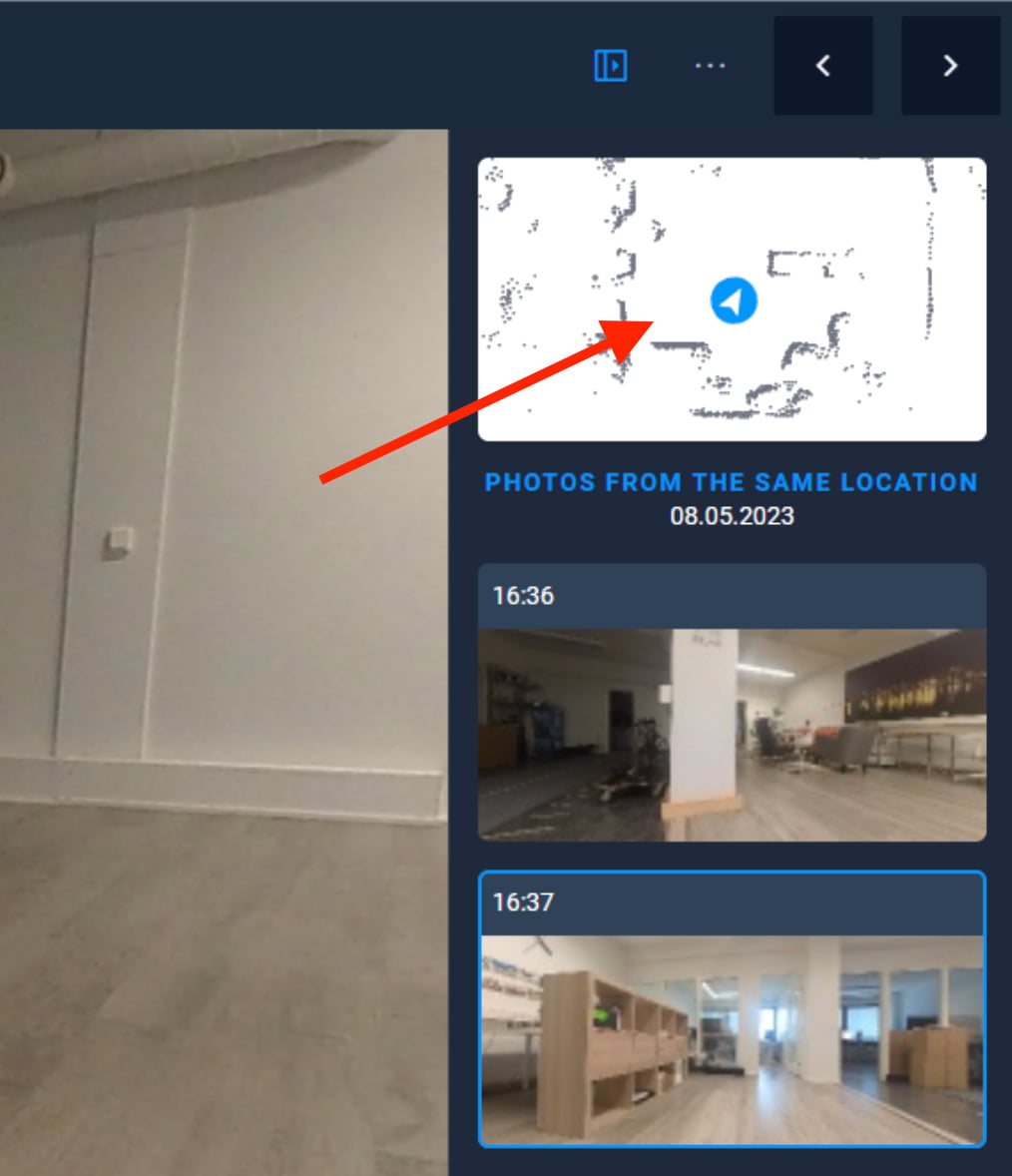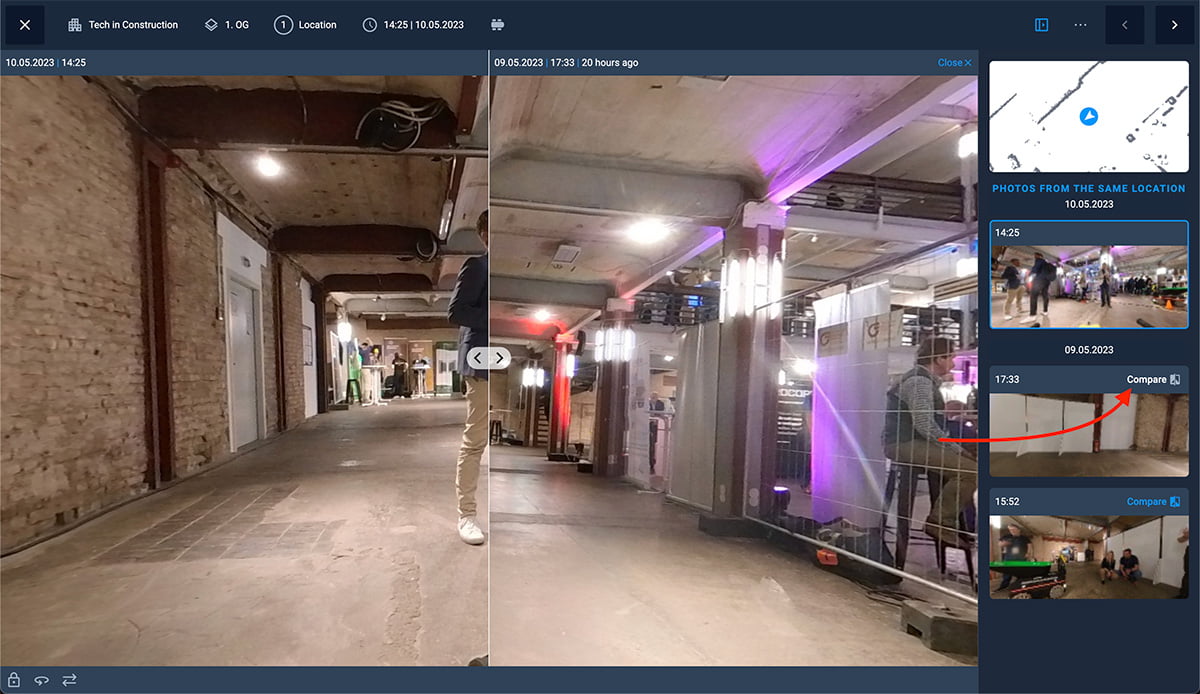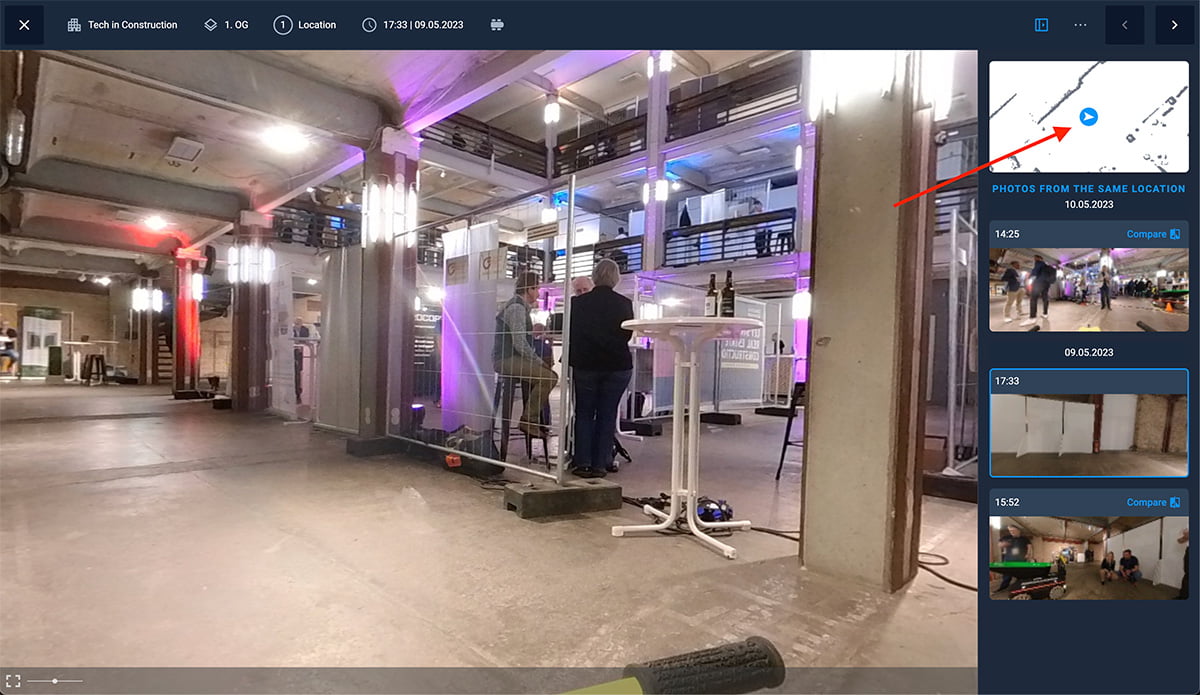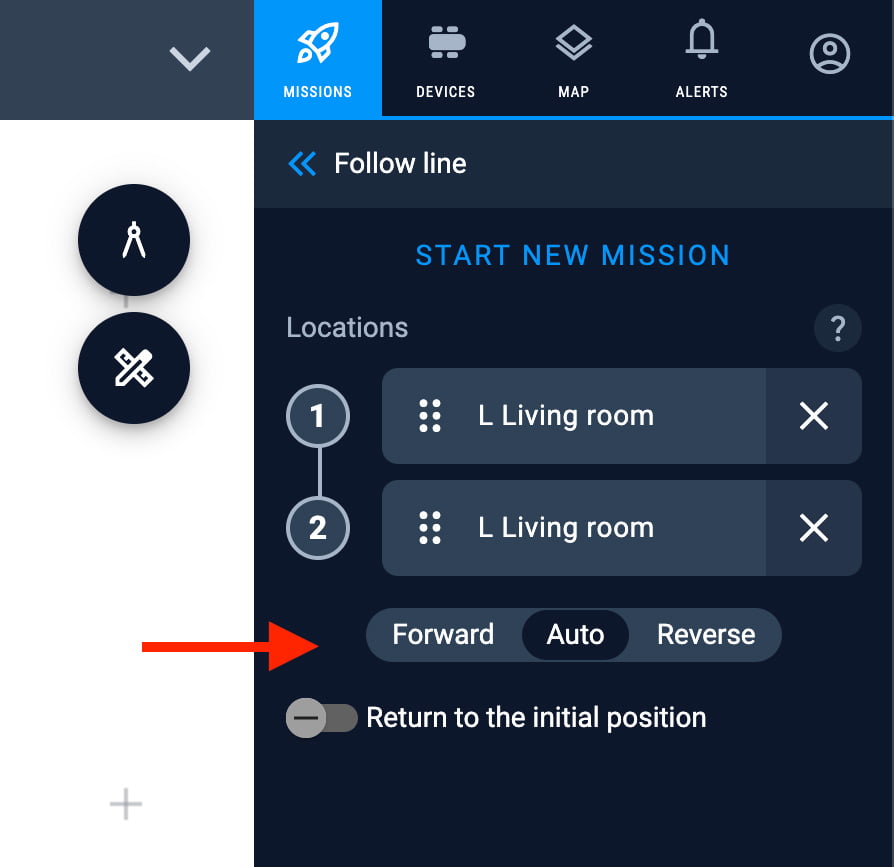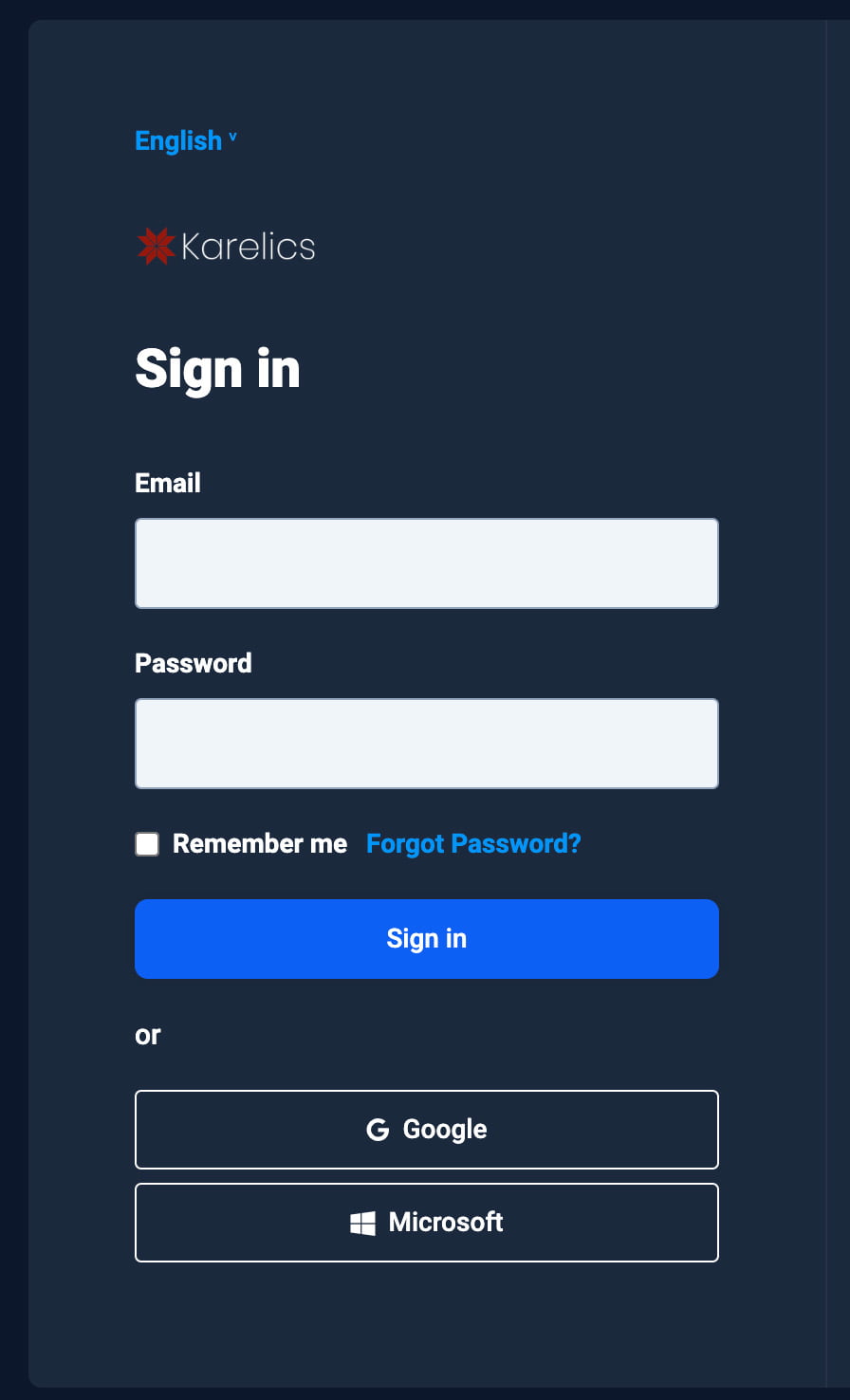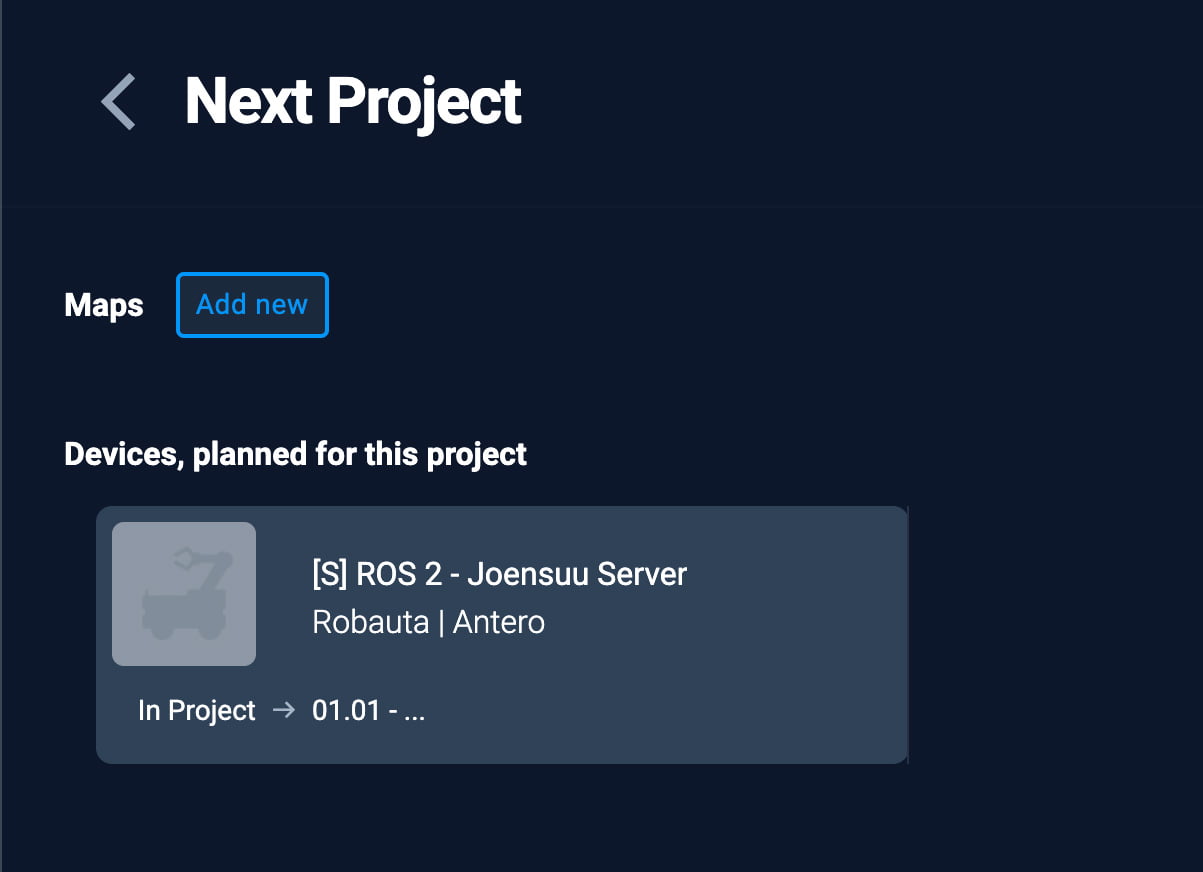Mission management
Photo documentation
Preview shows direction of photo made
Now whenever user opens a preview – you see on the mini map where you are looking at. When user will rotate the photo – the indicator will rotate accordingly, always pointing at the location users sees in the prevew.
Better sorting of photos from the same location
Now in the list of photos from the same location we show new photos on top.
Compare photos
Introducing our new feature – photo comparison. Now users can not only see photos from similar location but also compare them. It is possible to lock the view (bottom left corner) and rotate them simultaneously, or unlock and rotate one by one.
Keep orientation
When switching between photos now we keep the orientation ensuring that user will always look at the same point.
Straight line following navigation
Added option to choose the driving direction
We added possibility to choose the direction of driving for straight line missions.
Forward: Device will keep driving face-front
Reverse: Device will keep driving backwards
Auto: Device will use direction that it has in the beginning of the mission towards the goal. It will keep the direction during the mission
Other improvements
Single sign on
Added support for Azure SSO
We are constantly working on making our services more secured. This time in addition to Google SSO we have added a possibility to use your company’s Microsoft Azure AD credentials for login. This allows to securely integrate Karelics Cloud fleet management to your IT environment.
Take first and last name from Google account
Now we sync the first and last name of a user from Google account once SSO with Google is activated for a user.
Usability improvements
Showing upcoming devices in the project
Now we show the upcoming planned devices in the project in operator UI so that our users can be prepared for devices to be delivered and to know for how long are they planned for current project.
Other improvements
- Added better roles description. Now when user role is chosen we show what user with this role is allowed to do
- Now it is restricted to change the periods when device was planned for a project if it was used in that project in reality. This suppose to help to keep the usage data consistent
- Lift status endpoints have been optimised. Please contact us for more details if needed
- Other security roles configuration improvements
- User search is now supporting searching by full name giving more relevant results.
Bugfixes and stability improvements
- Fixed rotation of minimap in preview of 360 photo
- Fixed an issue with manual upload of relatively big files as attachments to mission steps
- It is now not possible to create the map with the same name but different letter case
- Now we correctly refresh the mission preview when changes appear. No page refresh is required
- Fixed redirection to previous map when switching to the new floor had met an error. In rare cases user could get stuck on that new empty floor and page refresh was needed. Now users are correctly guided to the previous map
- Various performance optimisations
- Fixed login in mini-cloud. In some situations it was wrongly redirecting users to the master cloud