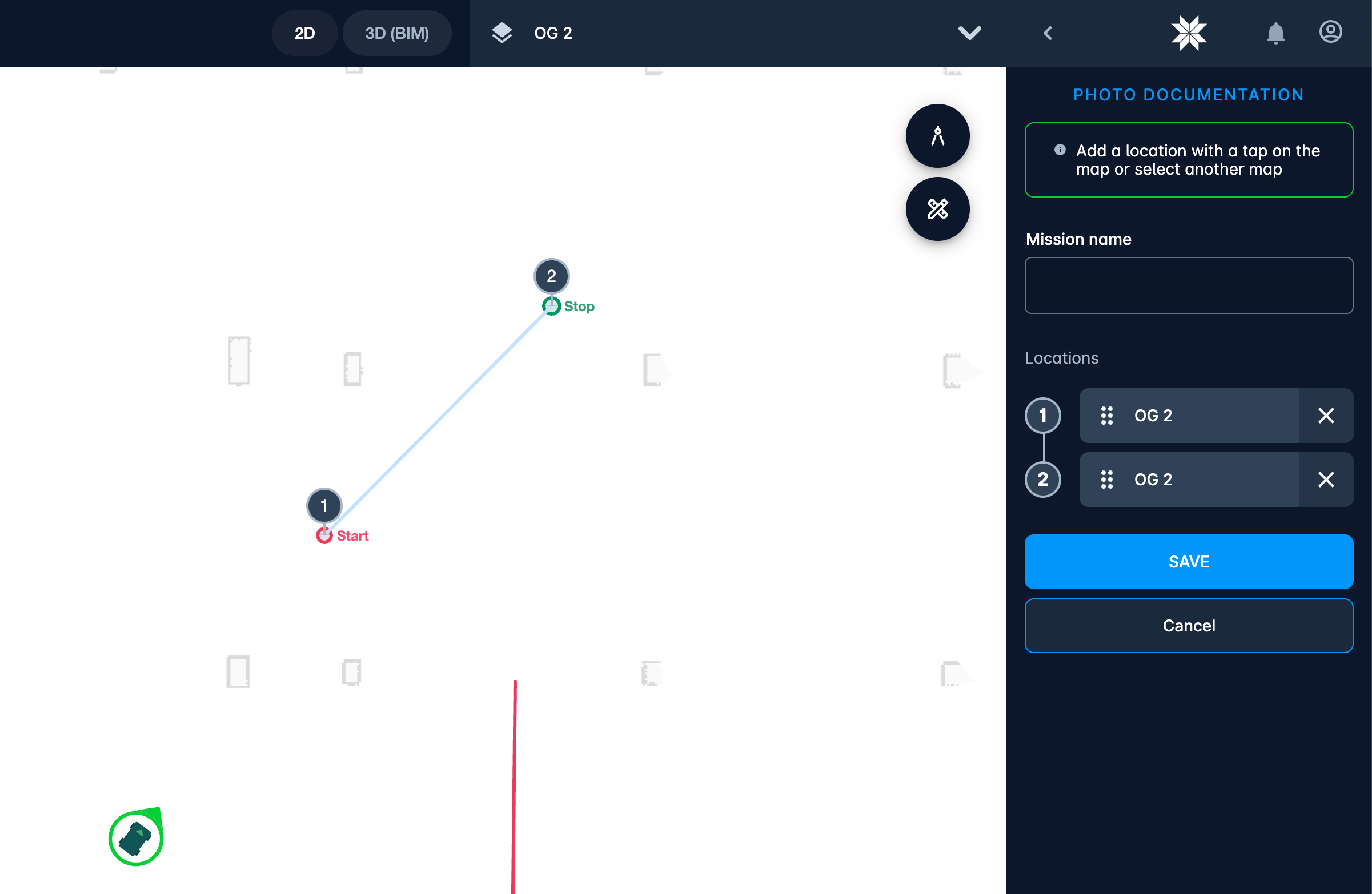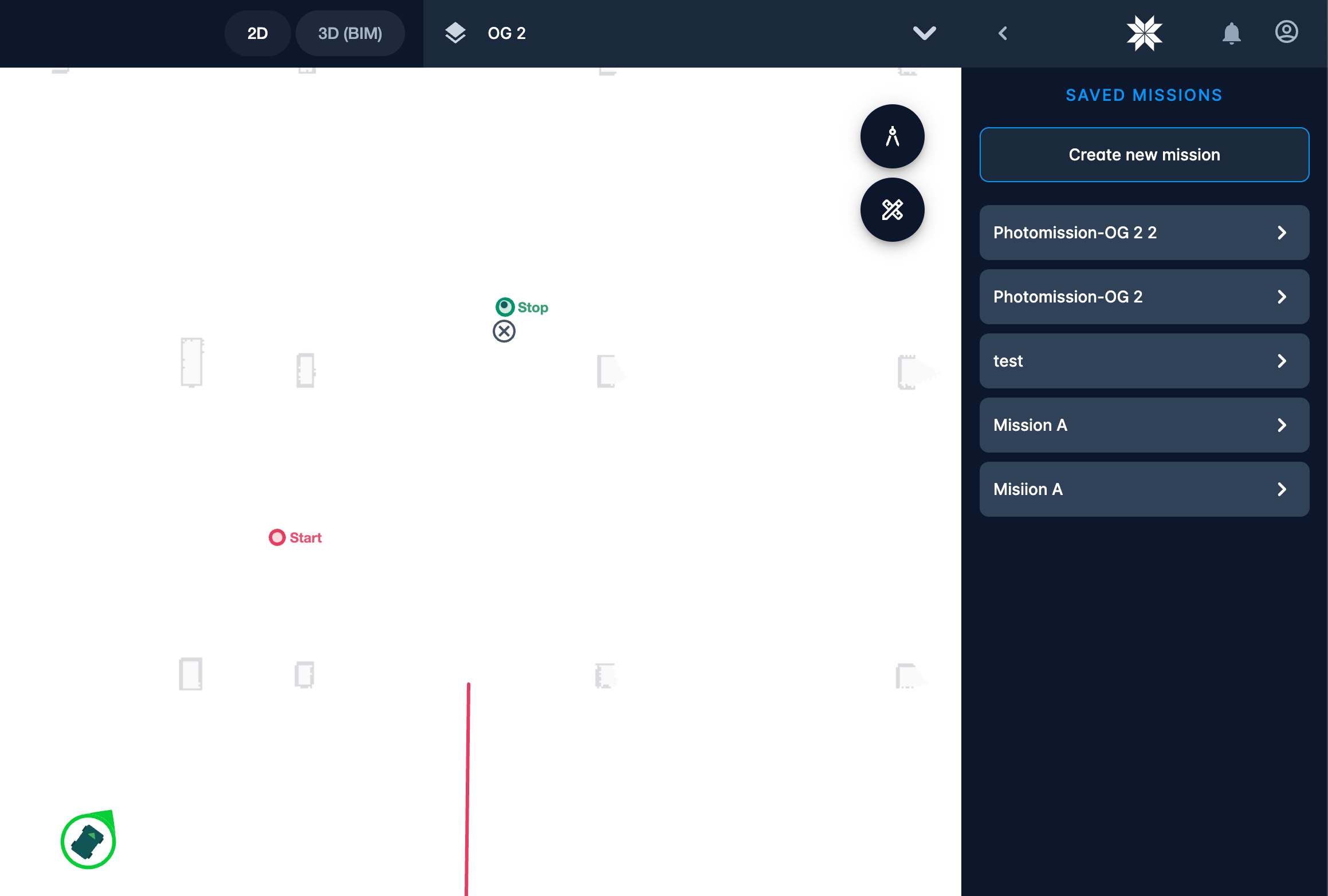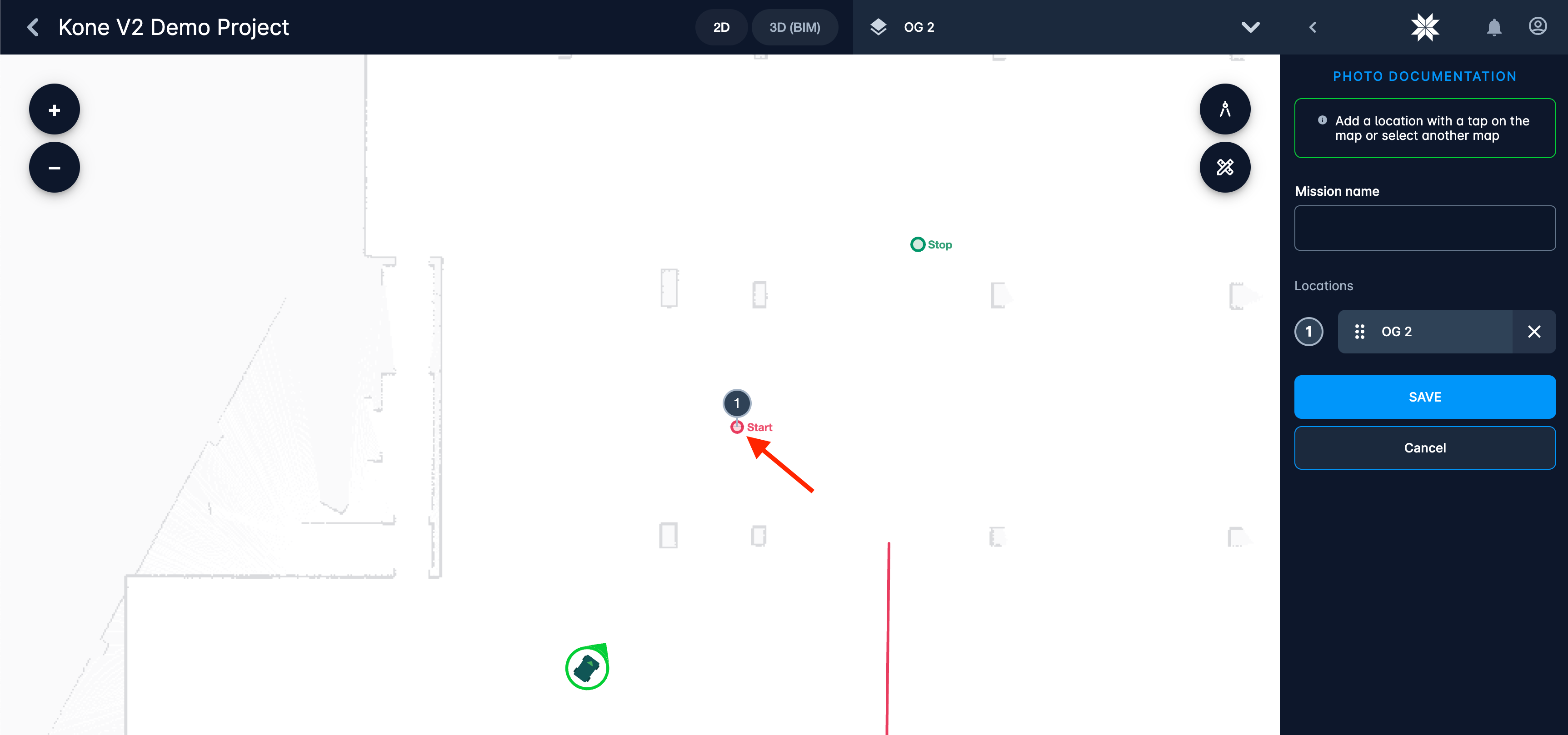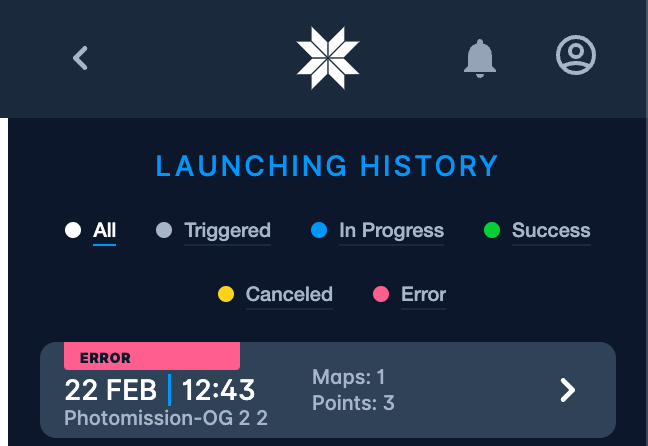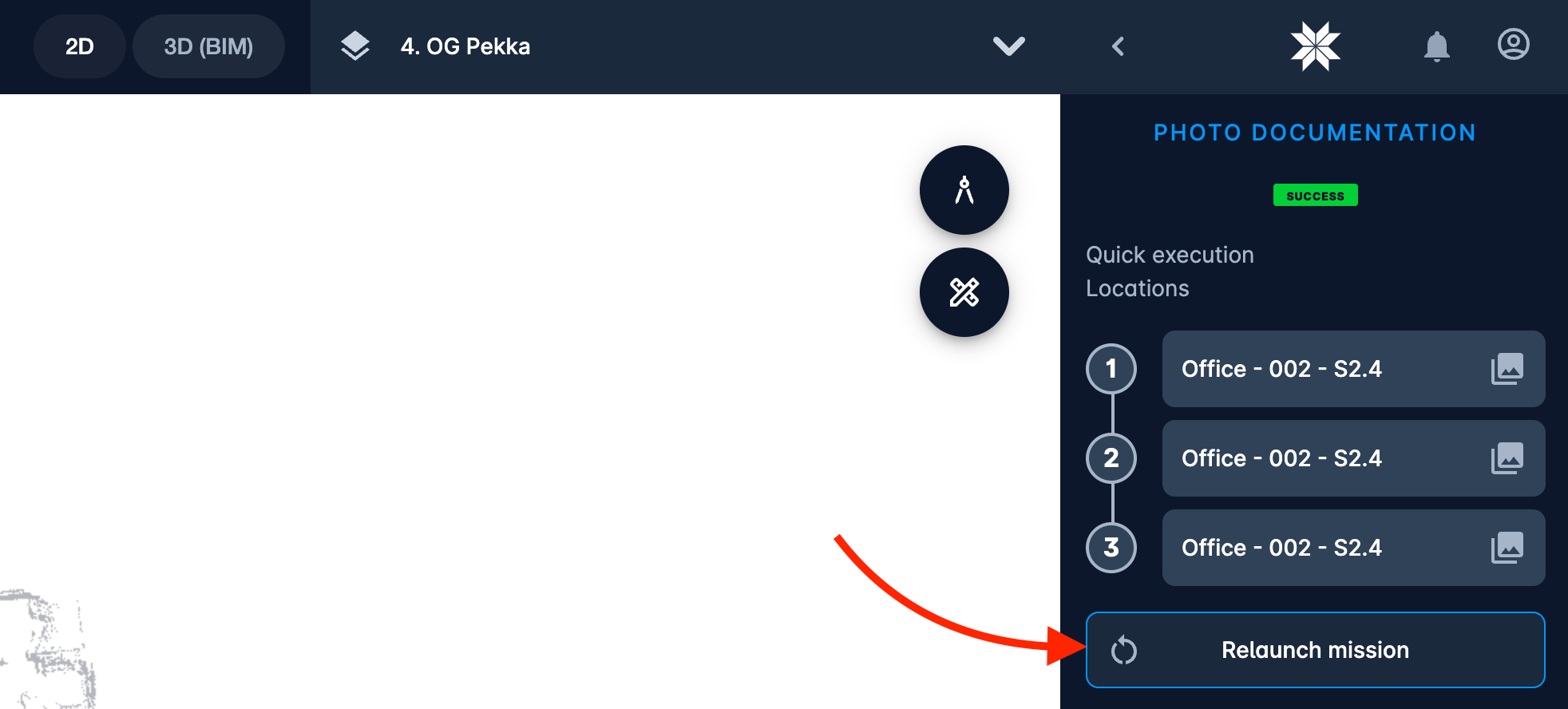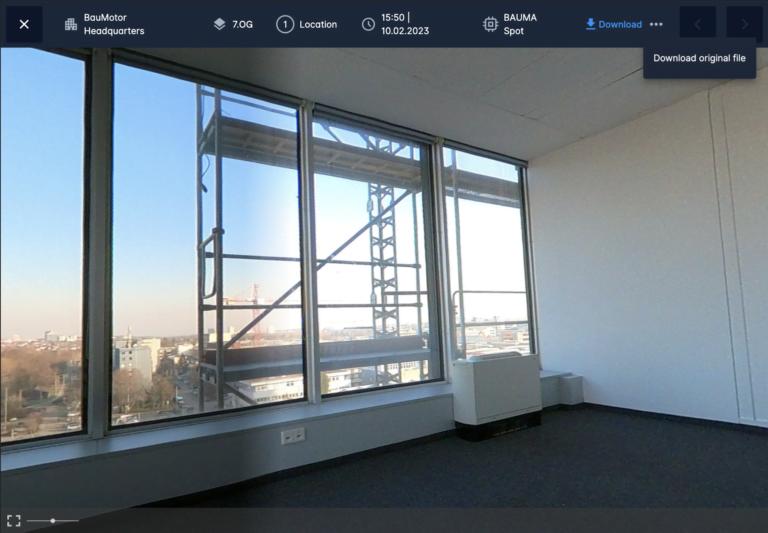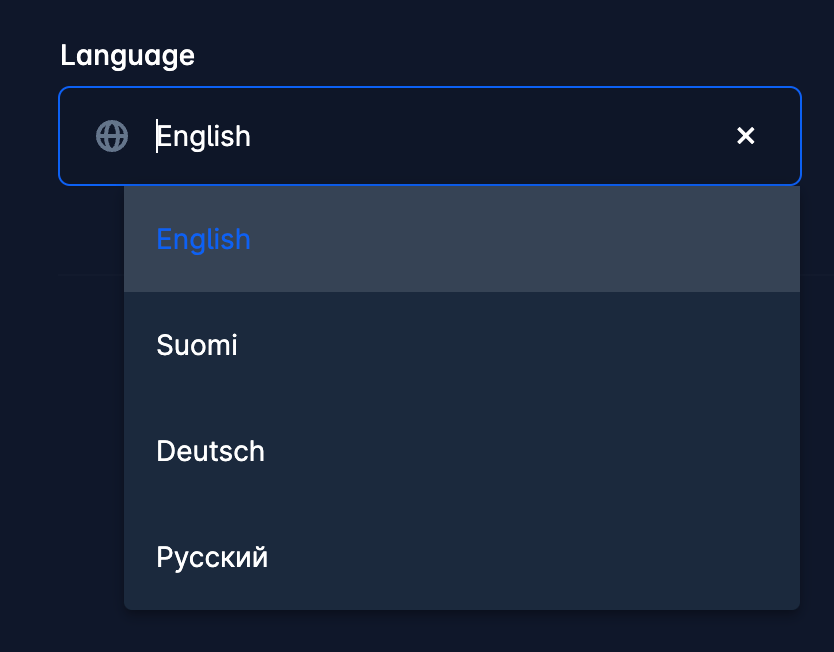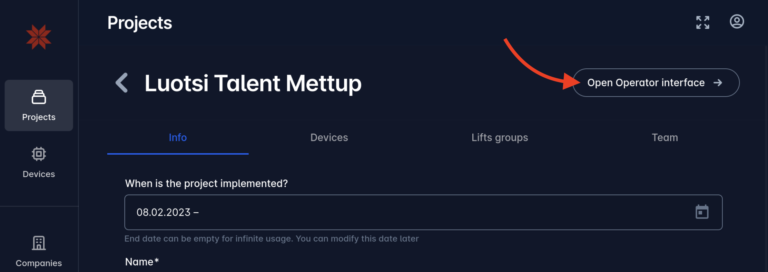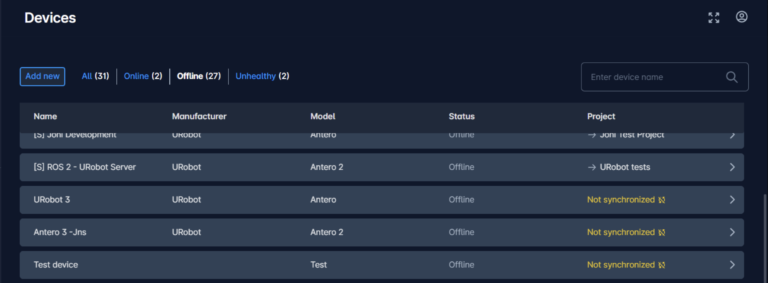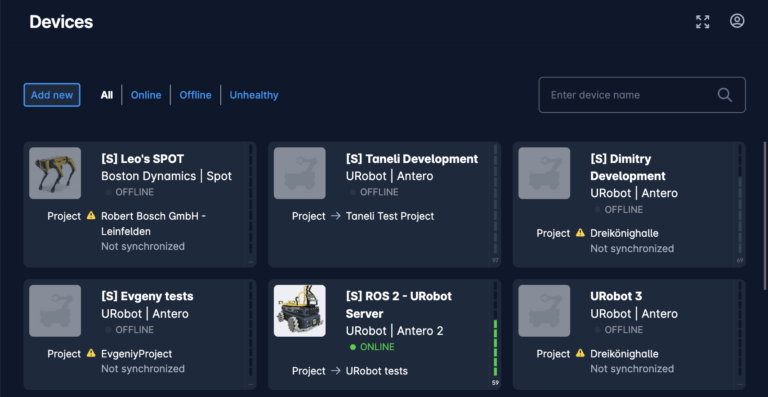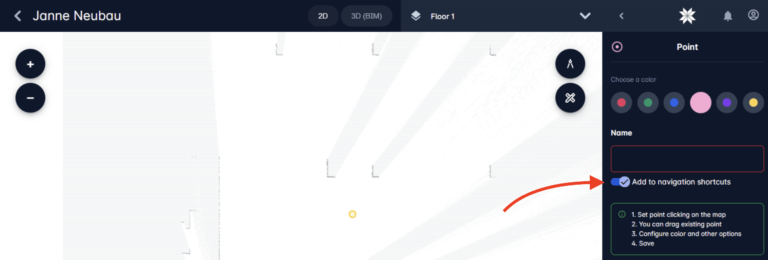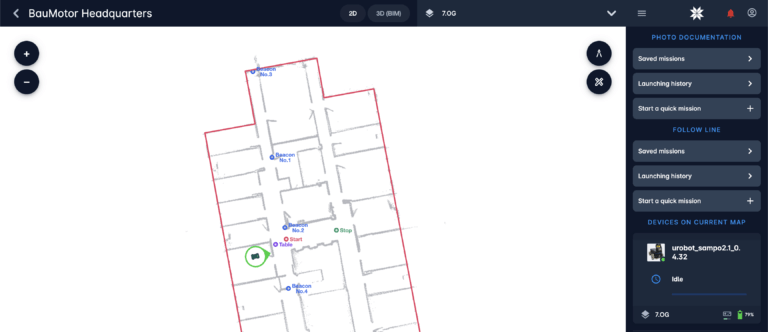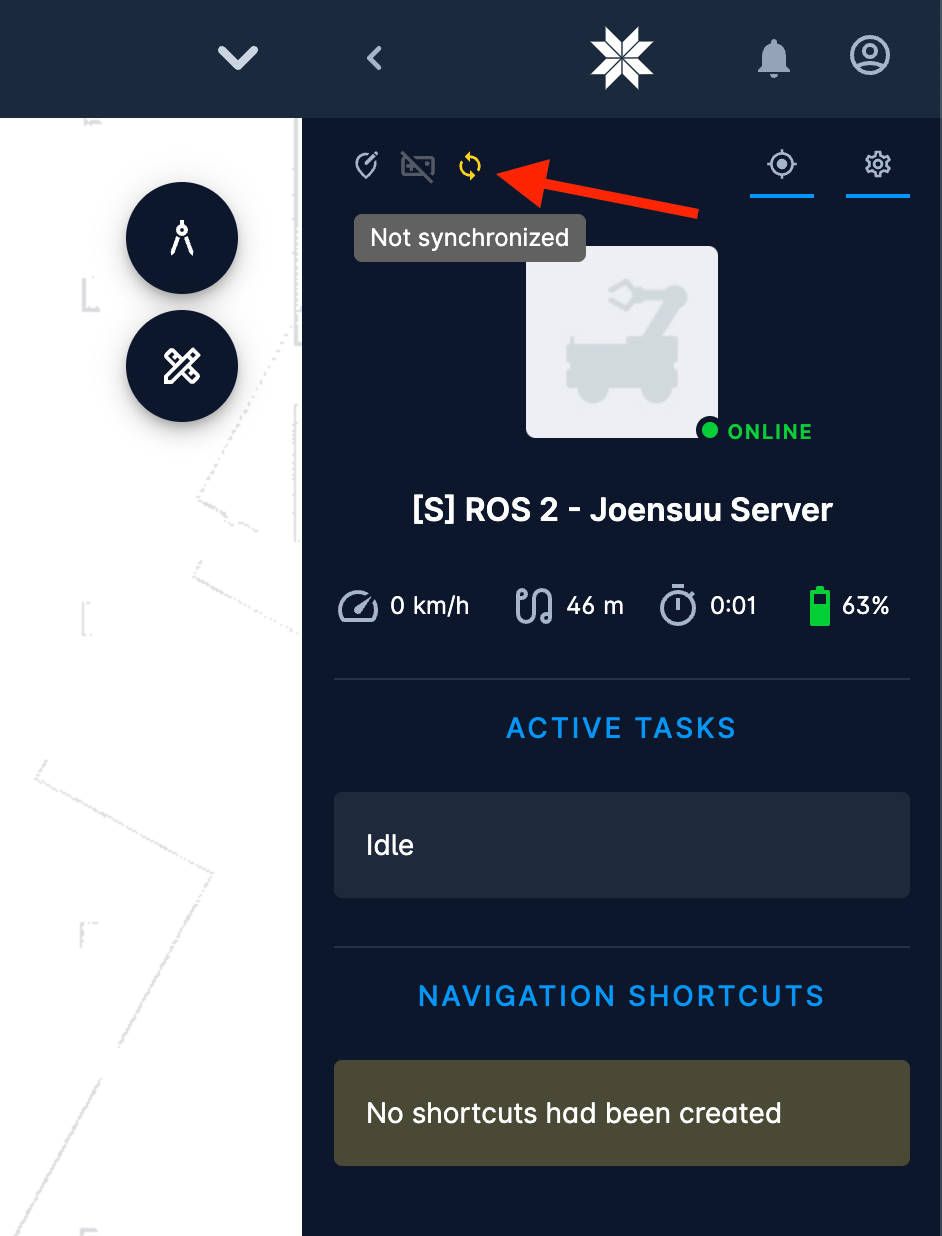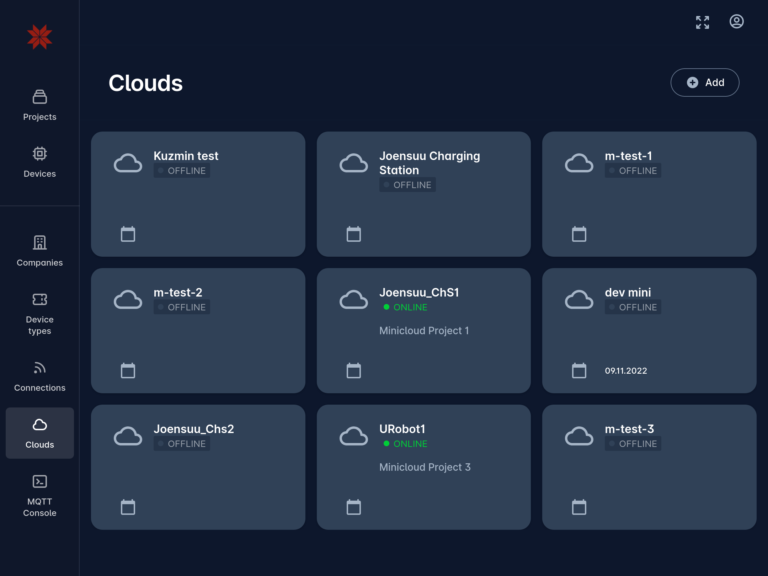Mission management
Saving the mission to be reused
Save execution as mission
Navigation point as step in mission
Added filter to the list of mission executions
Possibility to relaunch the mission
Photo documentation
Added possibility to download original file
Now operator can download the original alongside with current view.
Photo documentation improved name of downloaded file
<project name>-<floor name>-<number of point in a mission>-<date and time> Insta360 camera support
Now cloud supports photos done by Insta360 camera in native for it .insp format. This format helps to reduce the data transfer by up to 20% which is highly important for construction sites with unstable connection or limited internet traffic. Previously Karelics Brain had to convert the .insp to .jpg before sending it to the cloud. Now cloud will do conversion automatically itself once it receives the photo in .insp format.
Other improvements
Usability improvements
New languages support
We have added Finnish, German and Russian languages to our system!
Added link to open project in operator UI
Showing sent tasks
Now whenever task was sent to device it will immediately appear in device sidebar. Before it has appeared only when device confirmed the receiving of the task. Now it is more clear for operators.
Fixed header for tables
Improved tablet view
Improved mobile view
Navigation points are by default with shortcut
Displaying the name of point
Following device when it switches the map
Syncing indicator
Create new floor while device is in mapping mode
Before robot operators had to position the robot → save the map → go to localisation mode → navigate in user interface to create new floor screen → create new floor.
Now we found the way to optimise this process. Creation of new floor will trigger saving of current map automatically, transparent for the end user. Now initial project configuration became more straightforward.
Stairs mode changes
Mini cloud improvements
Mini-cloud online status
Elevators support improvements
Highlighted the elevators if cabin is on current floor
Elevators support improvements
- Improved handling of maps during mapping and switching to another floor. Removed some misleading UI behaviour
- Huge performance boost in device-to-UI sync. Now showing actual position of device is much smoother even in networks with lower latency.
- List of mission executions now works visibly smoother
Bug fixes
- Double click on map didn’t zoom in
- Robot path was shown when robot task was aborted
- Weird date format in mission executions
- Map link was shown above the laserscan making it difficult to use in that specific situations
- Some other bugs in handling the map and device in mapping mode
- Huuuuuge maps were not saving after mapping…
- Fixed go to location task
- Device was sometimes shown in “unknown” online status
- Various of other bugfixes that were invisible for used but important to be fixed
Stability improvements
- Stability improvements for project data sync
- If creation of new floor has failed – we will redirect the operator back to the previous map automatically
- Better handling of deleted maps
- Removed lots of unused listeners in the interface to allow more stable work in networks with lower latency
- Some stability improvements for Mini-cloud sync
- Improved the security settings sync to Mini-cloud. Now security changes in main cloud will be applied faster on the mini-cloud
- Other security and stability improvements