Mini cloud beta
When the internet connection on a project site was unstable, or its area coverage was not enough to include all the operating robots, our users experienced troubles with higher latency and unresponsiveness of the 𝗞𝗮𝗿𝗲𝗹𝗶𝗰𝘀 𝗖𝗹𝗼𝘂𝗱 UI.
To solve this problem, we are thrilled to introduce the 𝗞𝗮𝗿𝗲𝗹𝗶𝗰𝘀 𝗠𝗶𝗻𝗶 𝗖𝗹𝗼𝘂𝗱, a self-contained hardware solution that runs a local copy of the 𝗞𝗮𝗿𝗲𝗹𝗶𝗰𝘀 𝗖𝗹𝗼𝘂𝗱.
All the devices running on a particular project will connect to the 𝗠𝗶𝗻𝗶 𝗖𝗹𝗼𝘂𝗱, and then the operation of the robots on-site will happen through it. It will download all the related project data from the main 𝗞𝗮𝗿𝗲𝗹𝗶𝗰𝘀 𝗖𝗹𝗼𝘂𝗱 during the initial setup. At the end of the project, all the synced data will be erased, and the 𝗠𝗶𝗻𝗶 𝗖𝗹𝗼𝘂𝗱 will then be ready to be used on other projects.
Worry not! It will still be possible to control all of your devices and see the report of their work from the comfort of your office, wherever that might be! All the data will always be in sync between the 𝗠𝗶𝗻𝗶 𝗖𝗹𝗼𝘂𝗱 and the main 𝗞𝗮𝗿𝗲𝗹𝗶𝗰𝘀 𝗖𝗹𝗼𝘂𝗱.
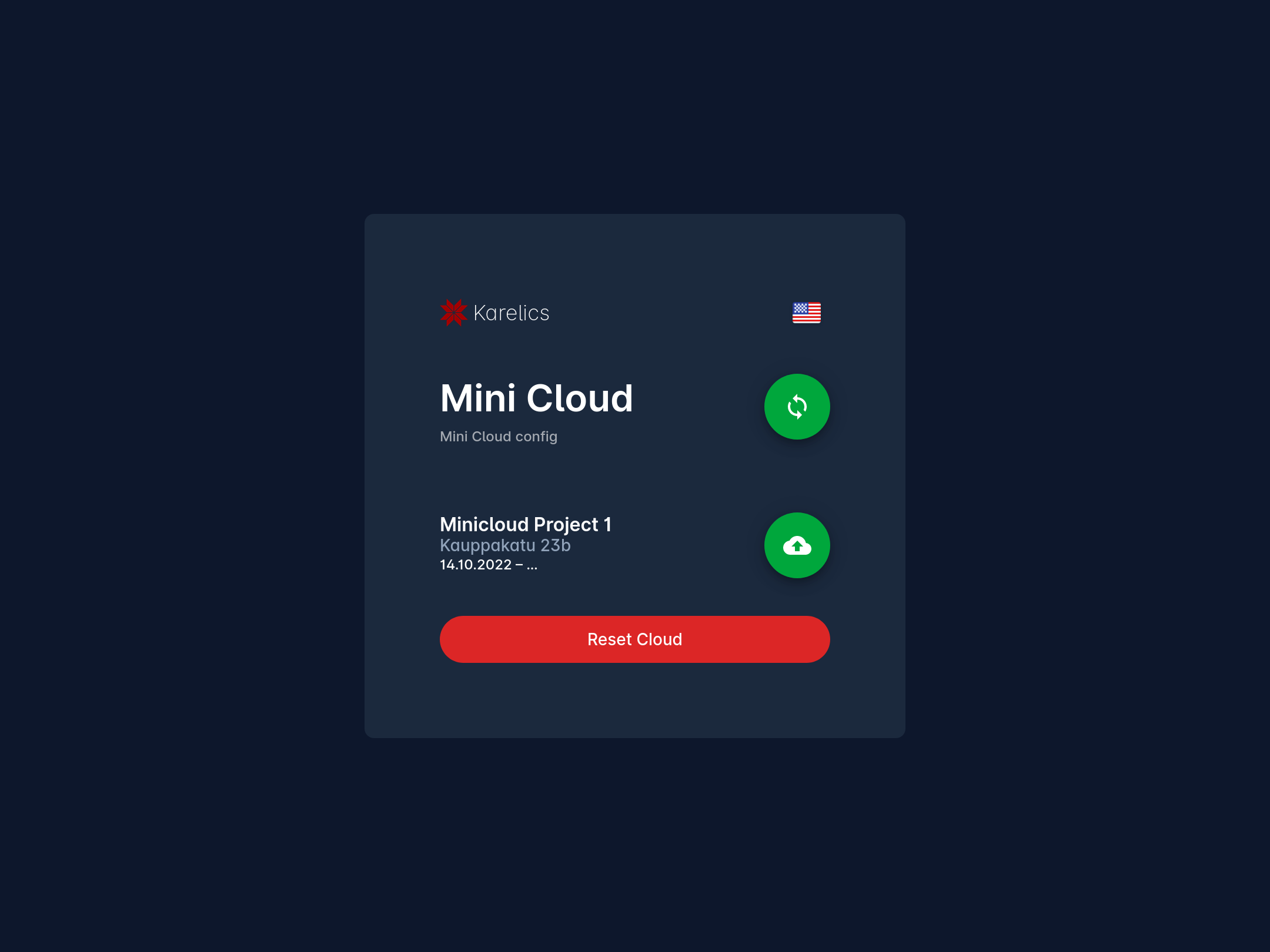
You might wonder, what if your device falls, at any moment, outside the reach of the local Wi-Fi network – this is not a problem! If the robot has LTE enabled, it will still securely connect to the 𝗠𝗶𝗻𝗶 𝗖𝗹𝗼𝘂𝗱.
To check out all the relevant project information, log in to the system of the 𝗠𝗶𝗻𝗶 𝗖𝗹𝗼𝘂𝗱 and choose the project to check out.
The report of work done by all the robots on a project will continue to have the same level of transparency for on-site and outside operators.
Please note that the 𝗠𝗶𝗻𝗶 𝗖𝗹𝗼𝘂𝗱 is currently in the beta version and may still have some issues, which we are tirelessly working to solve!
Elevators integration beta
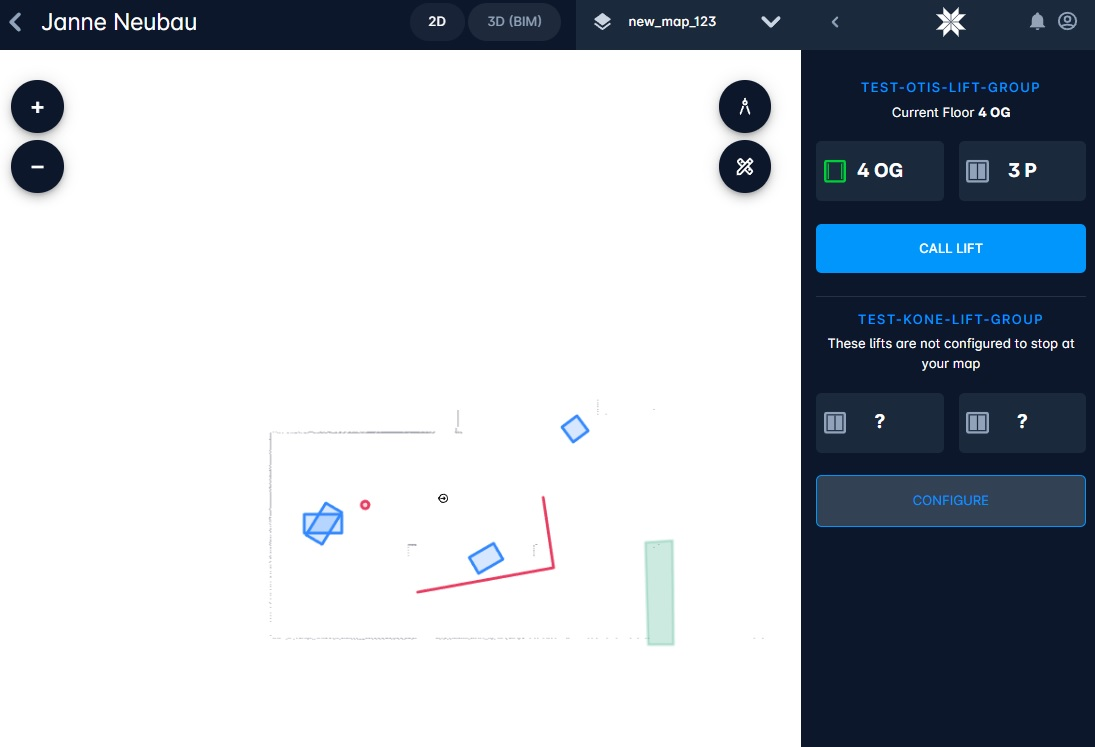
For now you can connect to the elevator in your project. You can position the elevator cabin on the map built by your device. You can link the map of the floor with elevator floor. And in the end you can see the status of each cabin:
- where is the cabin currently
- it is highlighted if it is on your currently selected floor already
- you can call an elevator to your currently selected floor
- you can see the status of the doors if they are opened or not
And this all in near-realtime.
Please note that it is at the moment a beta version and may have some issues.
Projects configuration
Highlighting the current devices in the list
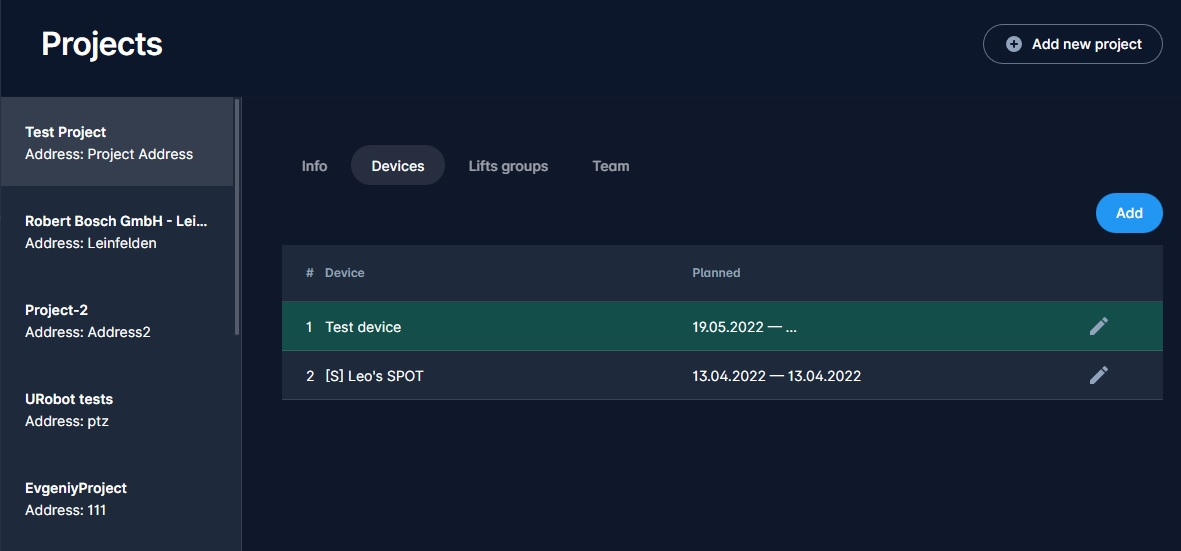
Quickly navigate to project configuration
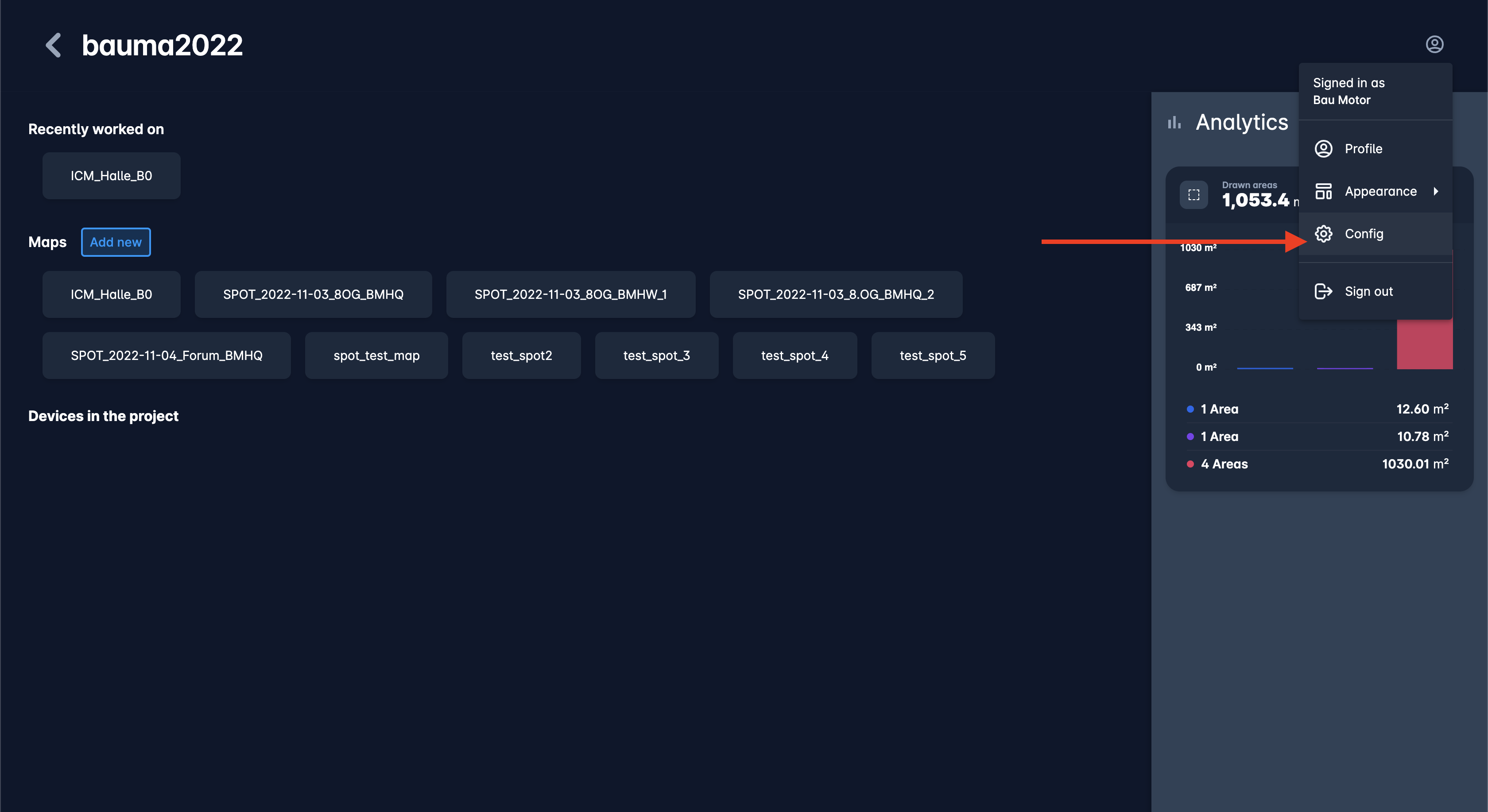
Possibility to assign device to a project from device page improvements
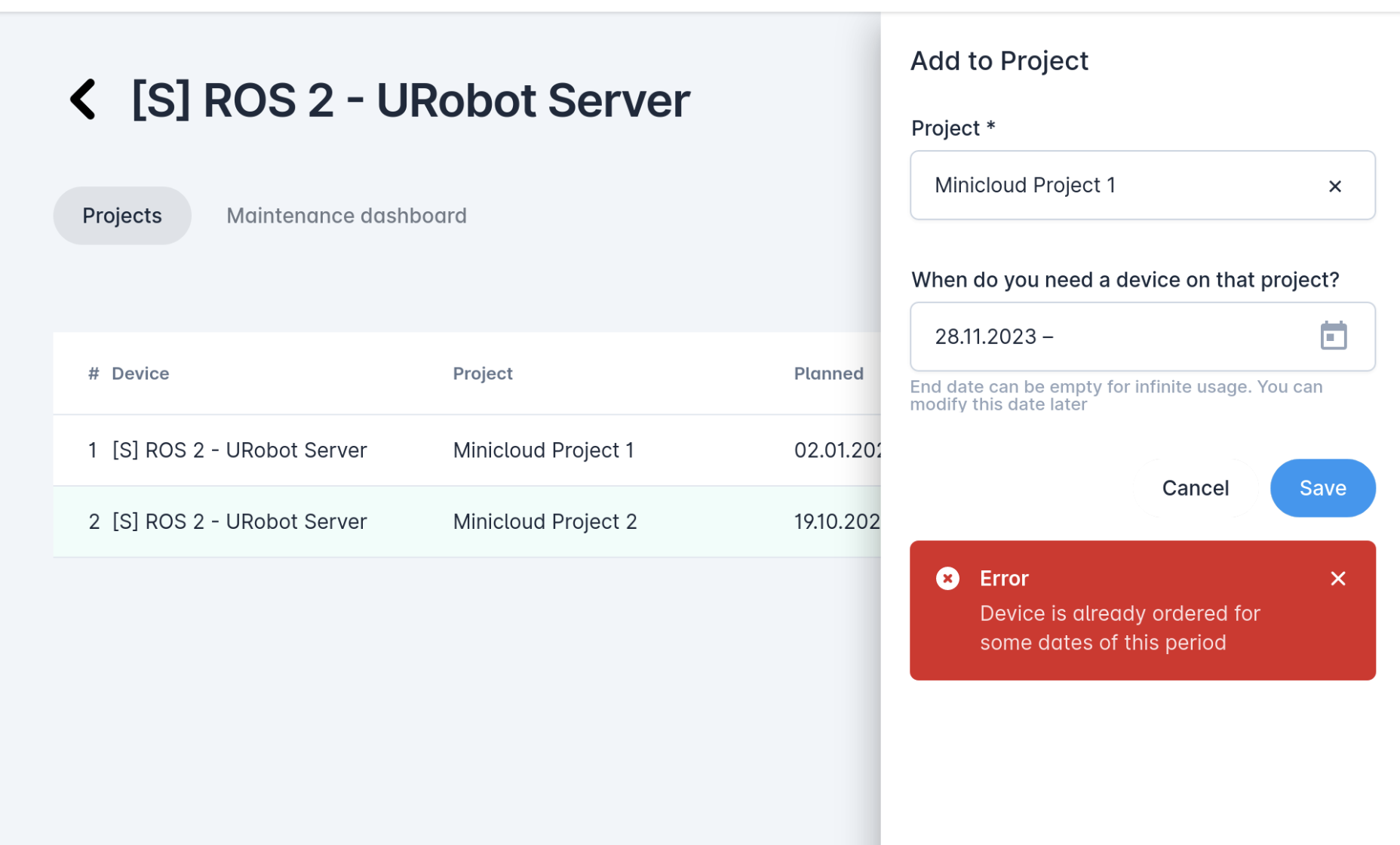
Showing the error message if device is planned to another project.
When adding some device to a running project – starting date will be set as today by default. No more need to change the date from the past.
Possibility to extend the lease for 1 day
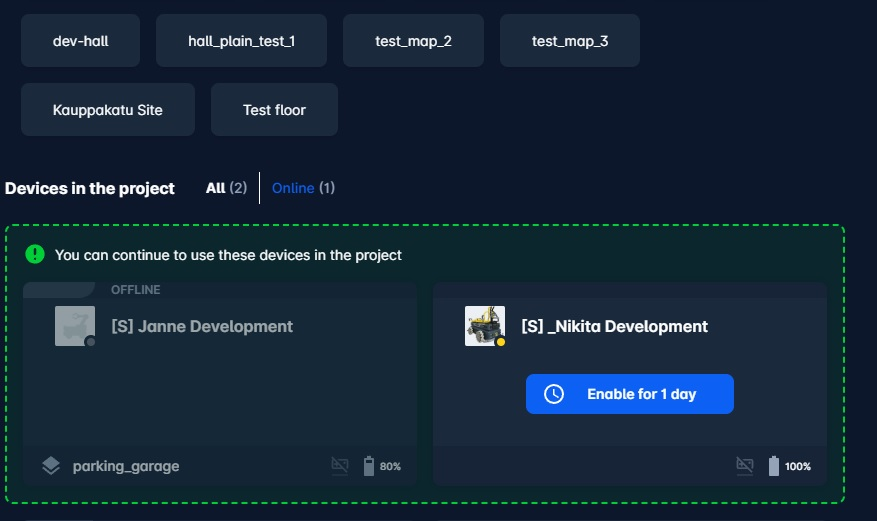
Suggest to create new map if there are no maps
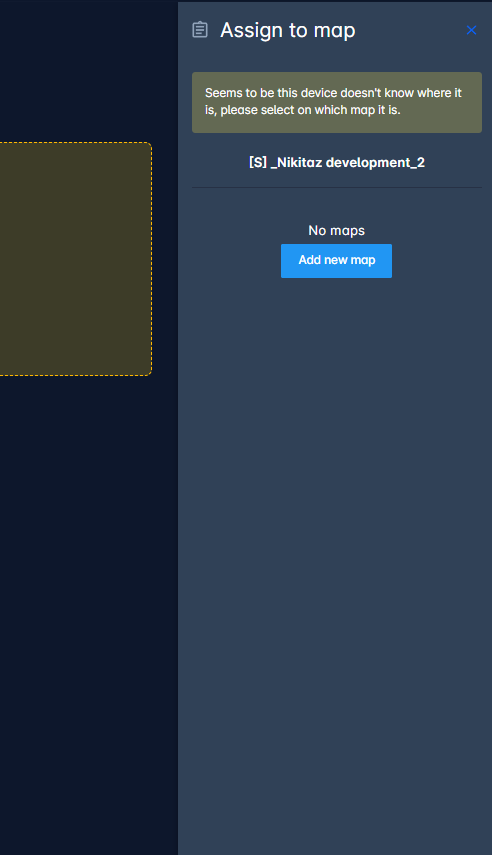
Projects list is now as the table with filter
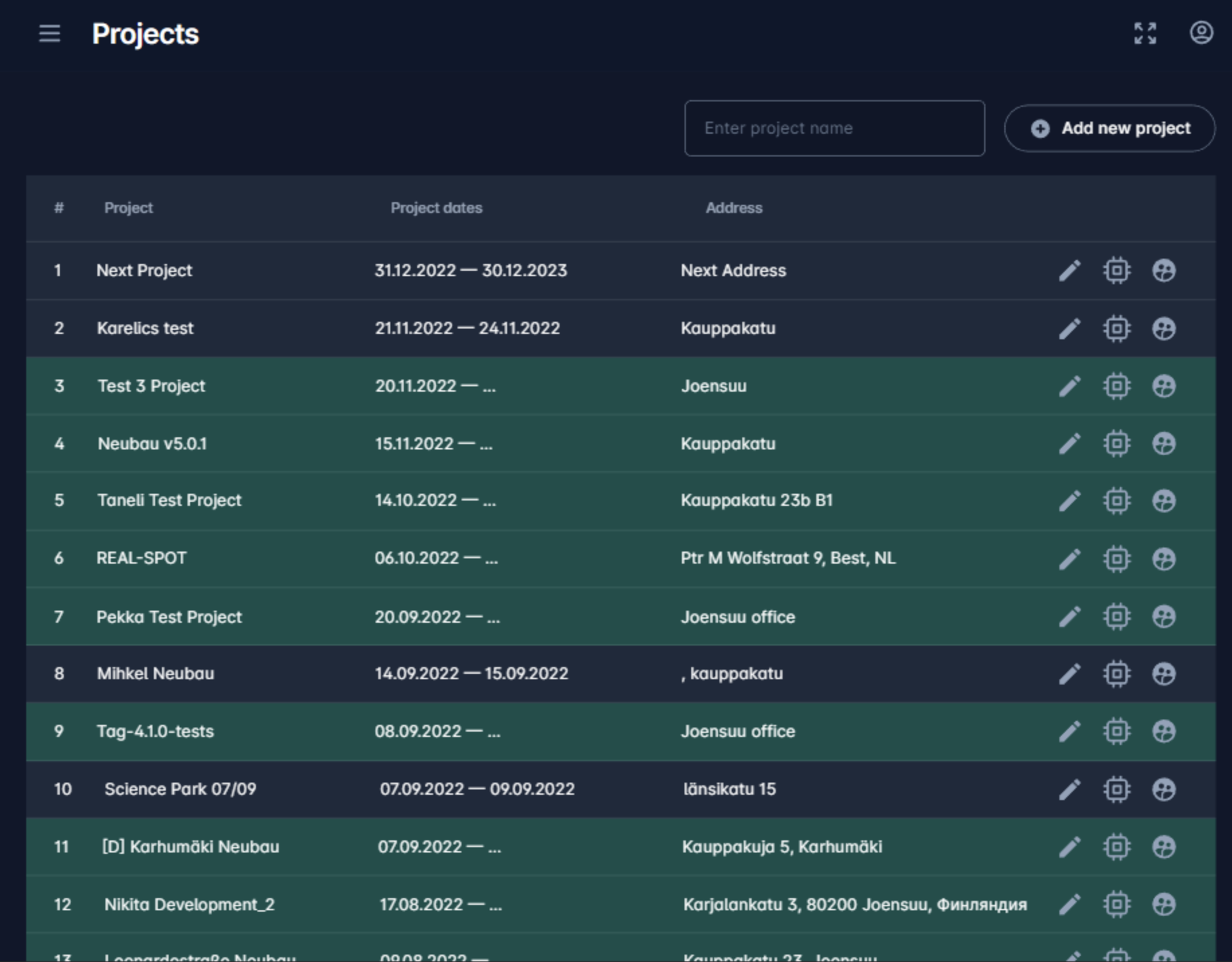
Assigning to project improvements
Using the map to show or get the address of the project
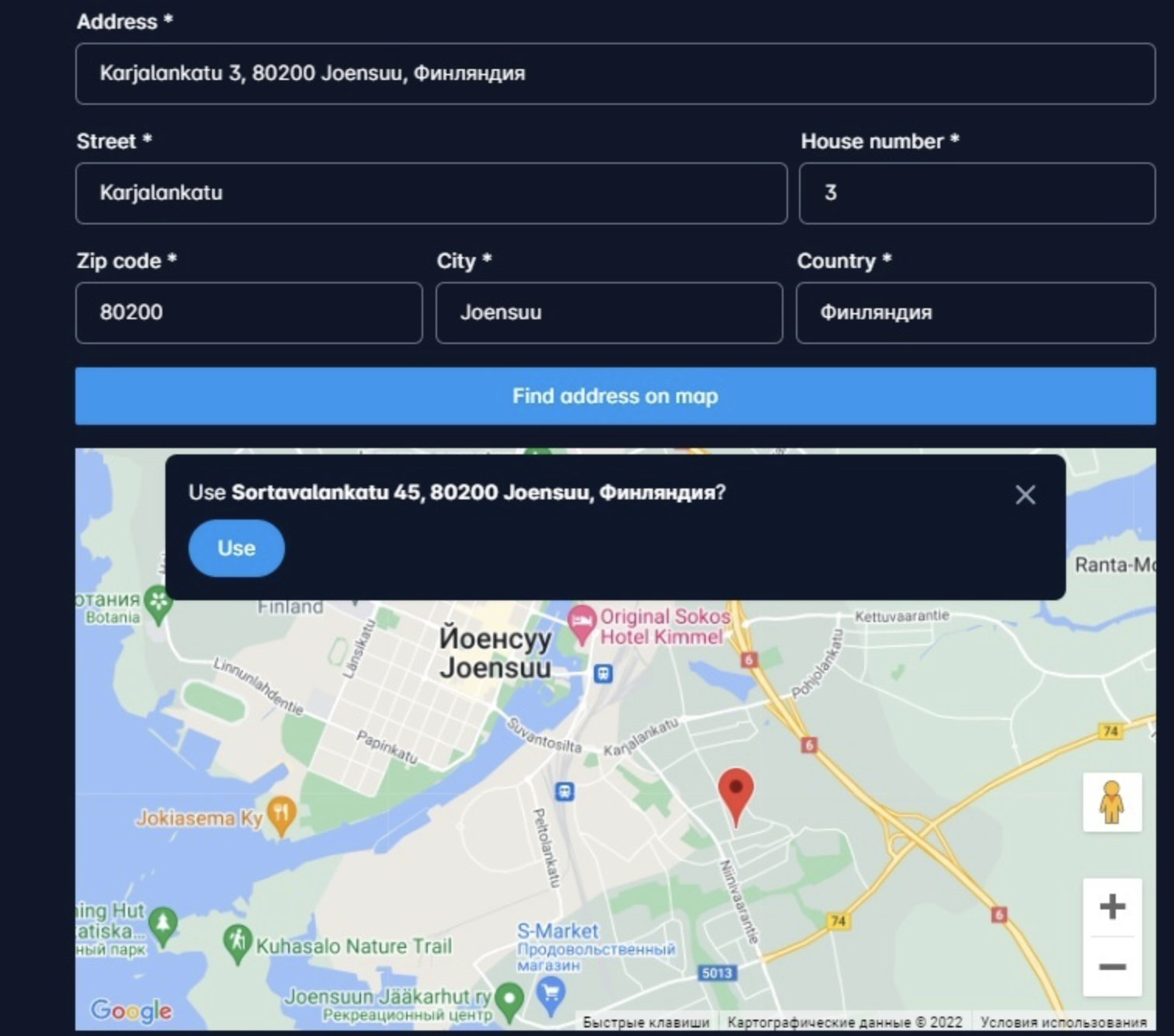
Maps improvements
Show rotation angle
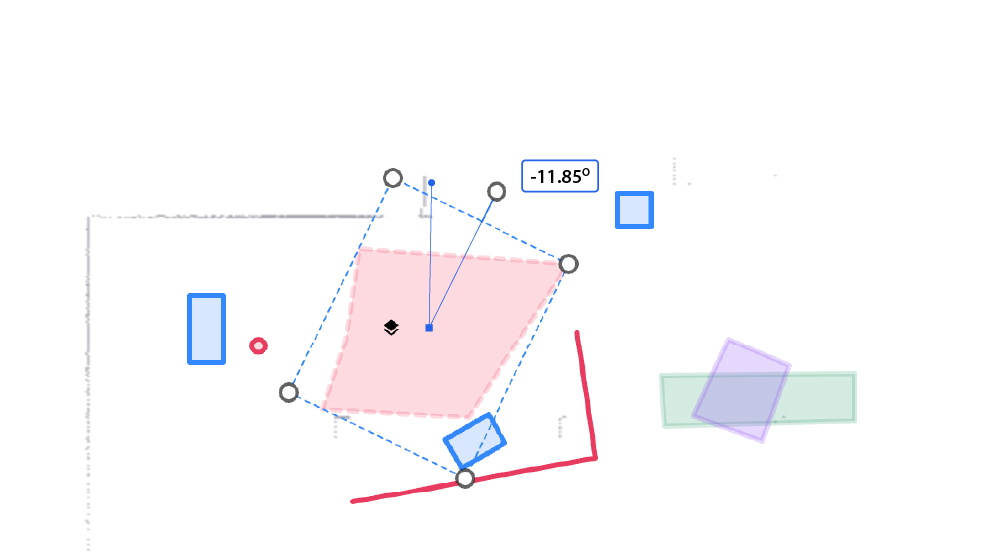
Improvements of drawing the virtual walls and areas
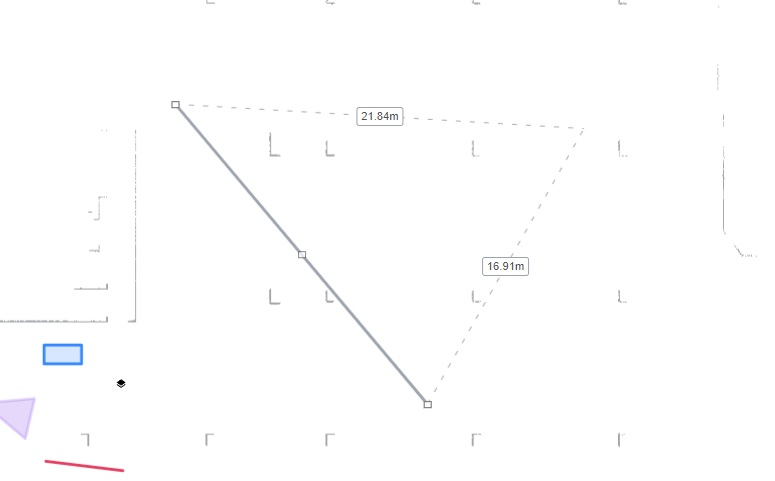
Other improvements
Contribution to opensource
Improved library with fixes for touch devices.
Optimised Operator UI for mobile phones use
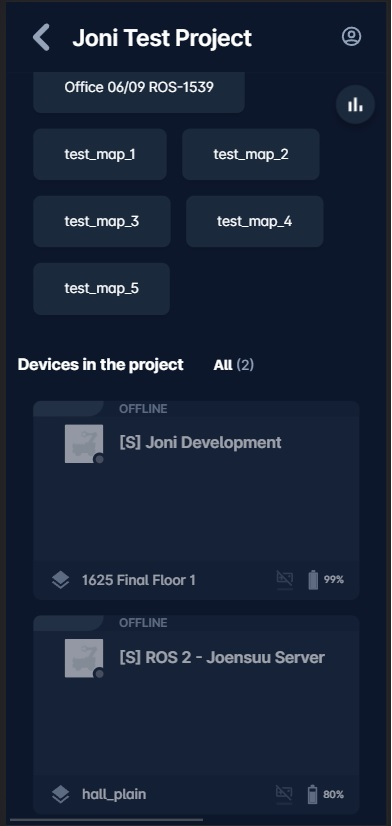
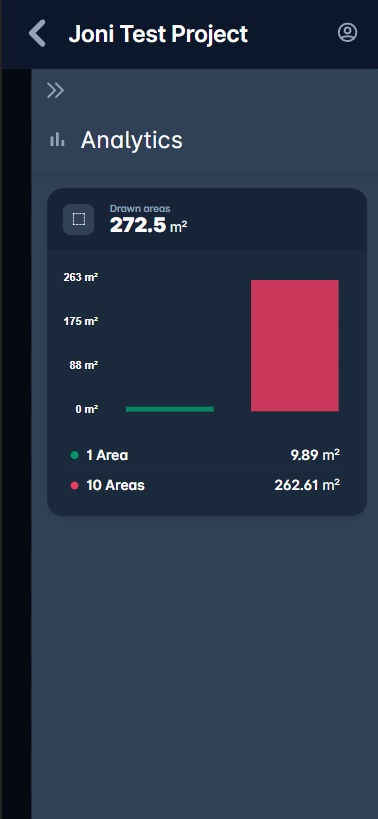
Notifications improvements
- Improved a lot the behaviour of notification bell – now it has an expected behaviour and shows the information only when new unread messages are there.
- Now we are using the vibration API when important notifications are appearing. Works only on supported devices
- Improved the word splitting for longer messages
Other
- Improved stability of project maps sync for newly added devices and for some border cases of deleted maps
- Fixed the calculation of working time widget
- Now low battery indication is now shown at 20%, not at 30%. When battery below 10% show “notification” waring message every 1% drop. When below 5% show red danger notifications.
- Improved the map loading order to prevent virtual elements to be present before the map layout is loaded
- Extended UI of waypoints to be able to see the type of waypoint
- Fixed issue with grouping of maps when creating new floor
- Fixed issue with checking the availability of devices for new projects
- Various of other fixes and usability improvements
- Performance improvements
- Security improvements


