New projects list
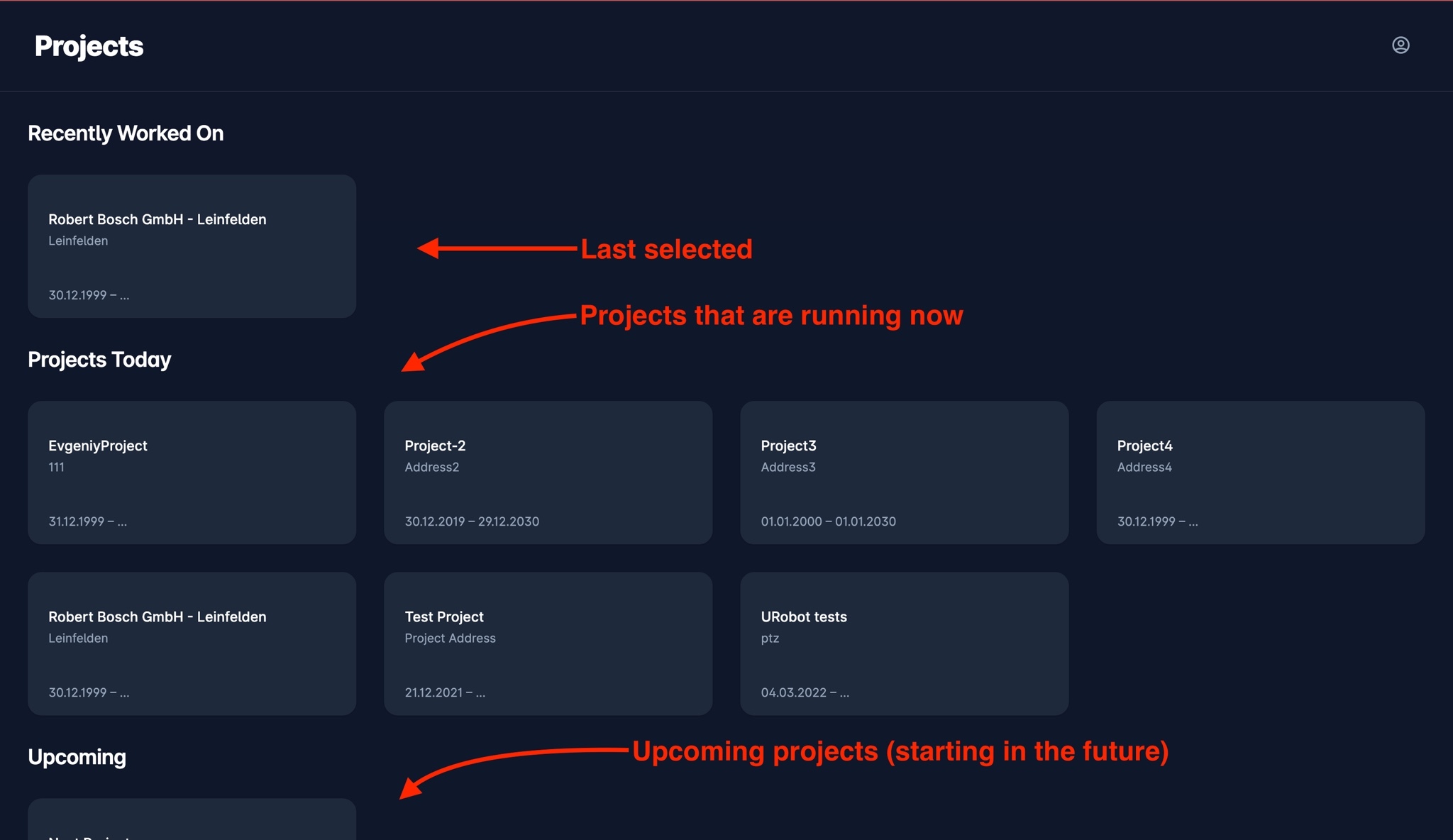
Cleared the projects list view to clearly see projects that are running now, upcoming projects and recent projects.
Improved online status

Changed the online status identification. Now online means that robot has internet connection.
Important: Device will be shown as online even if Brain is not yet started.
Save current position of device as navigation point
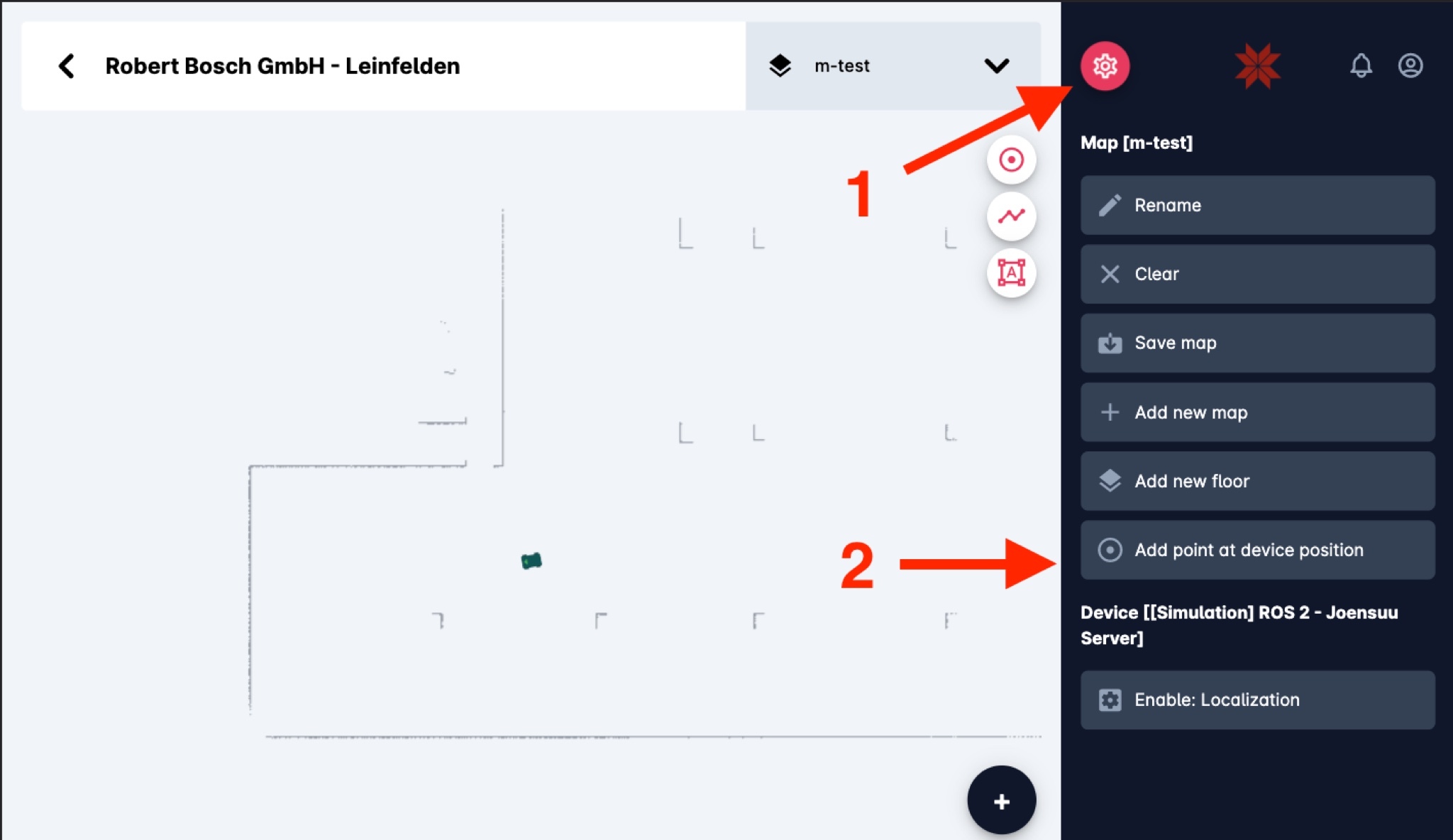
Added possibility to store current position of robot as a navigation point and possibility to save it as a shortcut. To do it – click at “gear” icon and then at “Add point at device position”
Feedback about done or canceled tasks
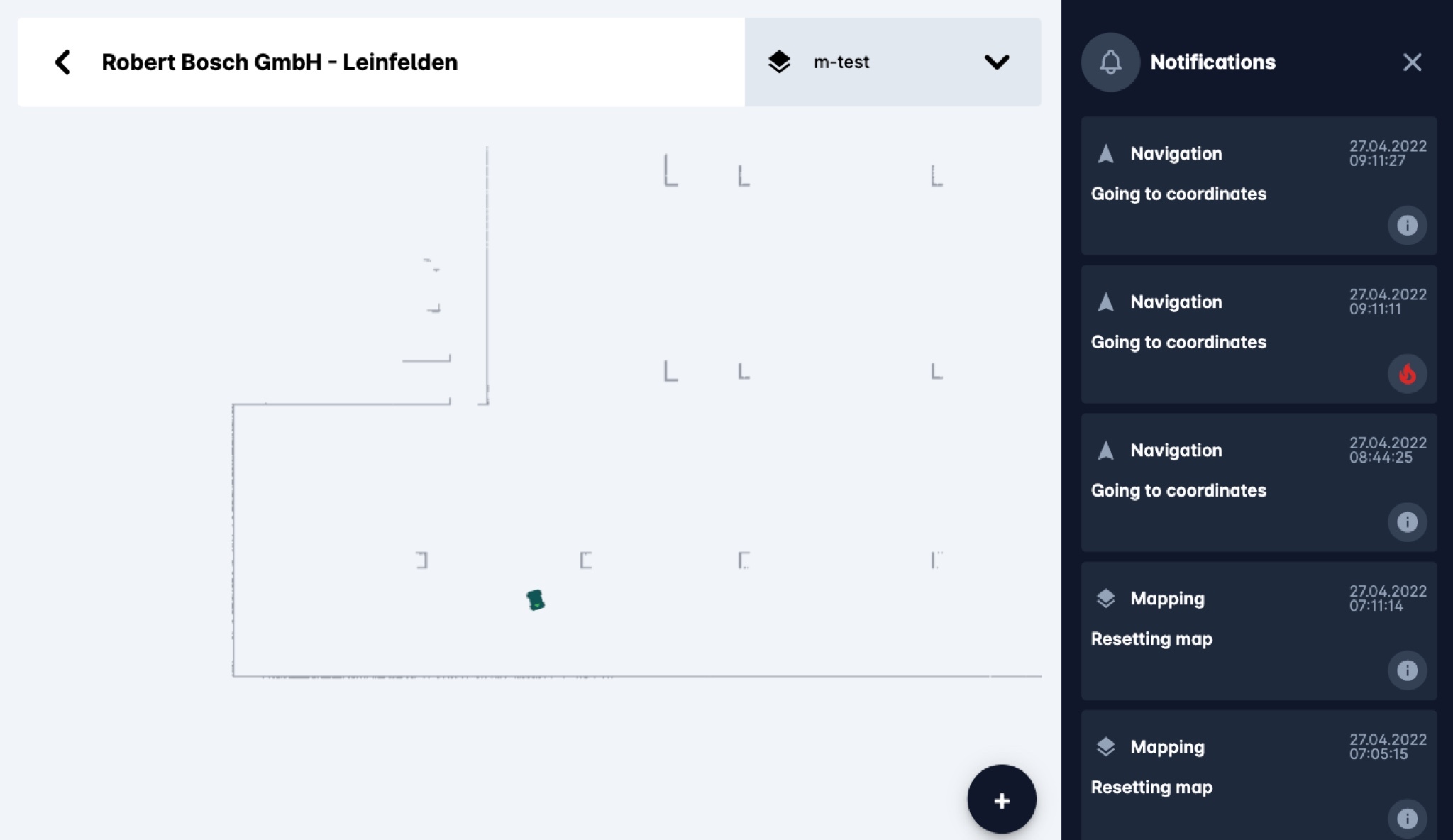
Added new “bell”-icon to show result of today’s tasks. Canceled, Errors, Done task results will appear there.
On the fly update of maps list
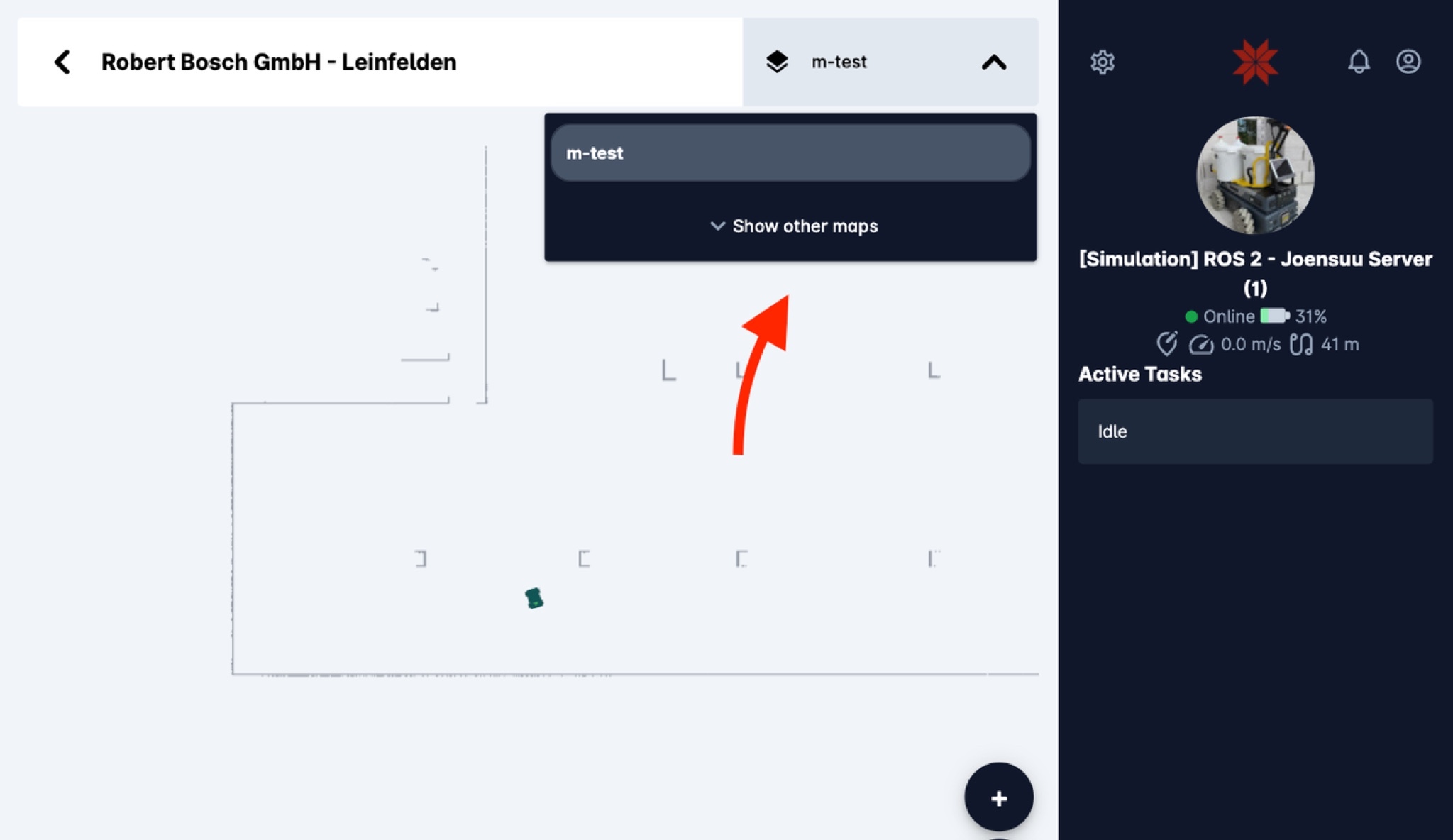
If interface is open on 2 different devices (eg. on iPad and on laptop) and on one of them user created the new map – on another device the map will be added to the list automatically without page refresh. The same will happen if map is deleted or renamed.
Made UI of virtual locations more understandable
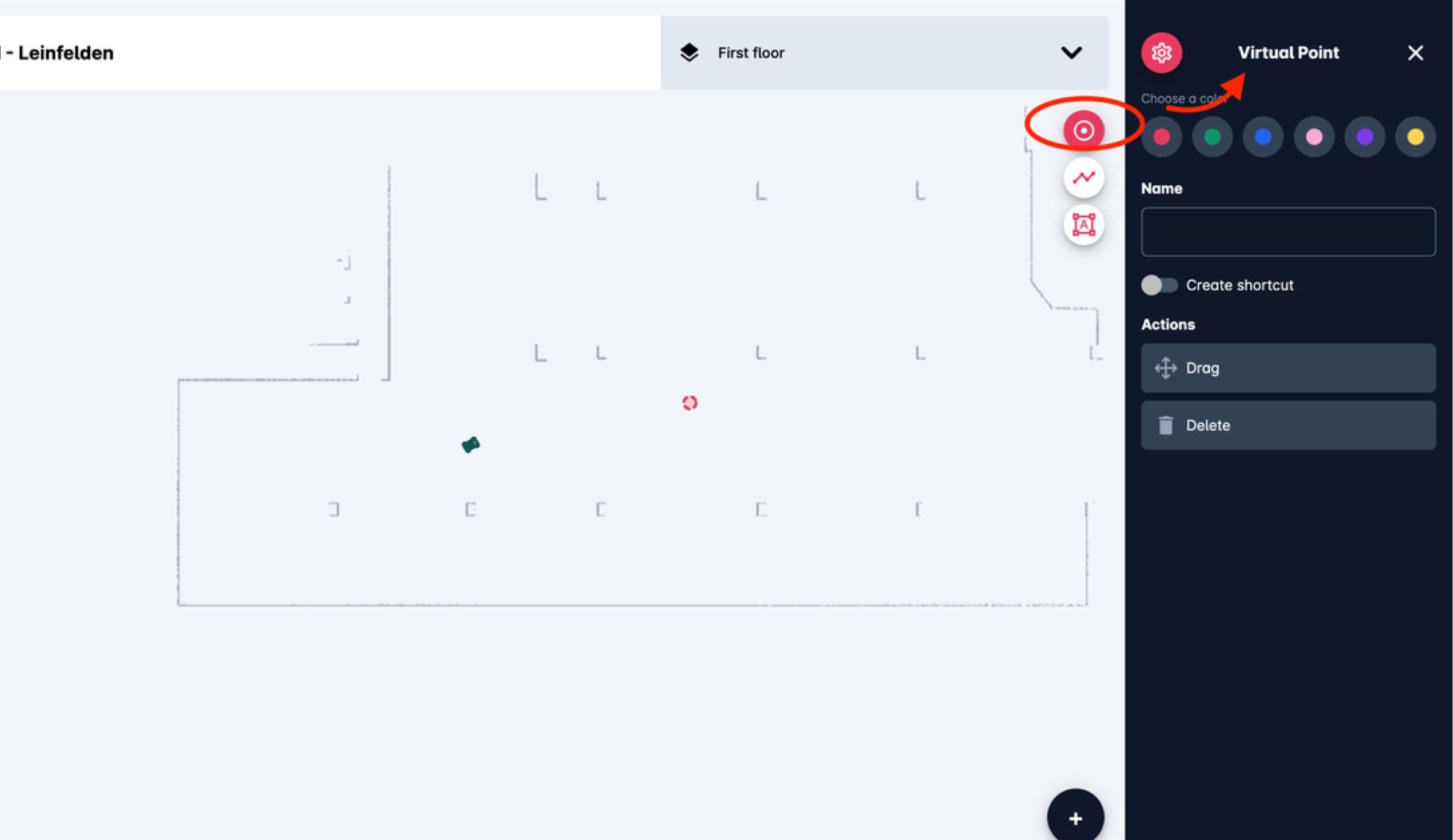
Now the UI of the right sidebar will show correctly what you are creating or updating: virtual point, area or line.
Save Karelics as the app on your desktop

Added possibility to save Karelics as the app. This helps to remove the search bar and have more space to control your device. The initial load of the app will be better even in bad internet connection or even offline (but in offline at the moment the data won’t be show though).
Other improvements:
- Added integration with KONE elevators
- Fixed the bug when trying to edit the location right after creation
- Improved sidebar usability in projects list. Now when switching between tabs or projects sidebar will be closed accordingly
- Improved the dropdowns look and feel to be consistent with the rest of UI


