Multi-vendor support
Custom icons and configuration
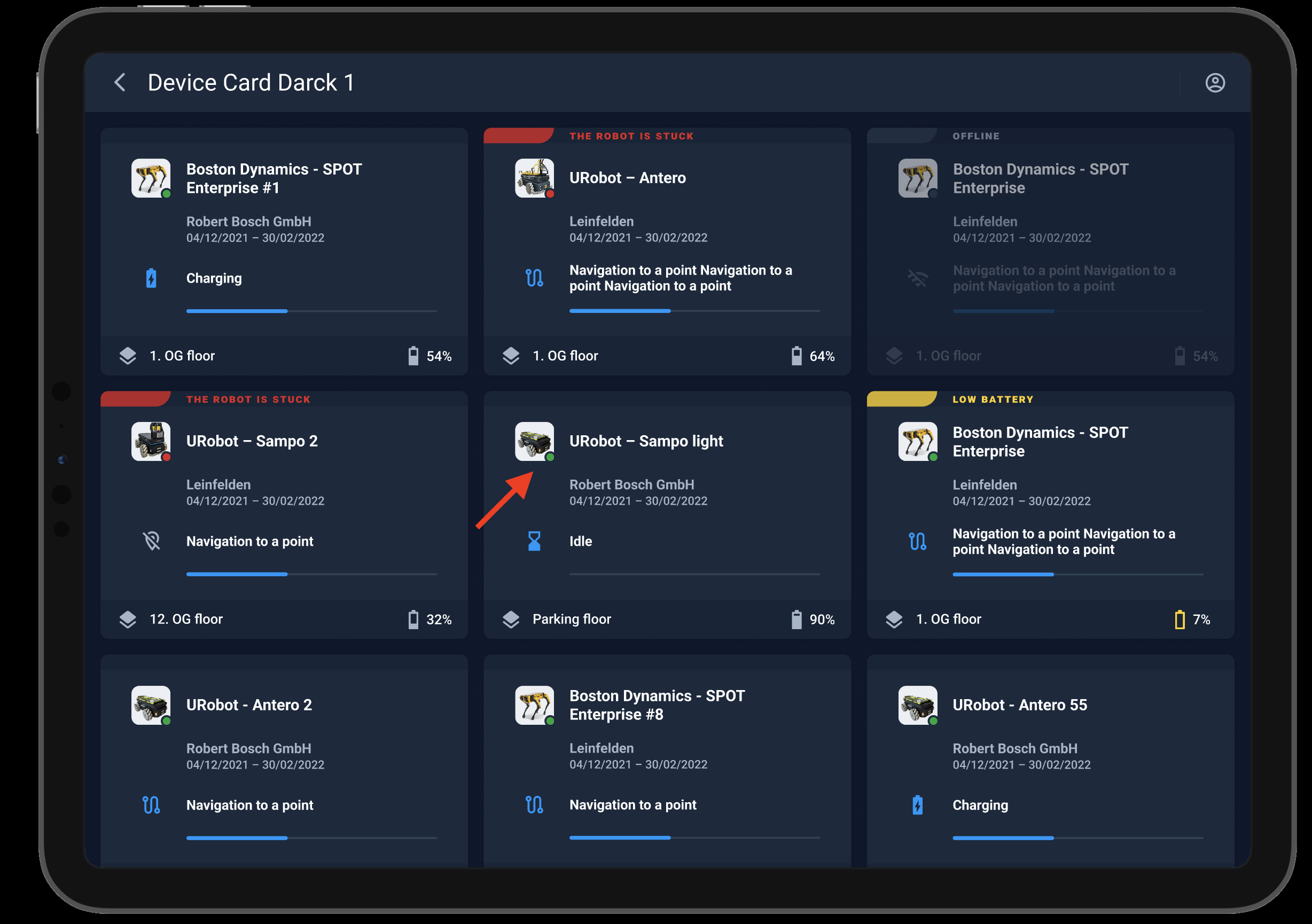
We have added the support for custom device models. Each supported model has a unique icon to be more recognisable in the list of devices and a set of custom settings that may influence the UI behaviour (read below).
Added support for custom moving modes
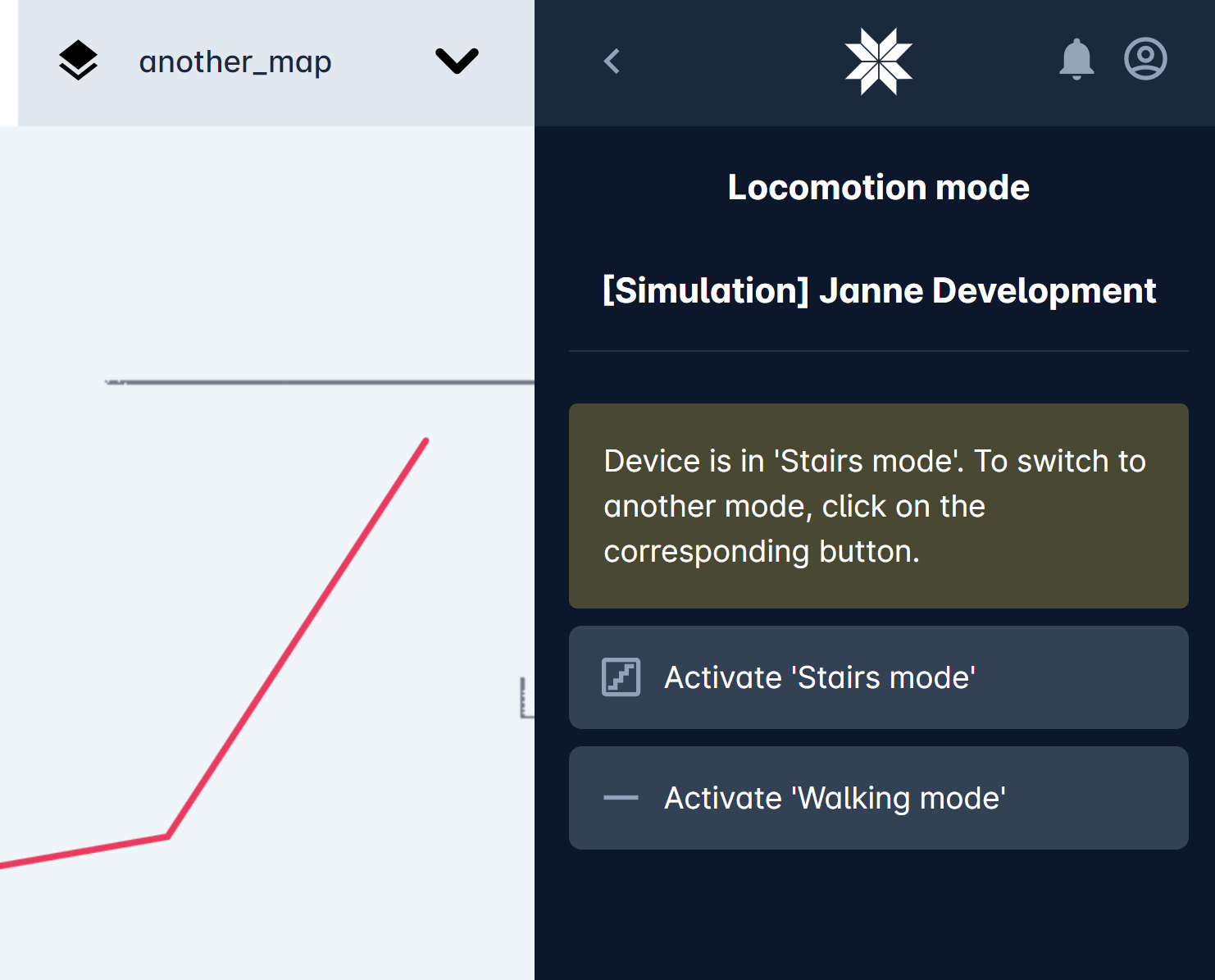
We have added the support for custom device models. Each supported model has a unique icon to be more recognisable in the list of devices and a set of custom settings that may influence the UI behaviour (read below).
Charging mode support
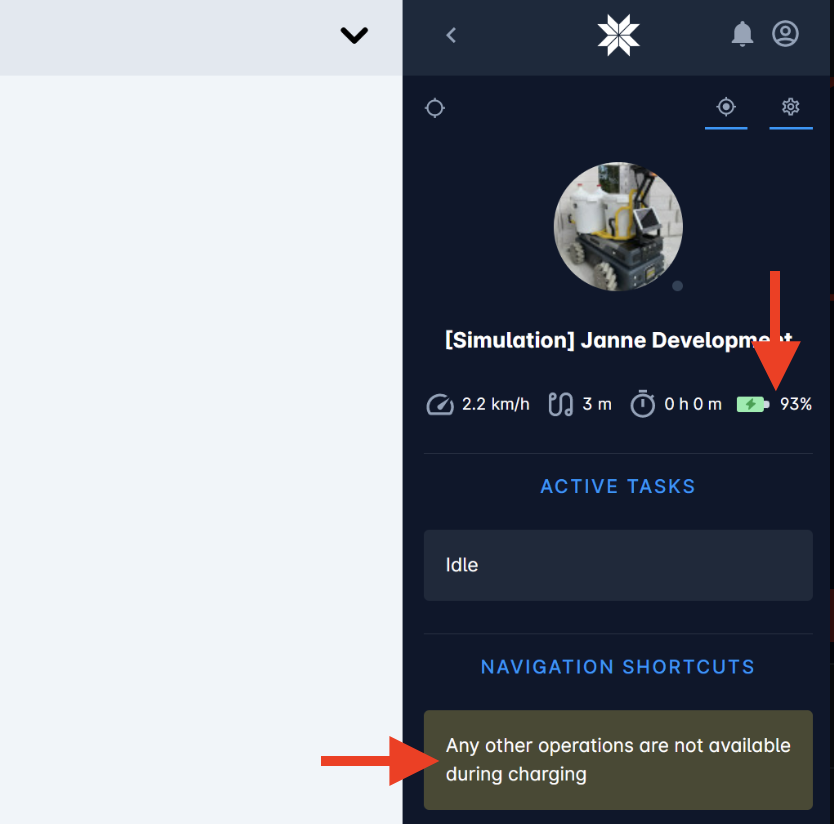
For devices that support charging stations we added a possibility to activate charging and to stop it.
We have added the indication when device is charging. No operations are available while charging.
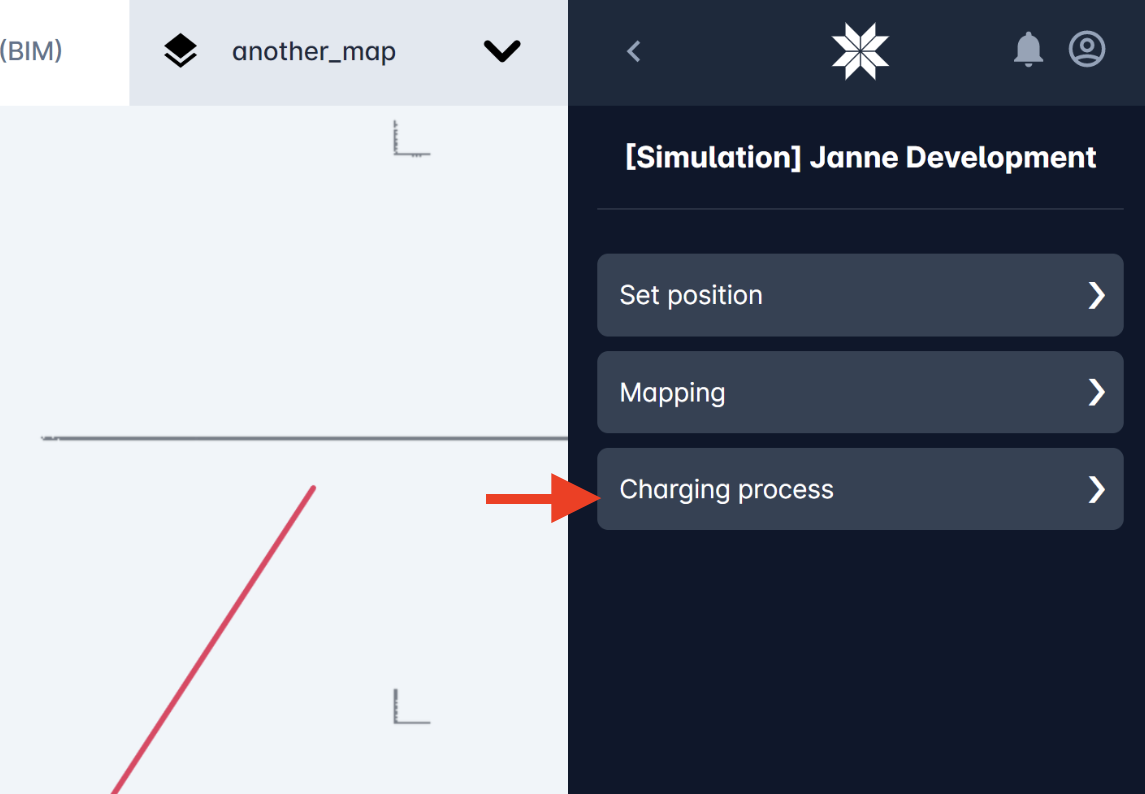
Multi-floor support improvements
Extended maps with types
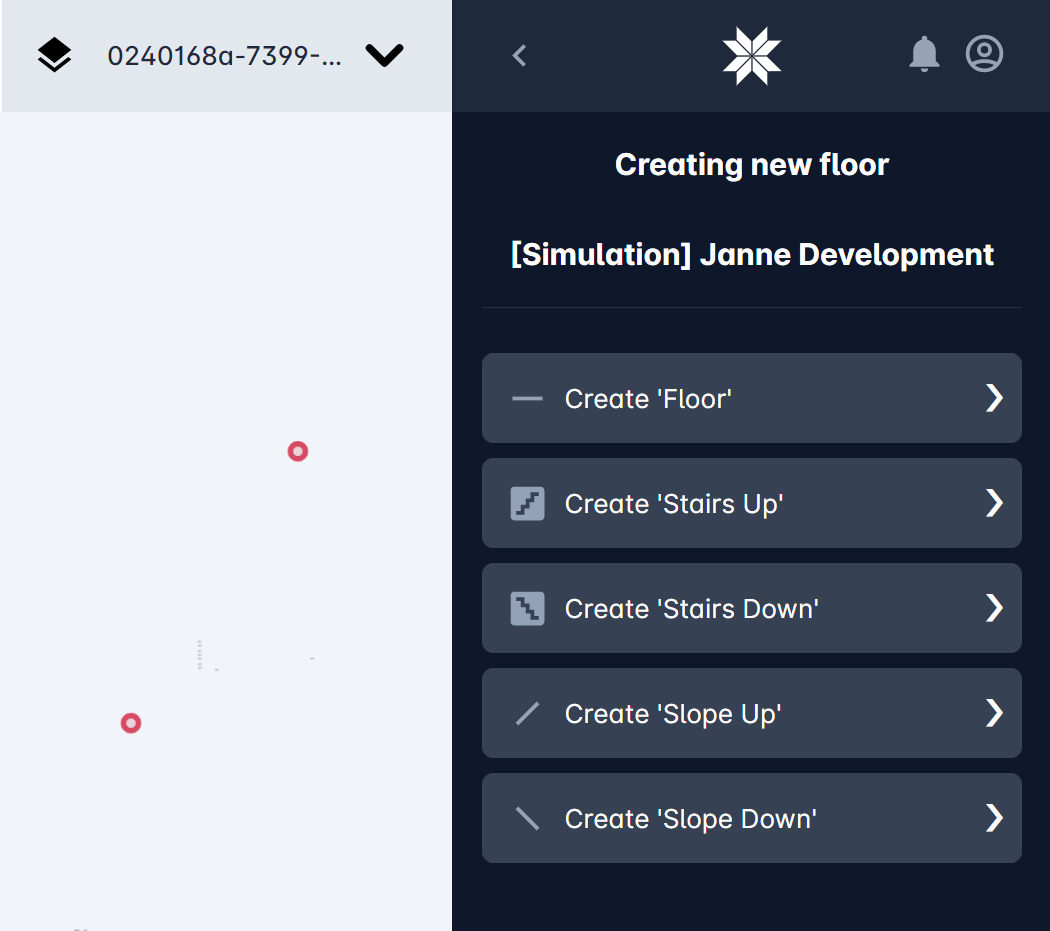
We have added the following map types: Floor, Stairs, Slope. If a device is able to navigate on the stairs, the multi-floor path planner will be able (in some nearest future) build the path over the stairs, if not – will not. This functionality depends on the capabilities of a certain device type.
In addition we have extended the map-links of the graph with direction (up or down) to be able to activate an appropriate behaviour for our devices when moving autonomously between the floors and when device requires special behaviour on stairs or slops depending on the direction it goes (up or down). With our UI it is straightforward and easy to create the proper connection map with a proper direction.
For example, for SPOT we will automatically activate the stairs mode and drive it as suggested by manufacturer – upstairs with face up and downstairs with back down (backwards).
Redesign of the maps selector
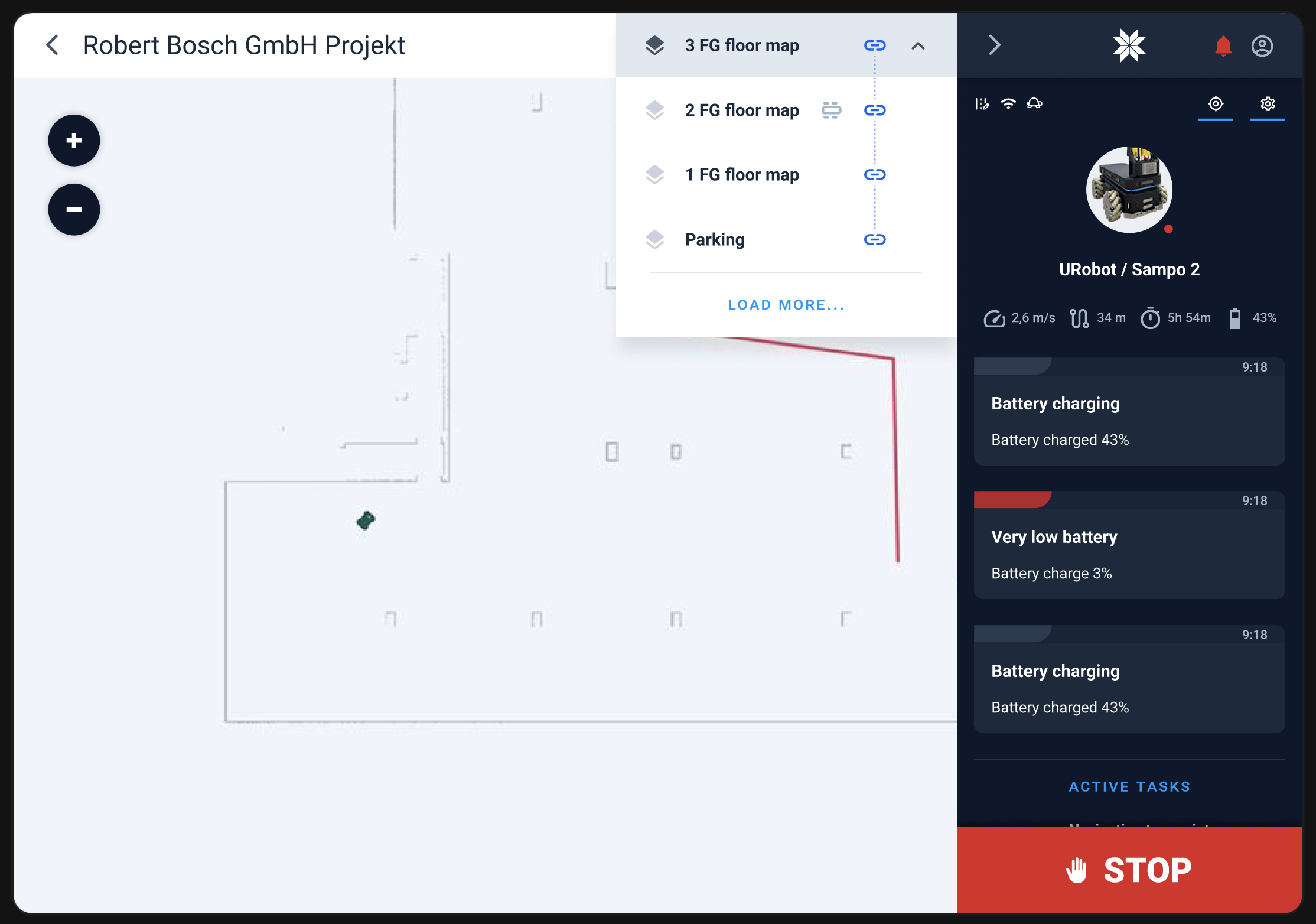
We show now clearly the connected maps and added a button to show other maps.
Multi-device support improvements
Highlighting of selected device
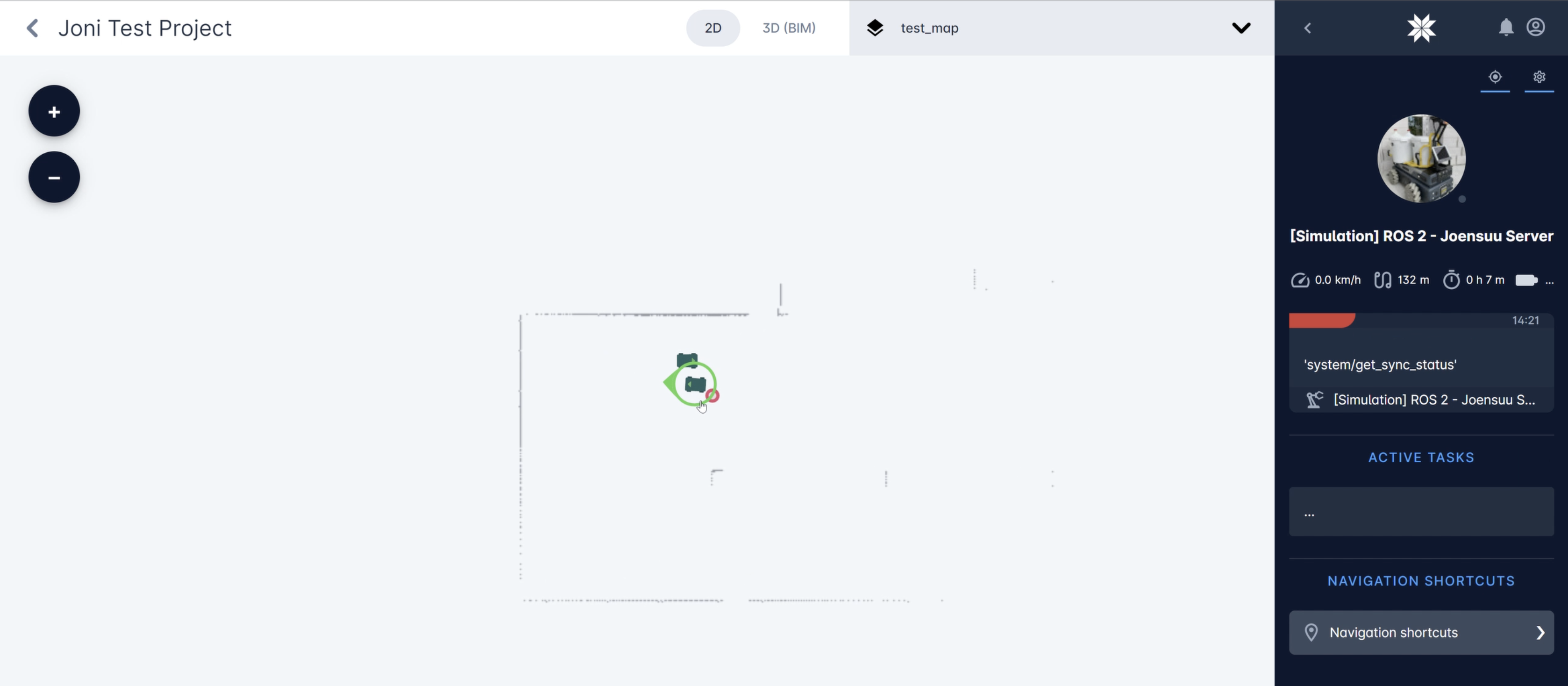
Now we highlight the selected device so it is easier for the operator to see with which device does it work at the moment.
Different colours for different statuses
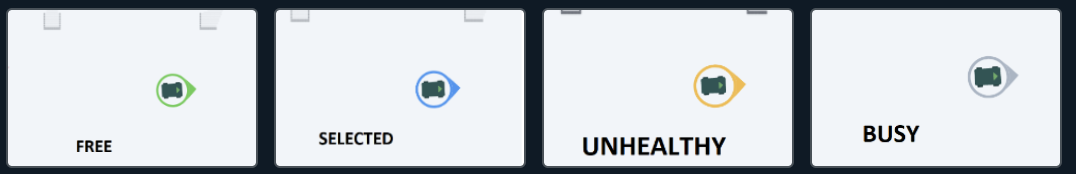
Now it is easy to see the available devices or when device is unhealthy or busy. The new blue color is set for selected devices.
Better way visualisation
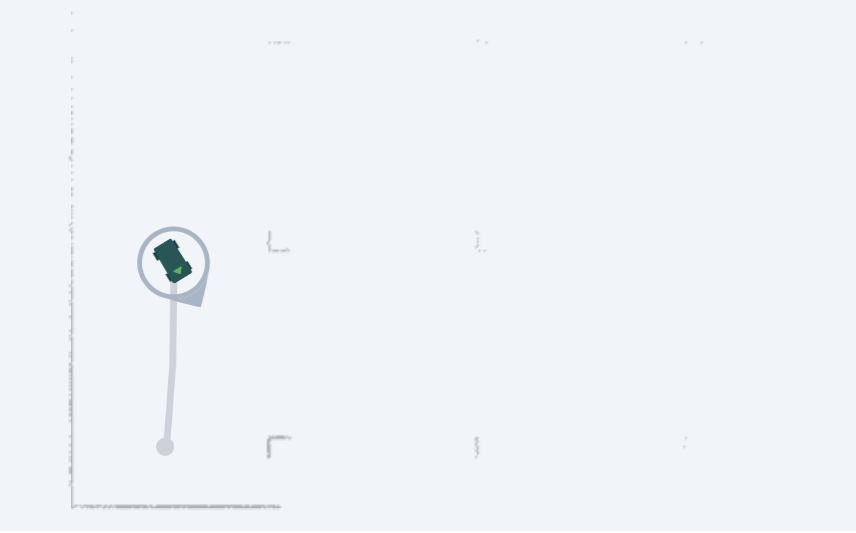
Now it is easy to see the available devices or when device is unhealthy or busy. The new blue color is set for selected devices.
Smooth move of devices
We have returned back the smooth visualisation of working device. Now it is not “jumpy” any more.
Better UI for offline devices
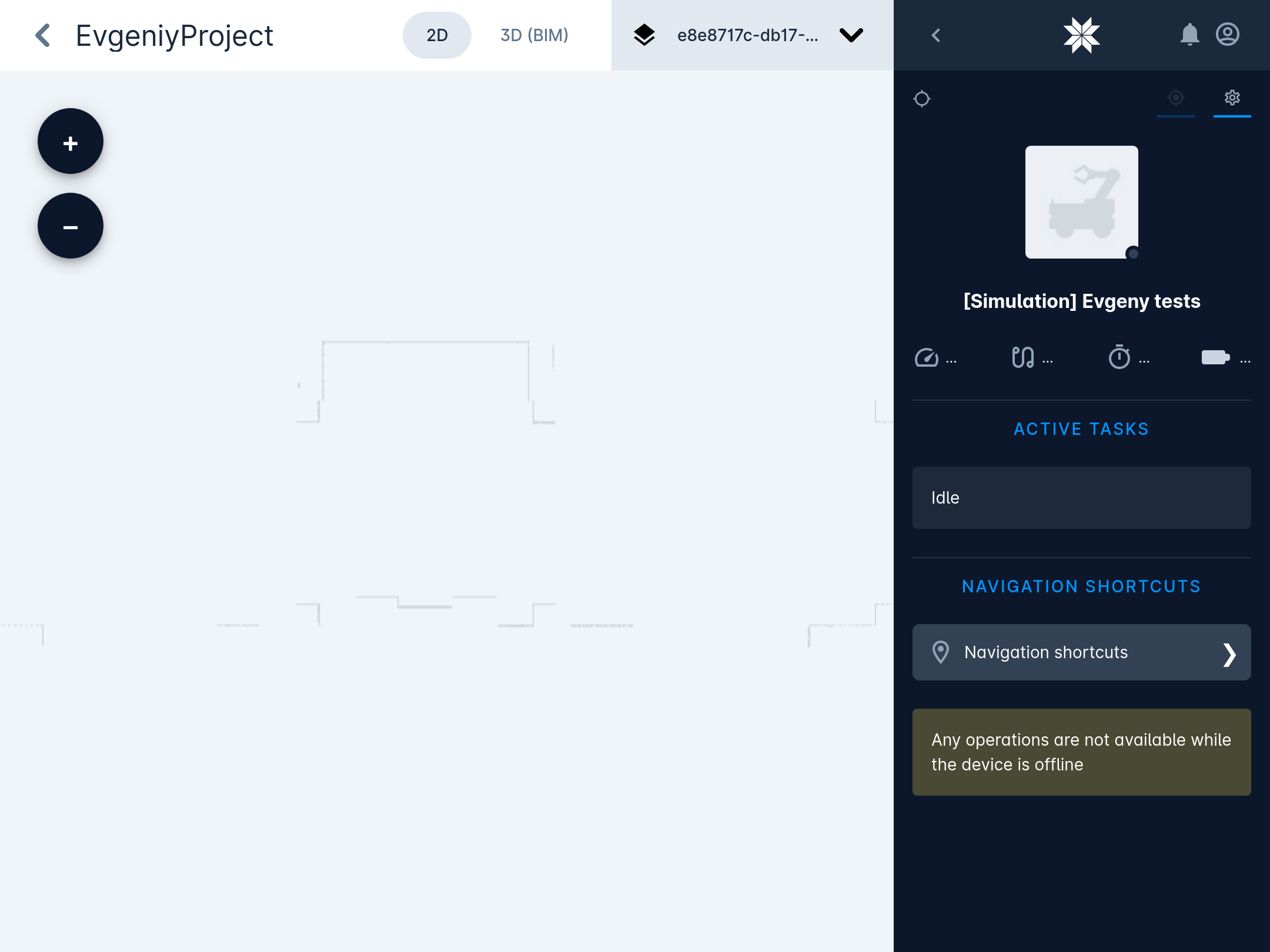
When device is offline we hide the buttons that make no sense for it since it is not online.
Clear cursor behaviour
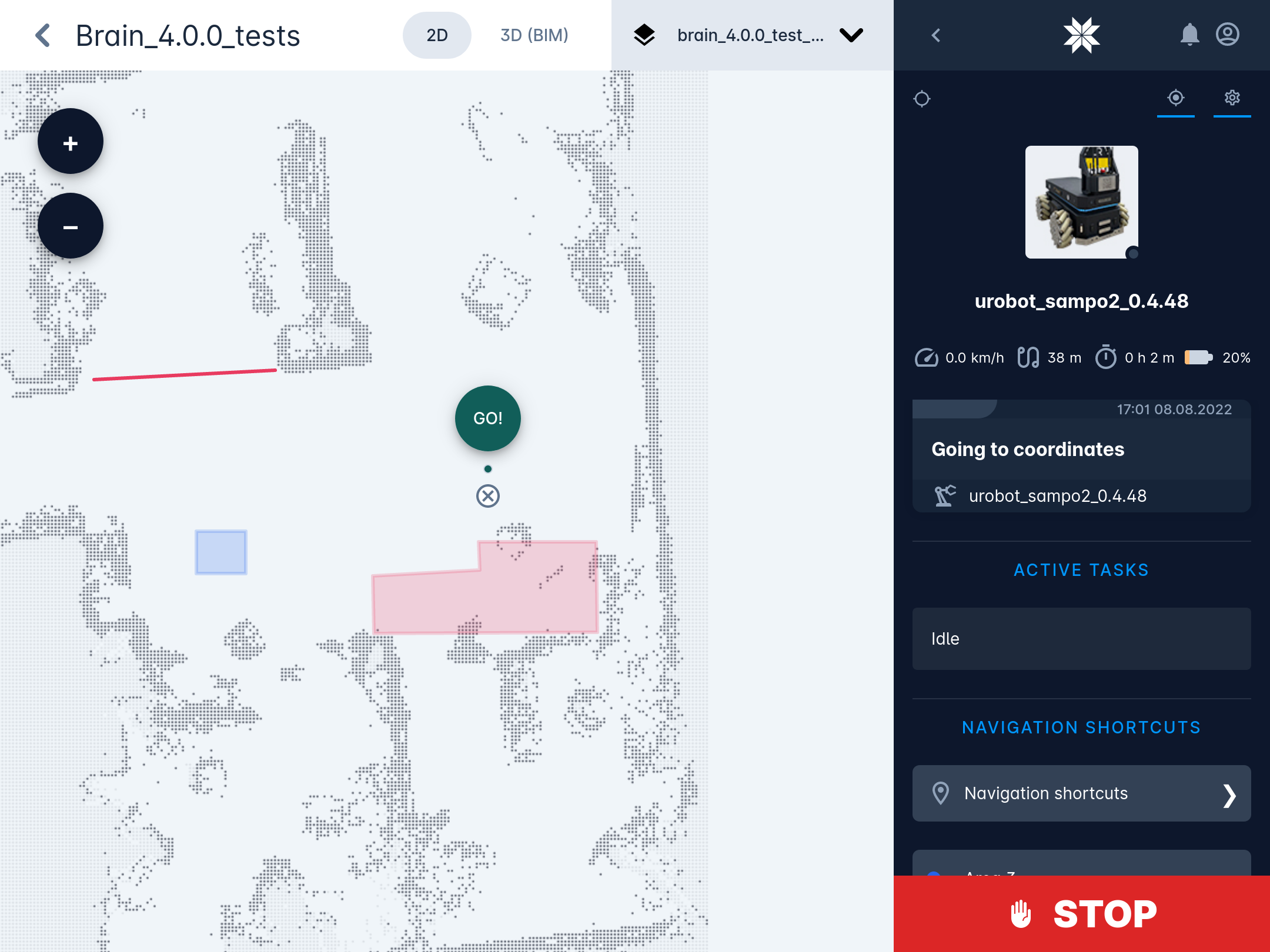
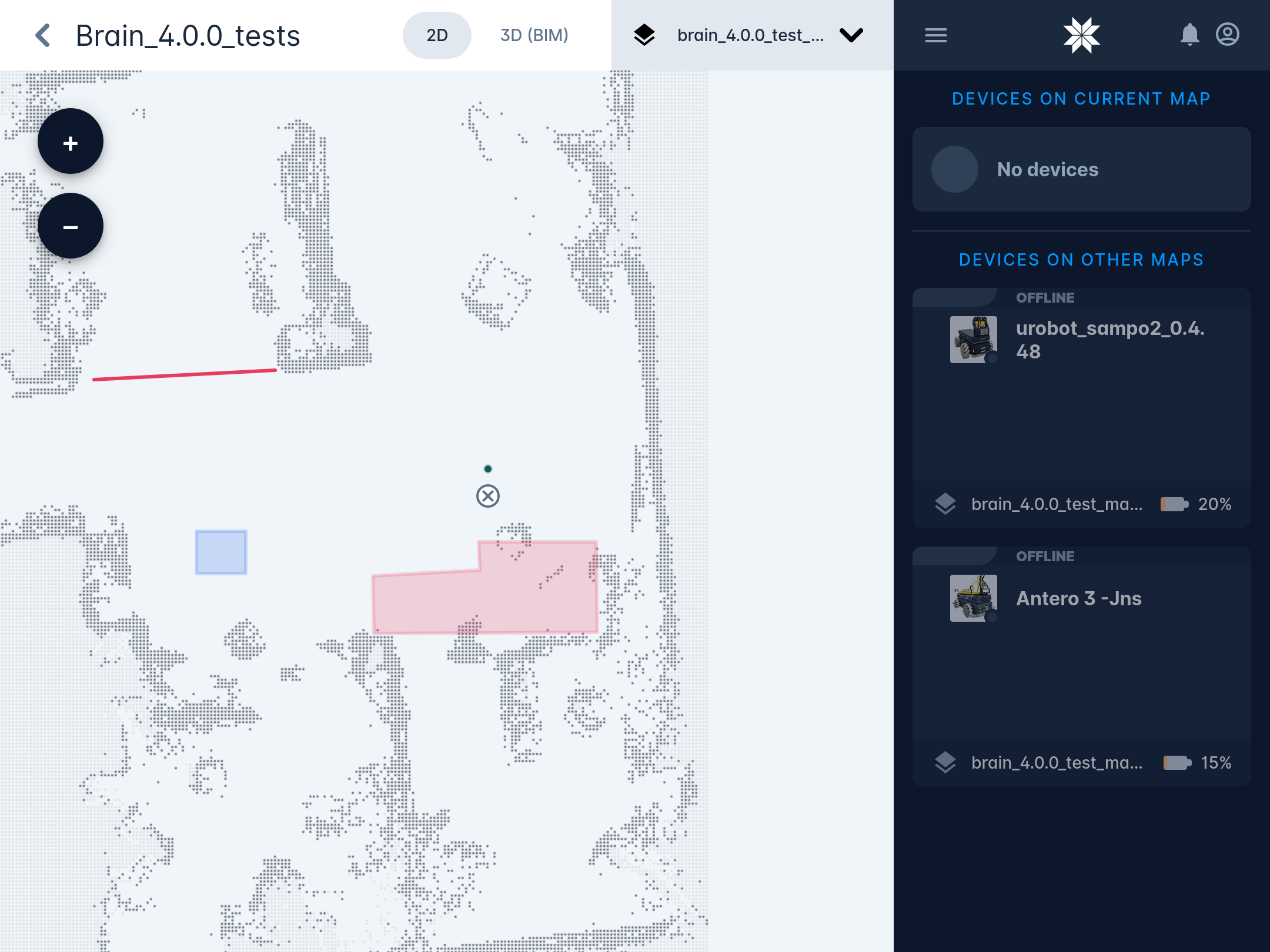
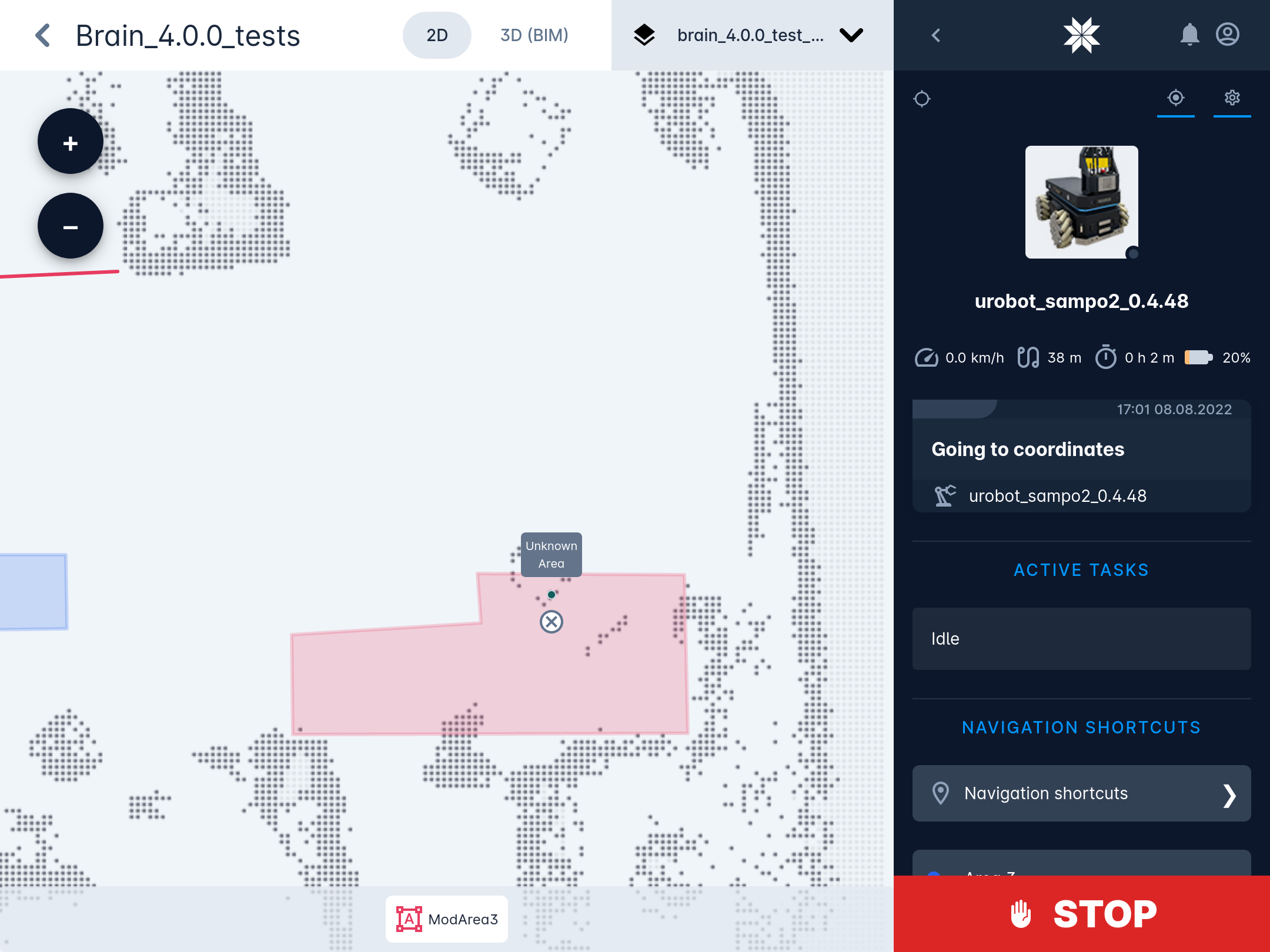
When device is not selected we don’t show the confusing Go button. We added the little cross button to remove the point from the map when needed. And we show the message that the area is unknown when it is unknown and device can not navigate to it.
Other improvements
Added the possibility to create the map right from the list of maps
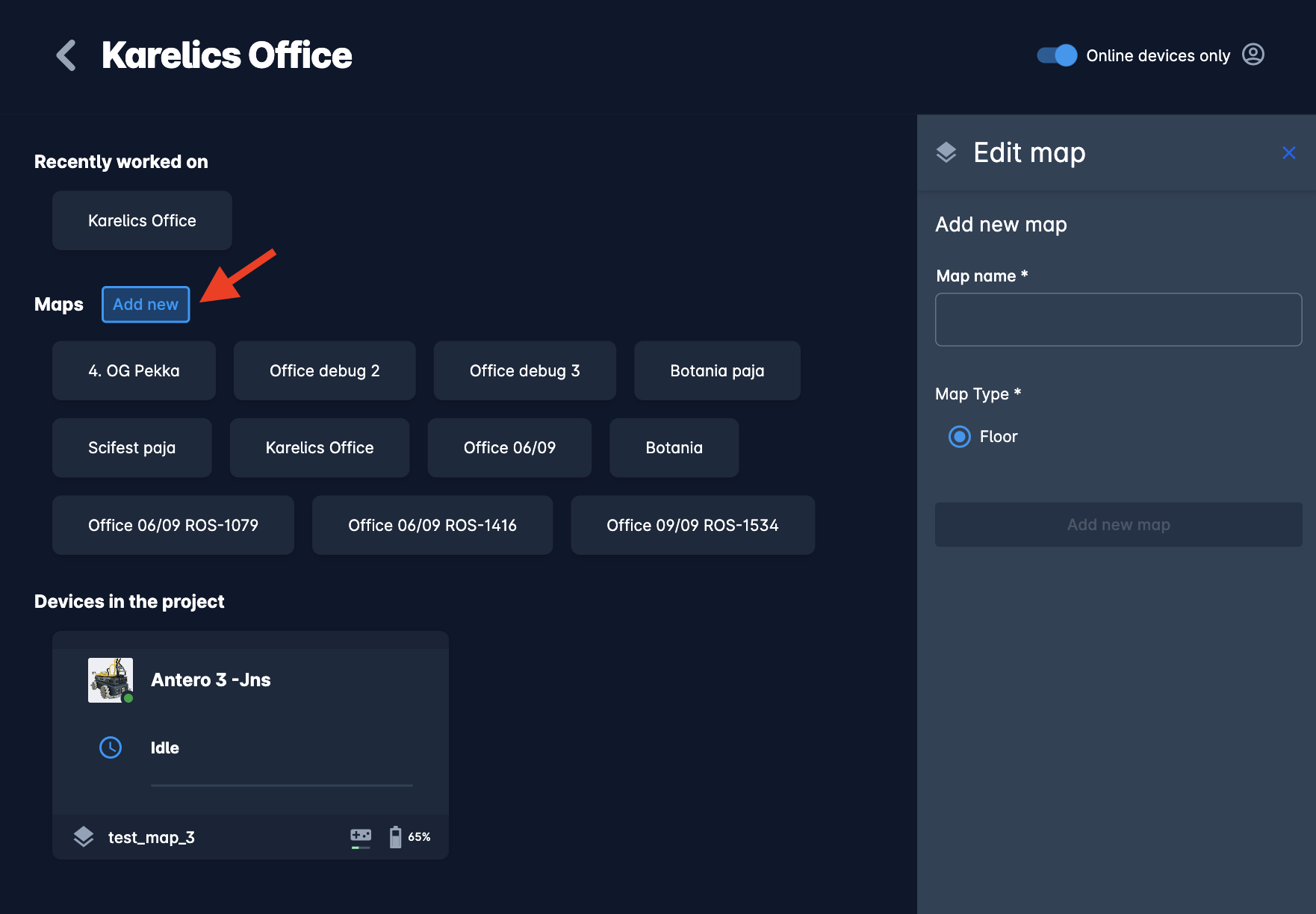
Rethought the ‘set position’ UI
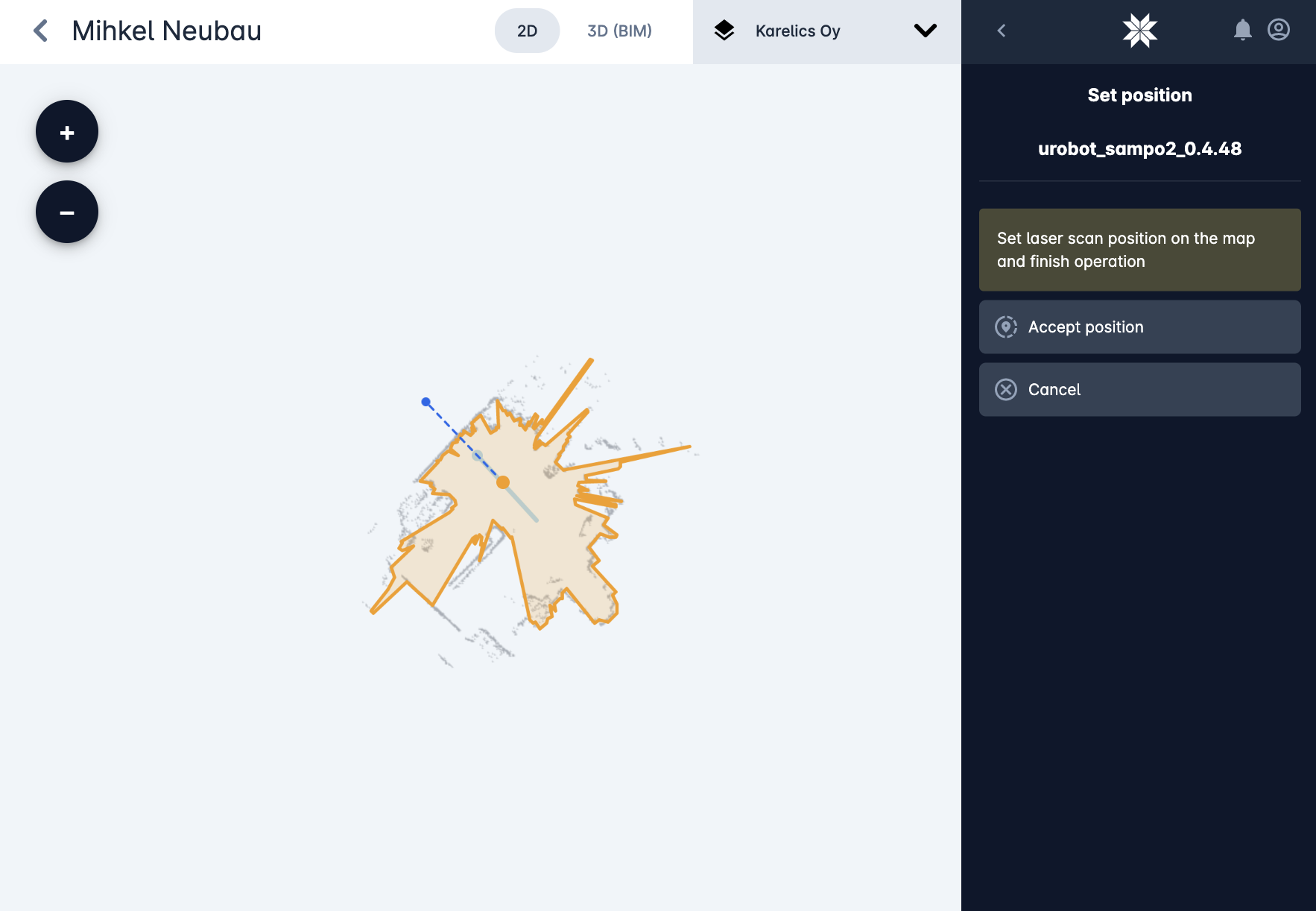
Now the device operator can set the initial position way easier.
Unhealthy status
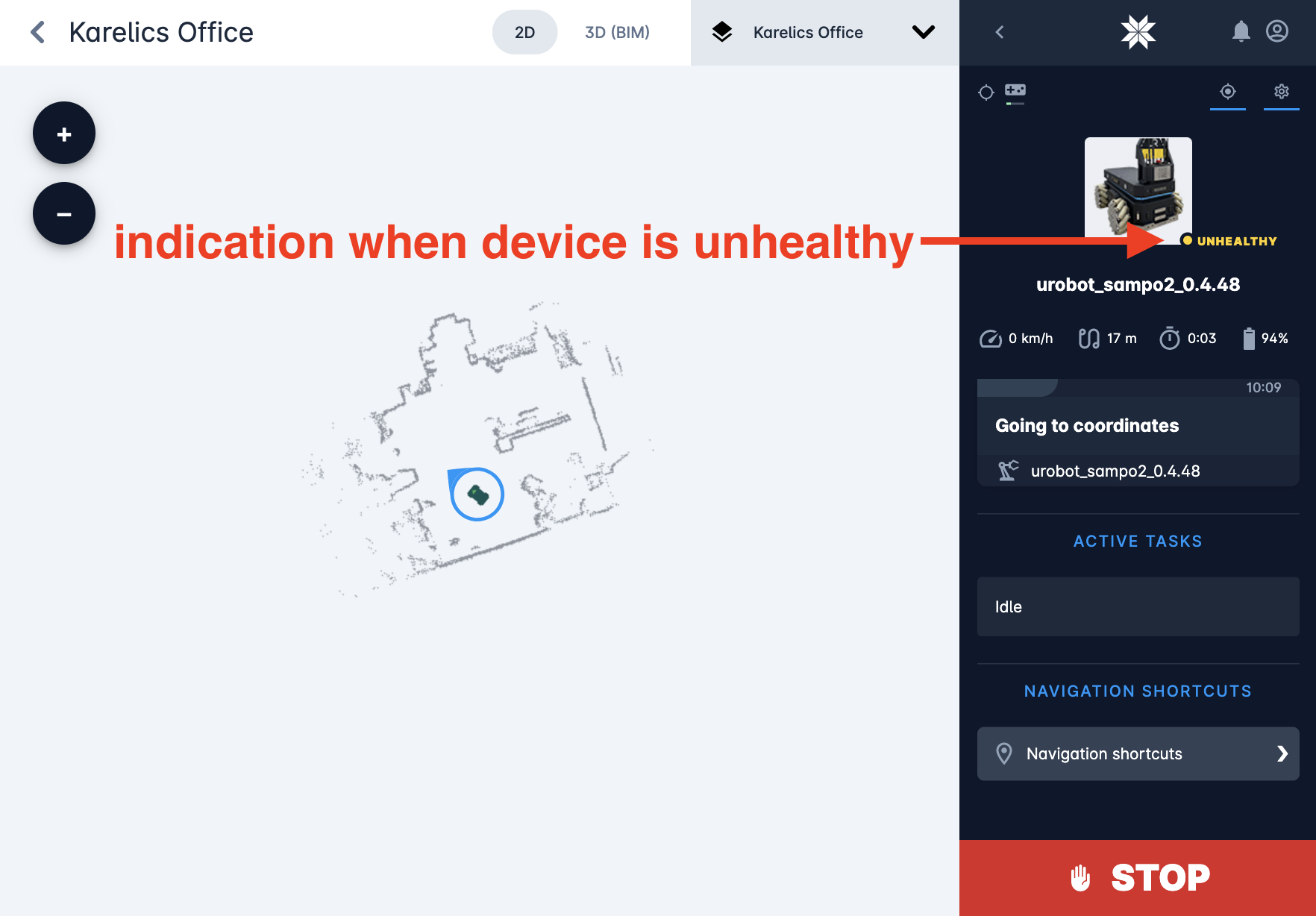
We added a special indication when device is unhealthy.
Controller battery status
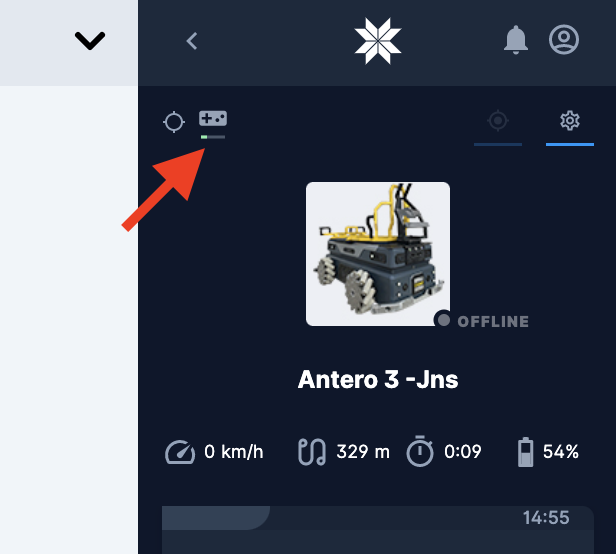
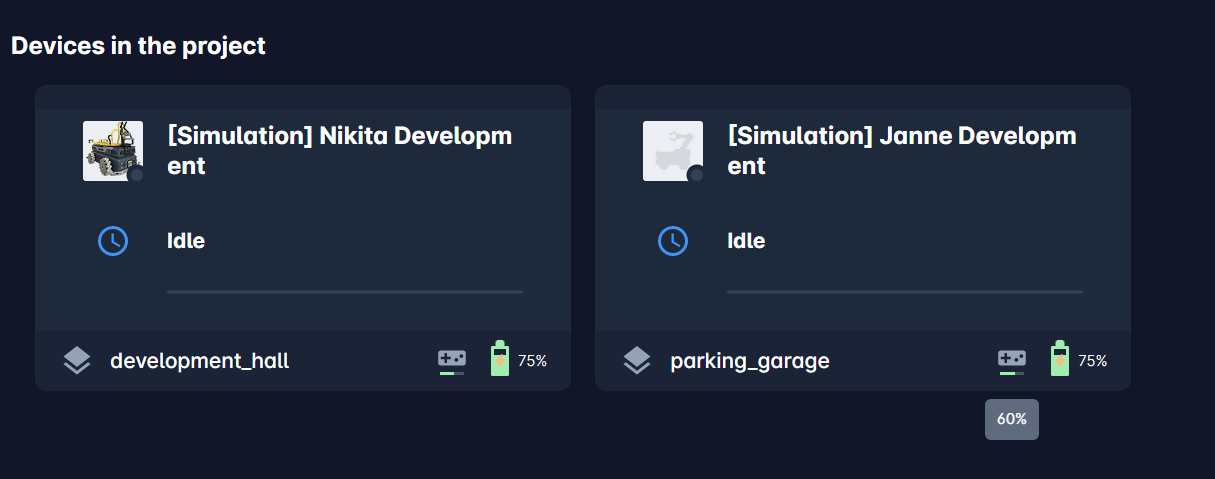
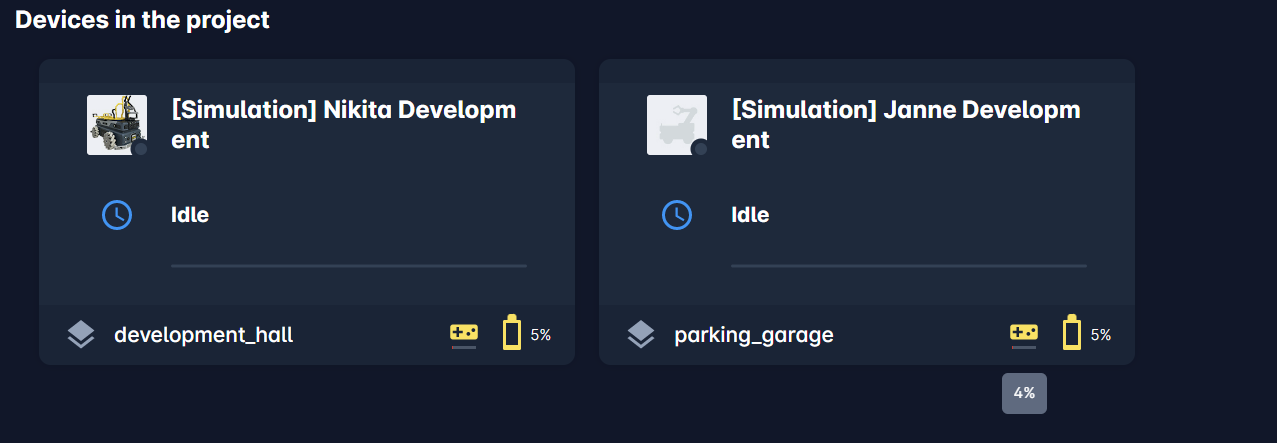
Our operators have asked us to add the status of controller battery to a device sidebar. Done. When click on it – we will show the current value in %. Also added to the device card so that you will always see it when needed. And the indicator color will change whenever the battery reaches critical for further operation value.
Possibility to remove the map
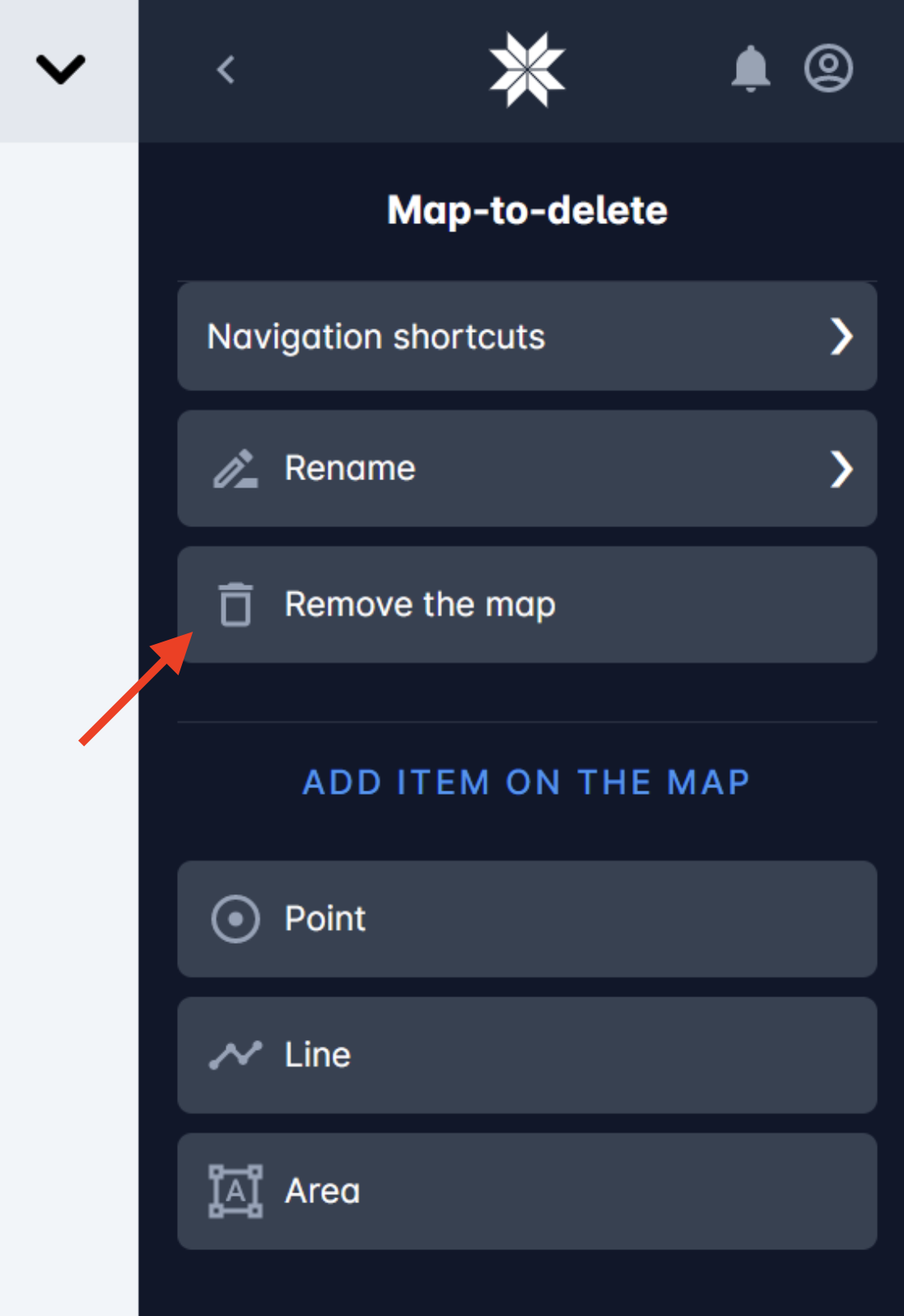
Yes, it was not possible before… 🙂
Improvements for long notification messages
Our operators have asked us to add the status of controller battery to a device sidebar. Done. When click on it – we will show the current value in %. Also added to the device card so that you will always see it when needed. And the indicator color will change whenever the battery reaches critical for further operation value.
And other bugfixes and performance improvements
Thanks for the feedback from our partners we have fixed multiple bugs and made additional work on improving performance of our UI even in slow internet connection. And made a lot of API preparations for new cool upcoming features.


