Task Errors
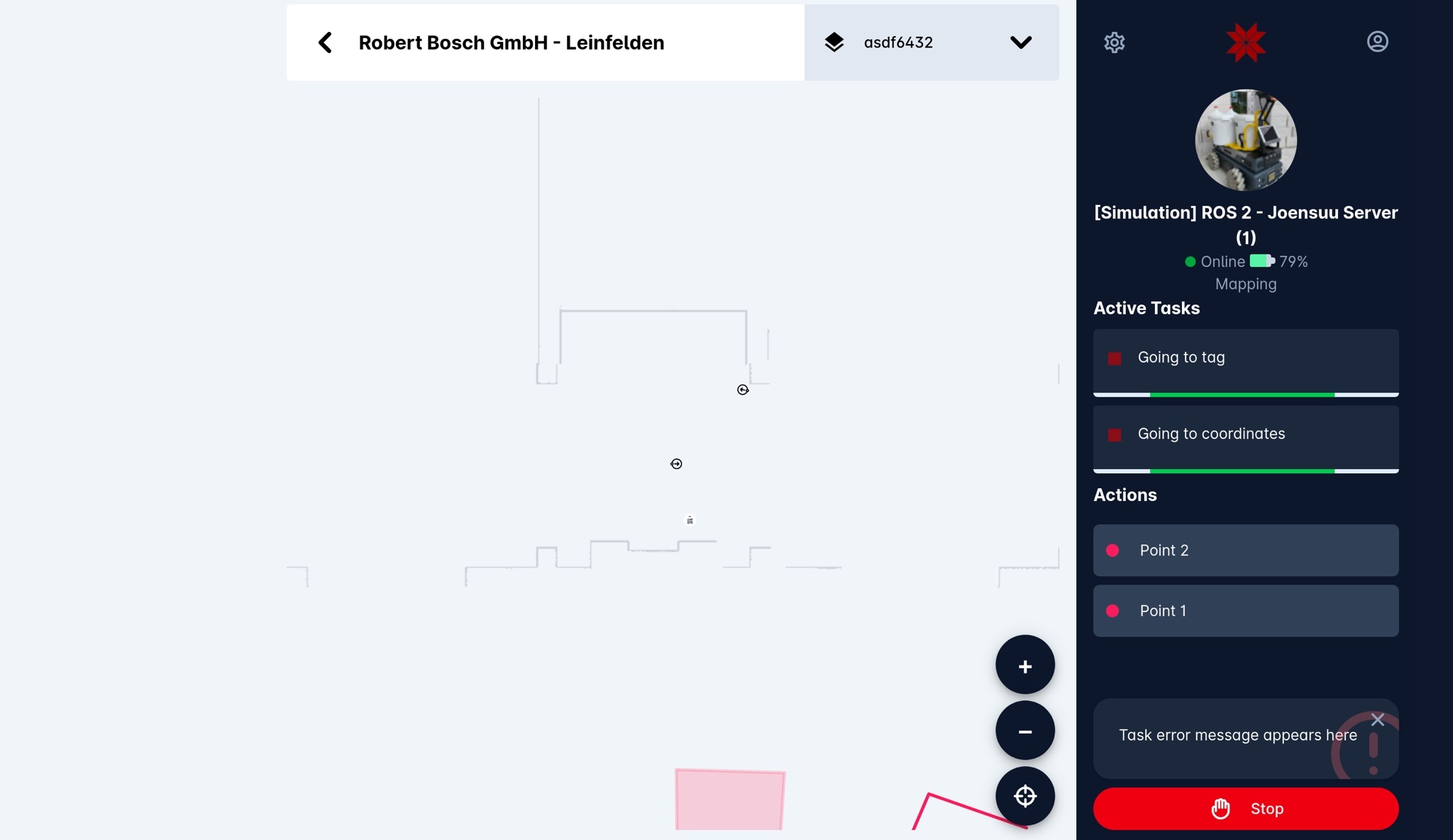
In cases when task execution was aborted by the system with error, we show the error message on the screen. This message is shown only for current robot. Example: robot was stuck due to an obstacle and stopped navigation.
Added speed indication, distance indication, and localisation/mapping mode icon
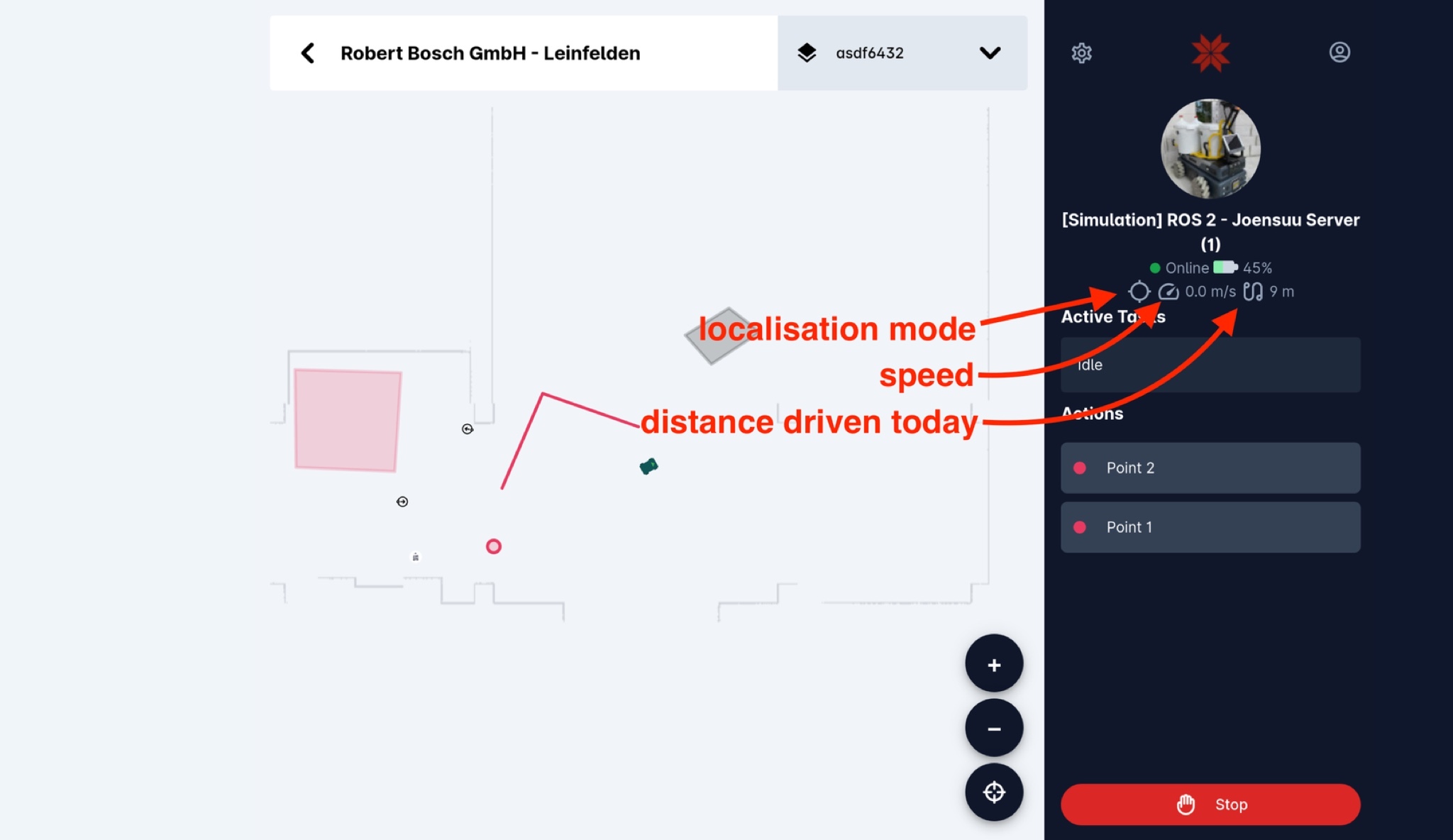
Now we show the current speed of the robot, the distance it has travelled since the last start.
Elevators support (configuration)
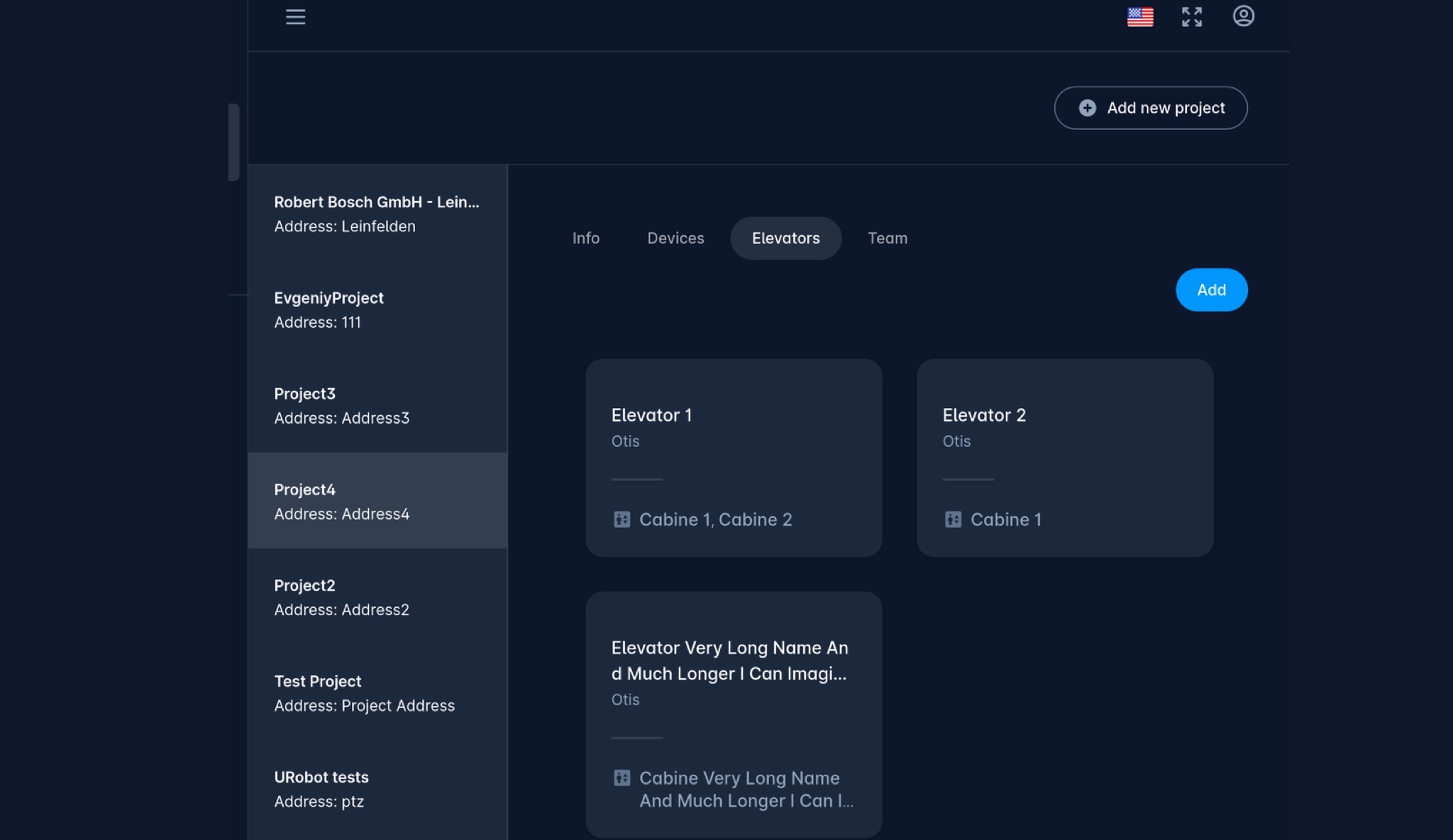
Added possibility to add OTIS elevators in project configuration. At the moment this is only connector to OTIS API. Linking to maps is not yet implemented.
Improved robot UI consistency

When robot is in another from selected map the button Set position is not shown any more. It makes it more consistent and prevents from mistakes.
Removed logout countdown
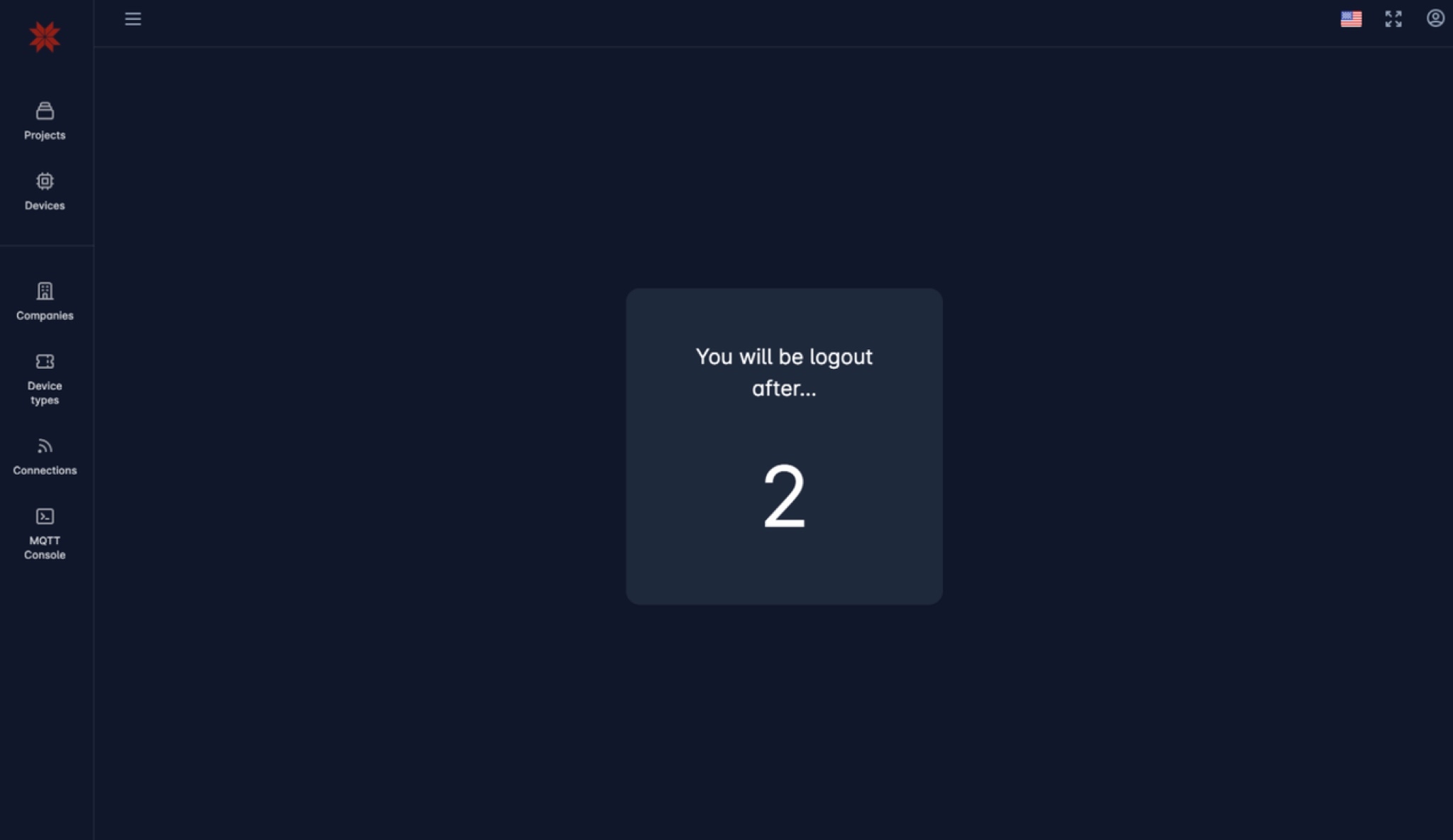
Now you are logged out instantly.
New Sidebar for virtual locations
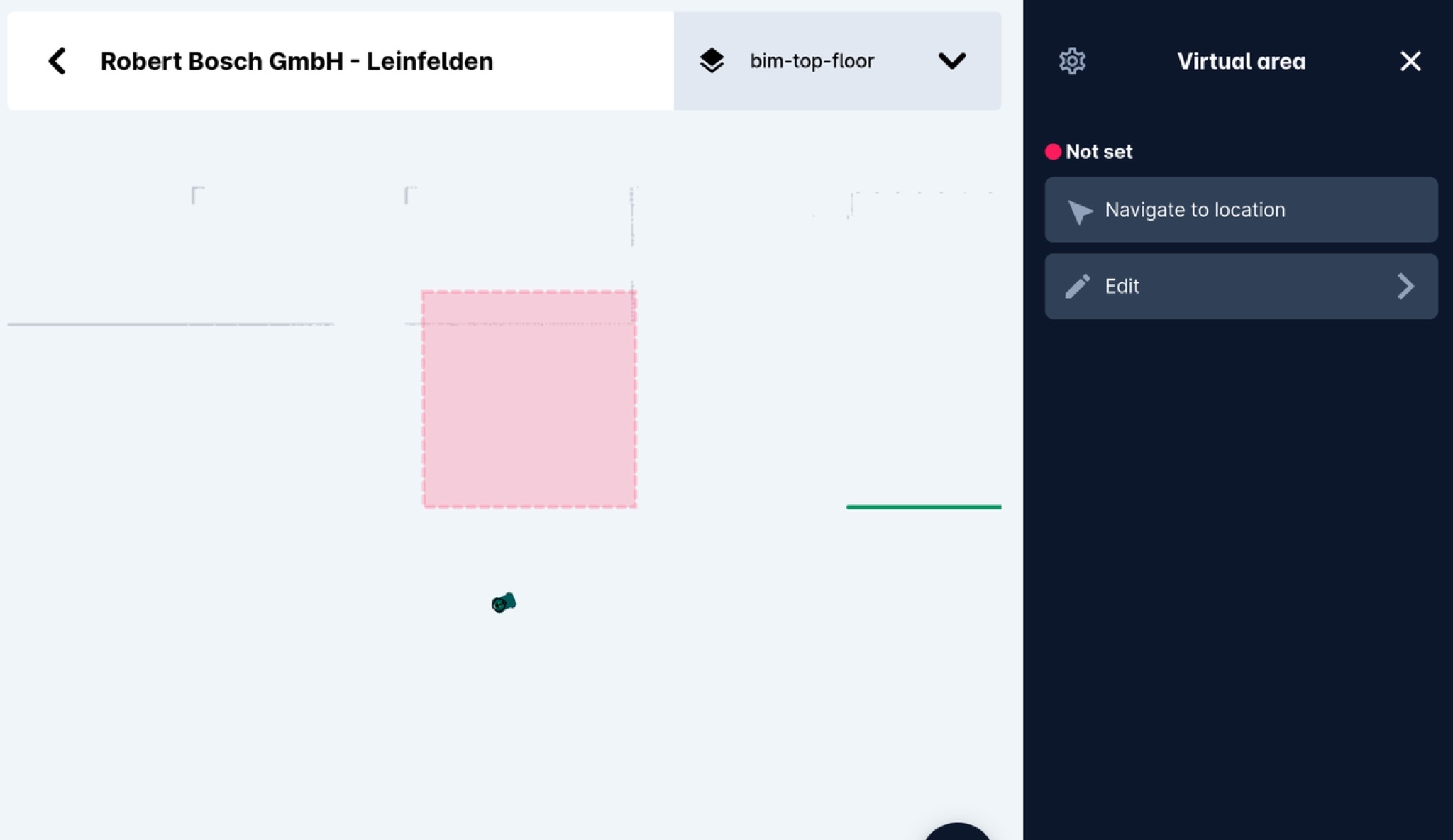
Sync of Locations, Tags, Gateways
When you open the same map and device on different iPads or browser tabs – all changes to virtual locations, tags and gateways will be synced between them automatically. No page refresh needed.
More clear roles of users in company
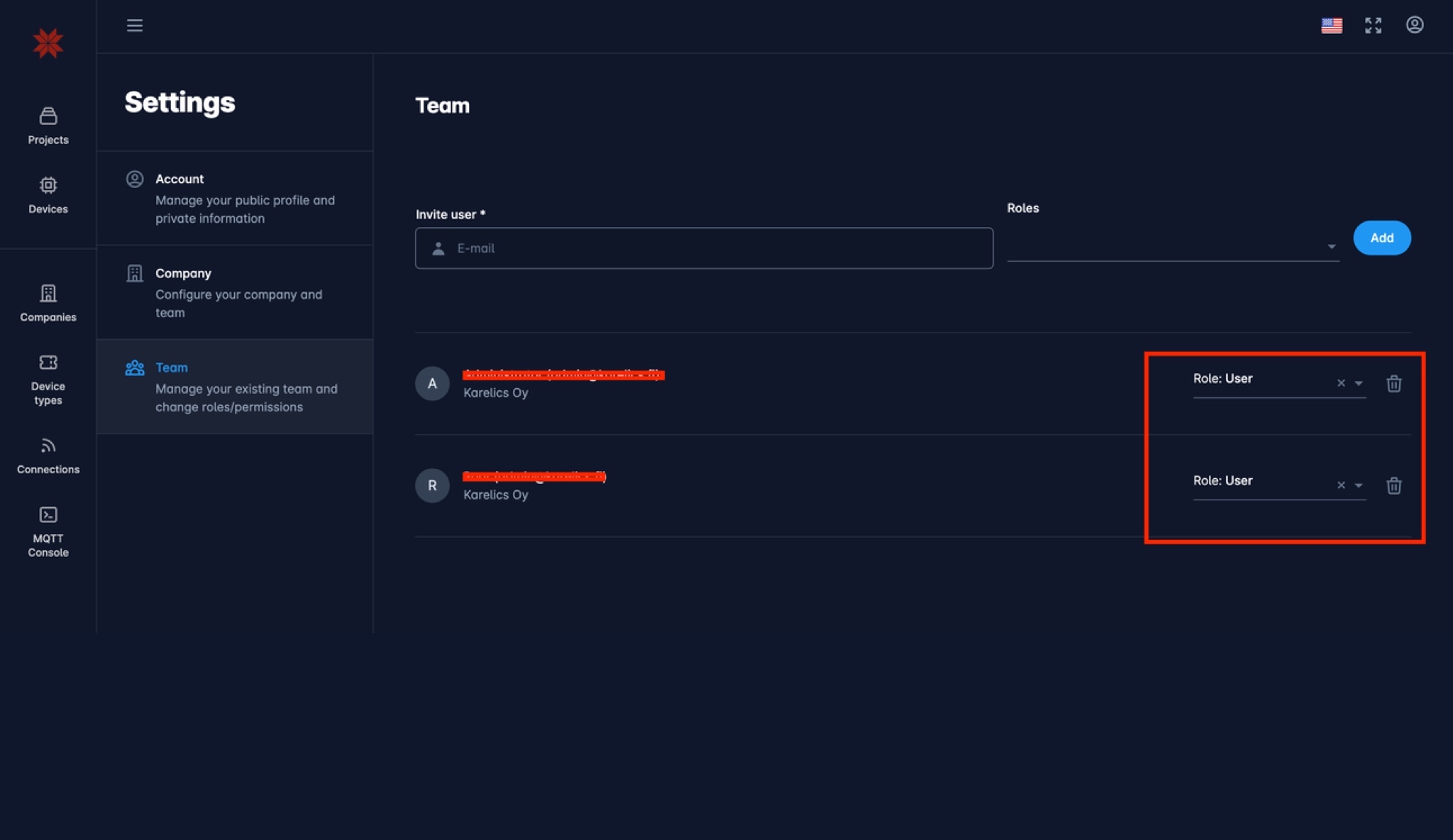
Added role “User” to company users. It is default role.
Add possibility to move the point
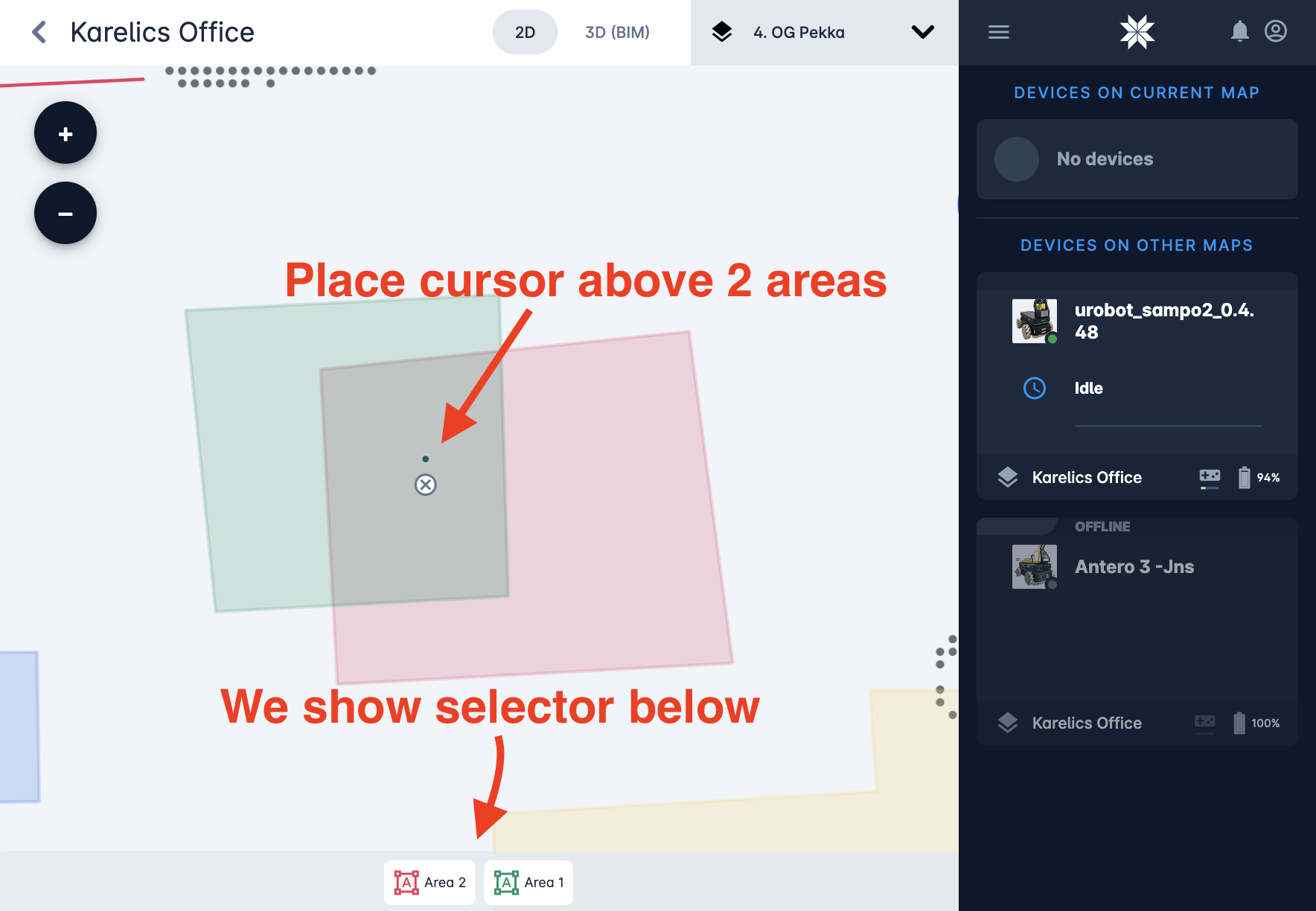
Back button in operator UI leads to list of devices
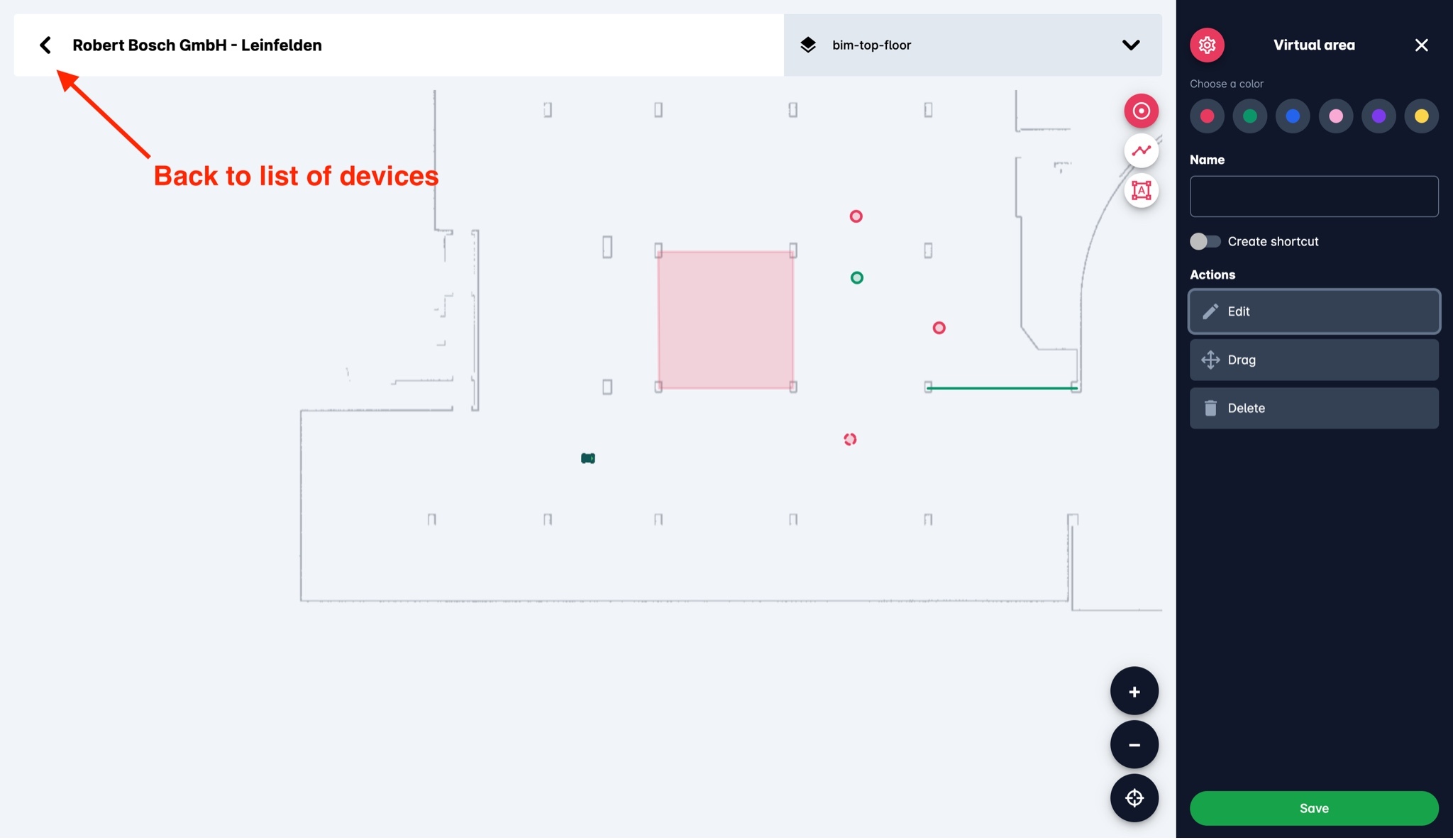
Back button now leads to list of devices, not list of projects, acting as normal back button.
Now “brave mode” of your device is clearly visible in UI
In the “brave mode” device moves faster. It is switching to the brave mode automatically when there are no obstacles on the way and around the way.
Improved the smooth movement of robot
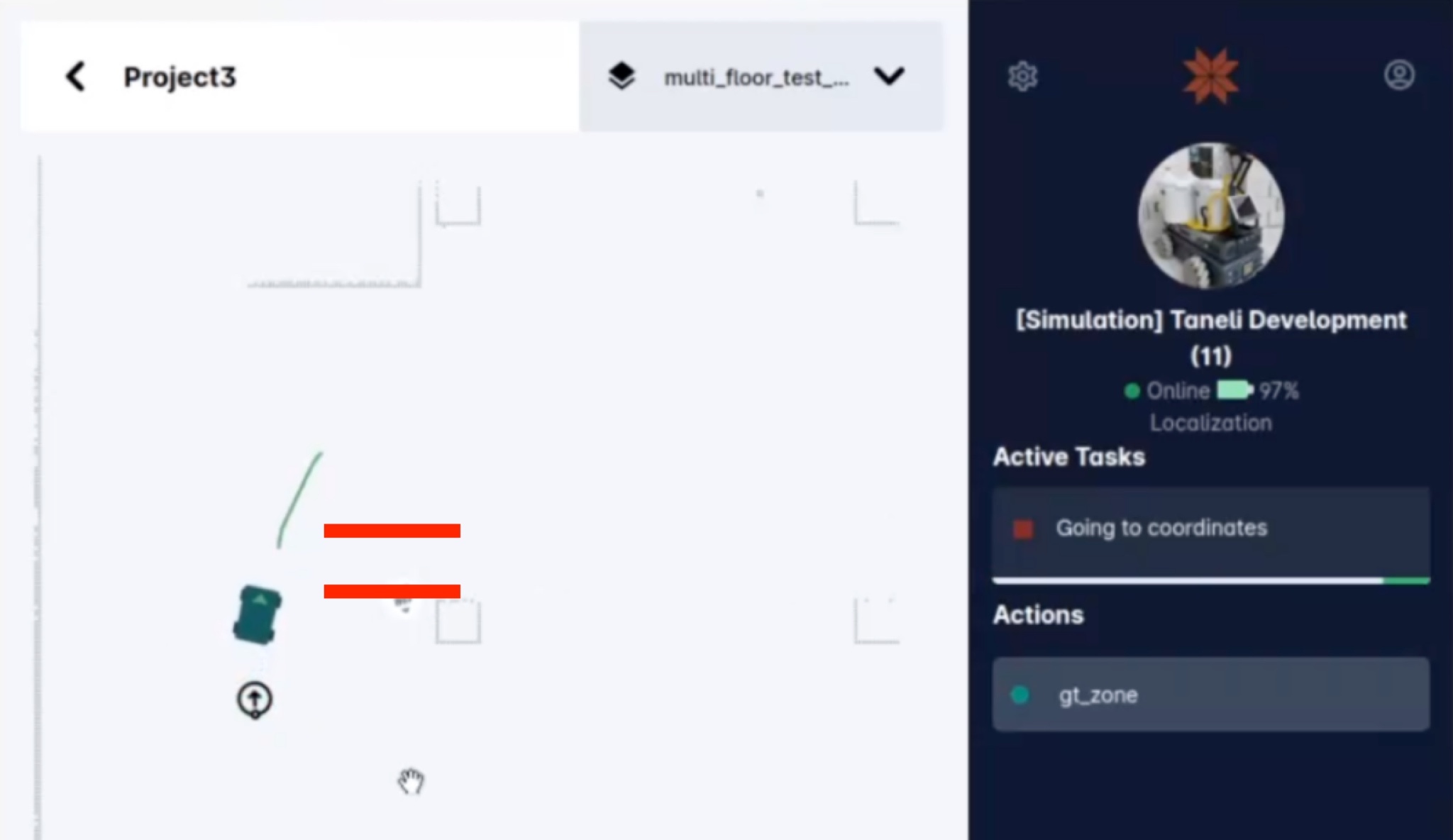
The path is shown now connected to a robot. The latency to reality is reduced to max 2s. Fixed problem when working with inactive tab. Robot moves on the map way smoother and more reliable.
Shown proper message when error occurs while linking device to project
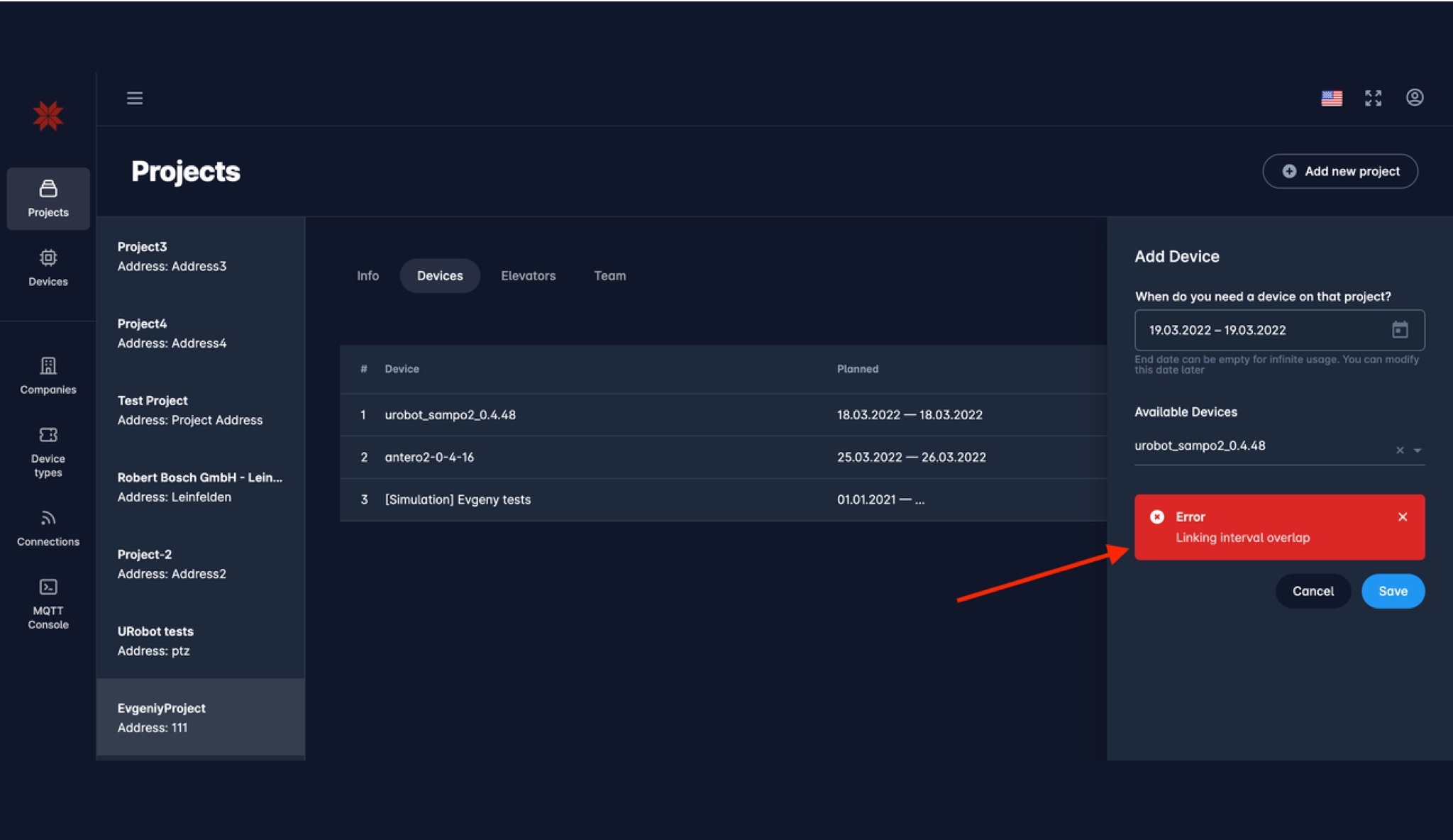
Improved sidebar for managing Tags (markers)
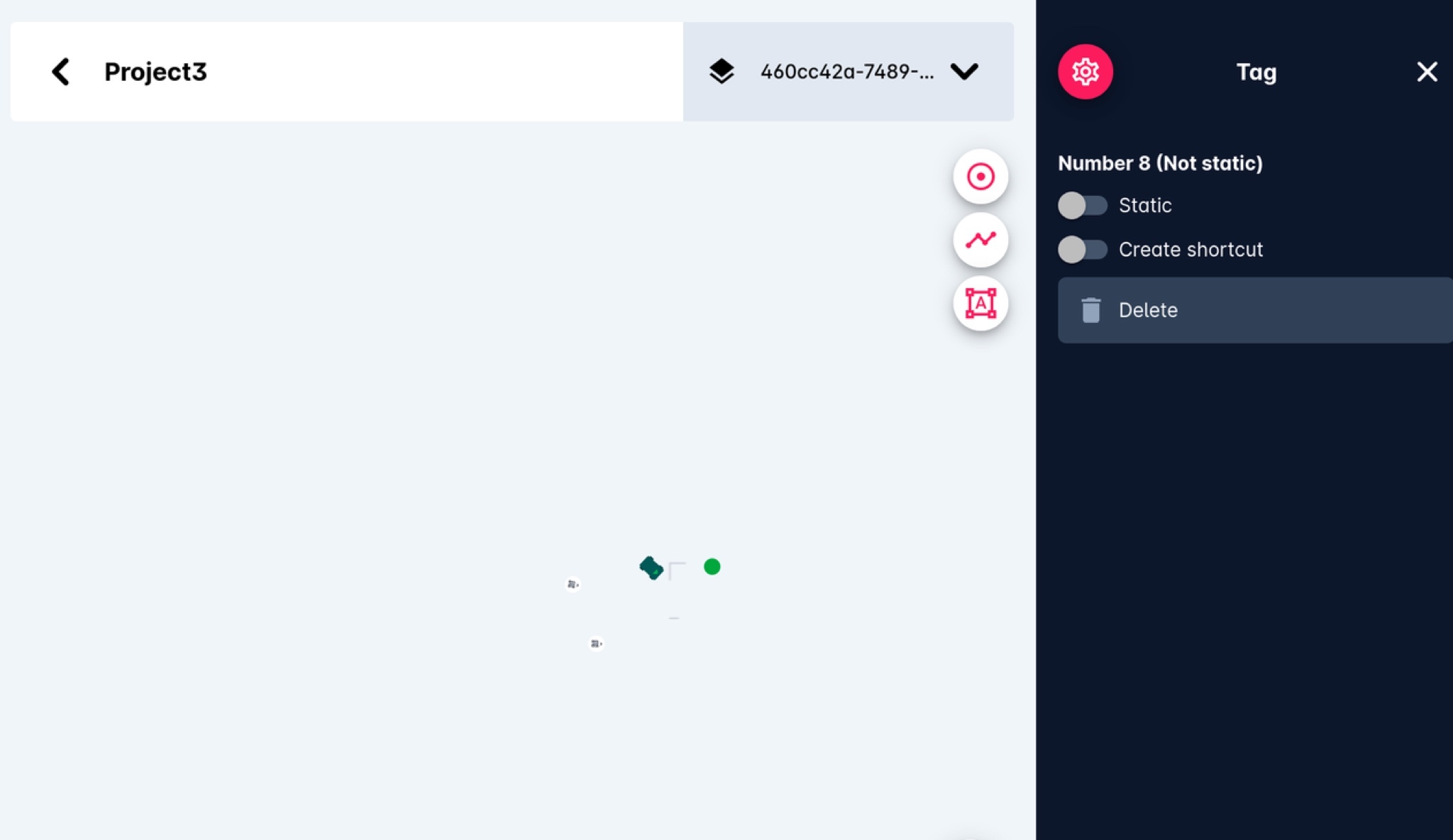
Adding device to project
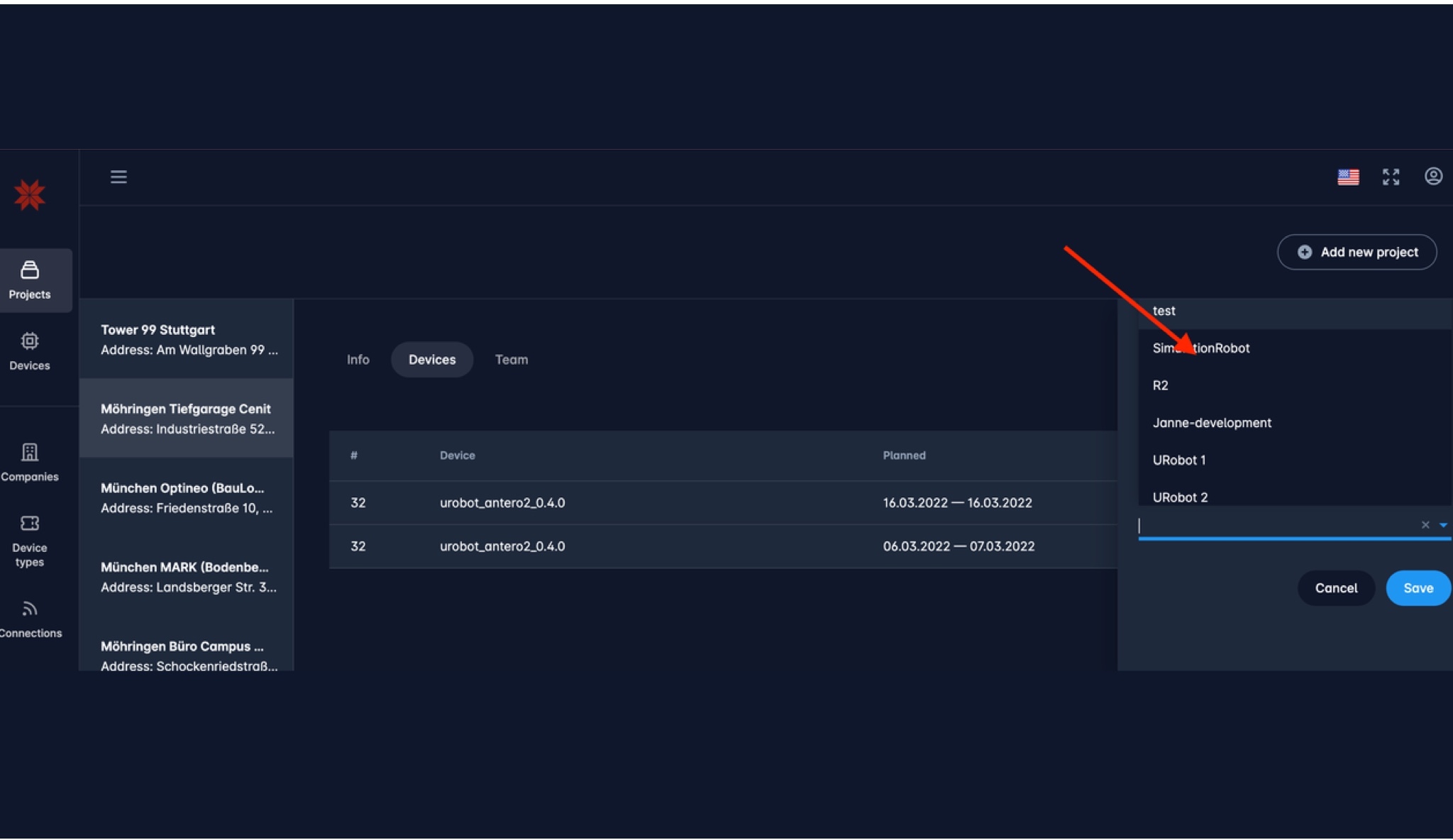
When adding device to project- we now show only devices of my company.
Simplified the Device registration behaviour
Necessary fields are generated automatically (device ID, IP, mask).


